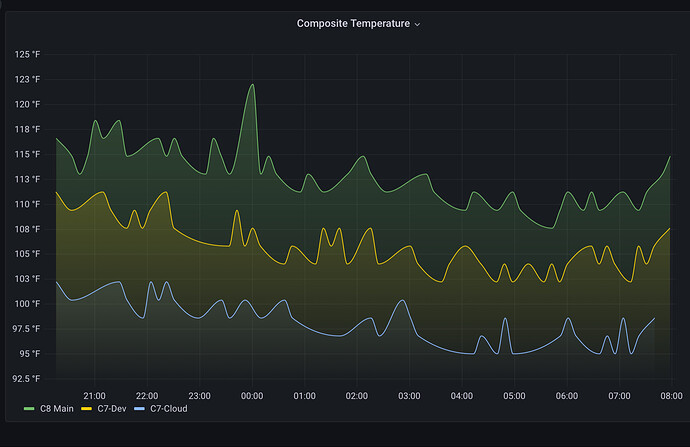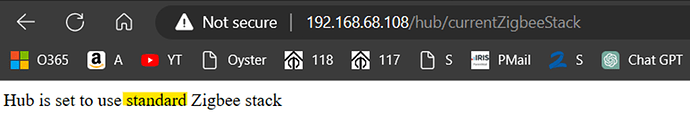I'd say mine runs roughly the same. May depend on what you are using it for, how you have located it in your home and other environmental factors. That said, 20 degress seems pretty extreme as a difference (though the F and C scales may also play a part in the difference.... ? ).
I'm just comparing temps from old to new. Load of apps and devices should be the same historically. New hub is in the same exact spot the old one was.
I'm curious if it's really hotter, or just a different chipset reporting the temp, etc. But I'd think if the later were the case, we'd all see roughly the same thing.
You can see the spike right when I migrated.

Hmmm... That does seem odd... and probably worthy of a topic of it's own...
Good point. I made one here if you are curious..
I also noticed the processor load is ever so slightly higher on the new hub as a whole. Maybe some new background process running.
Also have a WiFi chip in there now so some extra heat from it…
@thebearmay,
I have set the Zigbee stack on my C7 to standard and rebooted, but Hub Info still shows new?
Hub Info:
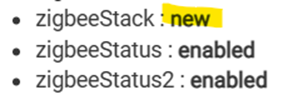
That attribute was accidently released at one point, but disabled in a subsquent version. I’ll re-enable it and push up a new version.
Edit: v3.0.24 is available
- Re-enables the zigbeeStack attribute
- Values standard, new
- Adds preference input for selecting polling queue for the attribute
FYI.
I just changed my stack and updated your code from HPM.
It says standard but it's new.
Hub is set to use new Zigbee stack. I did do a Refresh before hand.
- zigbeeEui : 000D6F001635FCD1
- zigbeeId : 000D6F001635FCD1
- zigbeeStack : standard
- zigbeeStatus : enabled
- zigbeeStatus2 : enabled
I don't see this setting on my c7.. what is it? Are running a beta?
Did you reboot after changing the stack, setting doesn't activate until you do.
It’s a temporary endpoint, for the C-7 it would be:
http://<hubIP>/hub/useNewZigbeeStack/false
but only needed if
http://<hubIP>/hub/currentZigbeeStack
tells you that the C-7 is running the new stack. (only the C-8 should be running this)
Thanks my existing c7 is set correctly to std. Was there a bug somewhere that set some to new?
No, it was in a beta some time last year, obviously when they were starting to test the new stack. We were given the option to test it on the C7 most of us did and saw no issues.
It then just got forgot about and with all the changes for the C8 some people started having issues on previous models and on C8. If you were a beta on a c-7 and migrated it took the setting over. So now we have c-7 on new stack that they shouldn't be any more and c-8 on old stack (if they moved then went back) meaning they were not getting the improvements.
Yes I rebooted. It's a C8 so that's why I changed. I can reboot again and see what happens.
Did you assign the new parameter to a polling queue?
Ah, no, didn't see there was an option for that specifc var. I added it and hit Refesh and now it says New.
I'm confused about this. I migrated from a C-5 and my C-8, it says, is running the standard stack. Should it be on the new stack? Or was that only for beta?
C7 and before should be on the standard, and the C-8 should be on the new stack. If they aren;t that way they need to be changed.