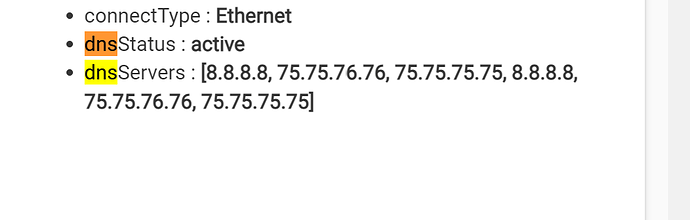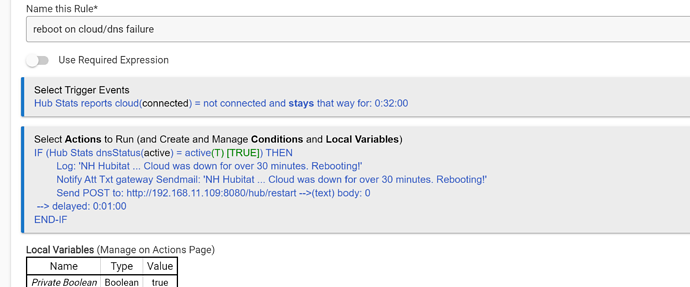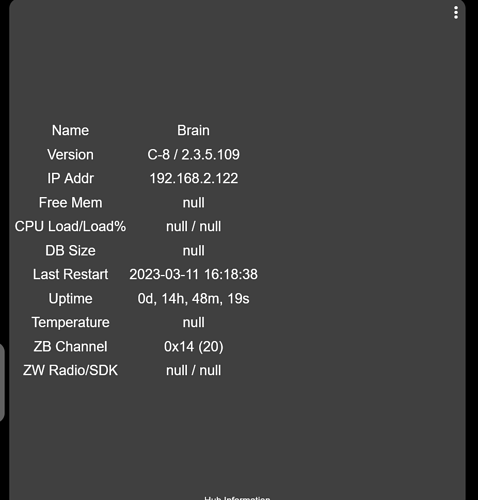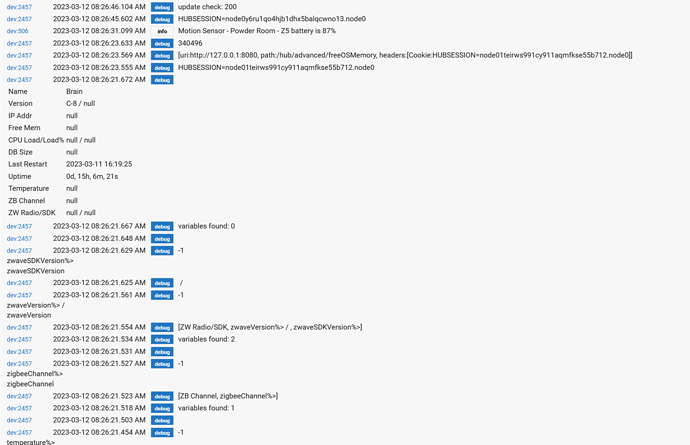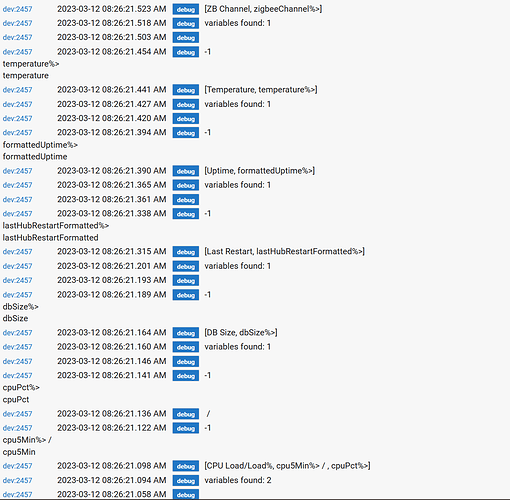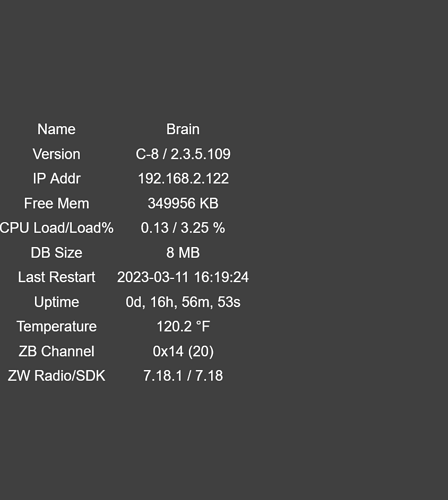Still thinking on the gateway, but did make a few changes:
v3.0.22
- Adds dnsStatus attribute (active/inactive) to the Extended Network attributes
- dnsServers attribute now includes servers from the DHCP or static IP DNS server lists as appropriate
Active/inactive status is based on a minimum of one of the DNS servers responding to a single ping.
that should work well enough if the dns servers reply even when the hub says cloud is down.. any one know if this is the case
i believe this is the case because ping is independent from the dns resolver.
1 Like
dnsStatus not showing up.. does it take two polls before it works. aha new option expanded network data.
Yes, if you ping an IP directly the DNS resolution is not needed. One way to test DNS is to just ping a hostname, which forces it to try and resolve it to an IP first.
right but that doesnt solve the issue where dns is working but cloud is down.. as this appropach does..
notice: there is either a dns configuration problem on the hub or the way you get the dns servers. as it has everything duplicated..
the reboot rule would now be dns up but cloud connection down. which means your internet is not down (as the reason the cloud is down)
here is my new rule.. thanks
Yeah, basically two tests, Is the hub working on the Hubitat cloud (could be totally offline or just lost connection to Hubitat for some reason, or anywhere in between). Second check is, is your DNS server alive and reachable. For me the DNS server is local, so I could still have a downed internet connection and pass the DNS ping test.
Personally, not that interested in any of it anyway but I know some people have been having connection issues on the C-8 so its a good way to keep an eye on it.
2 Likes
still doesnt solve the issue if the actual hubitat cloud servers are down or there is some internet problem between you and the cloud servers but dns servers are up.. in that case it would keep rebooting evey 30 minutes.. bummer, but at least i would get notified and could pause the rule..
you cant have situation solved.. this should solve the one i was having where cloud was down post router reboot though.
There appear to be (at least) 3 DNS lists, the "normal" list (guessing the original ethernet list), the DHCP list (which looks to be loosely associated with the WiFi but also comes into play with the wired connection, and the Static list (which I'm guessing is only used for the Static IP option in conjunction with the "normal", May add a unique value filter when combining lists...
Edit: If you do a repair, or re-import the code you'll get the unique filter.
1 Like
yep that fixed it.. now time will tell if the rule works or even if i ever need it.. thanks for the changes.
1 Like
new version .109 has some mechanism to avoid the dns issue.. may not even need these fixes:
ie
- Added DNS safeguard to prevent hub dropping cloud connection on router reboot.
1 Like
Pushing the button for 7 seconds seems to have solved my cloud connection problem.
@thebearmay I updated as you recommended in the beta thread. Though for some reason I keep getting back null values even after an hour...
Try hitting Initialize and then check and save your preferences again (most of them have new settings).
Yeah no go. I turned on debugging. Refresh time hasn't changed... Here is the debug log
Have you assigned the options to one of the 4 queues and given the queues polling intervals?
I don't think so... What are the diferences in polling numbers 0-4? (I assume 0 is none) is 1-4 minutes?
0 is no polling, 1-4 are the polling queue to assign the group to - down below are the interval settiings for the queues (poll queue #4 is in hours).
2 Likes
I see it now... Feeling a bit stupid
LOL. It is a completely different setup from the previous version, and a wee bit more complex to setup, but if you space things out correctly it will stay around 0.3% of total (or lower) and still give you all of the information requested.
1 Like