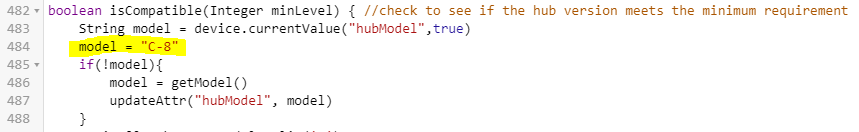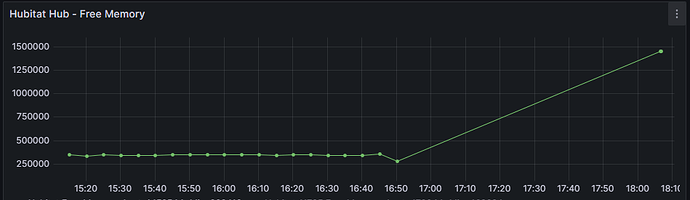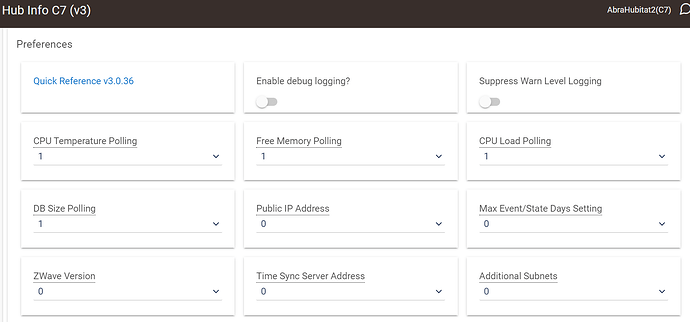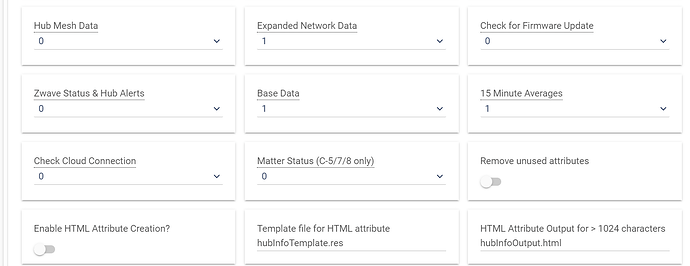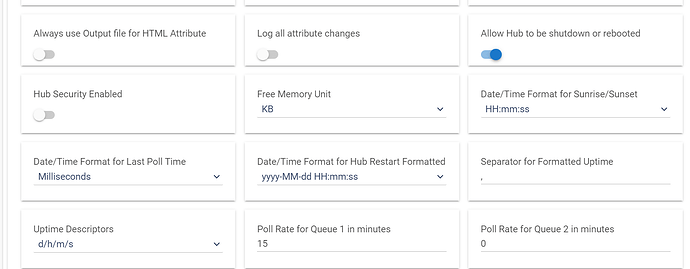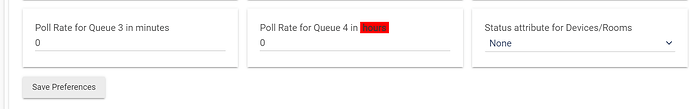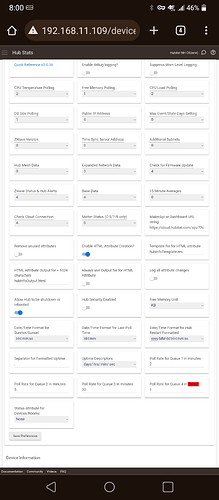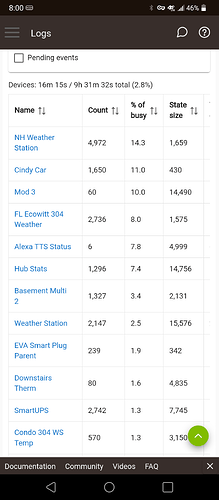So matter isnt normally in the HTML view when enabled?
Matter wasn’t a thing when I did the initial template, and I really haven’t touched the default template since then, but the above could be a quick replacement.
Cheers.
![]()
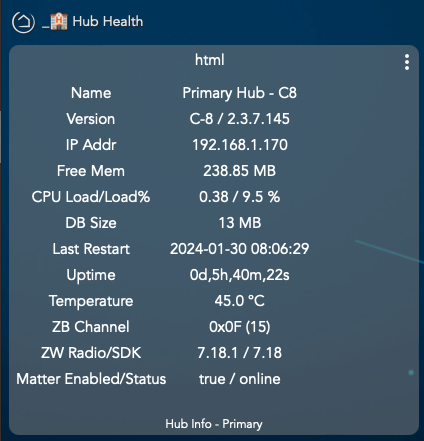
aww. now I have to go fix a tile - oh wait. It doesn't Matter!
(tongue in cheek - i'm a c7 so no 'matter' support')
Yet… ![]()
I have been seeing that on the C7 DNS Server is missing.
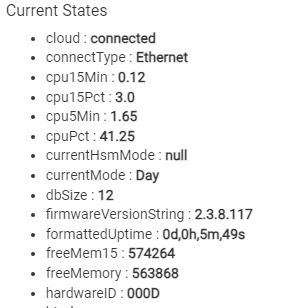
However, C8 I see the DNS Server.
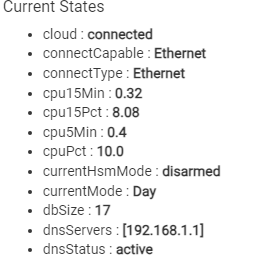
Both are configured the same on the networking and both should be getting it from DHCP. However, I would like to confirm that.
Make sure the Extended Network Data preference has a valid poll queue (and that the queue has a valid number of minutes/hours), Save Preferences, and then hit Refresh. Should populate at that point.
Great! I didn't see that seeing. That worked. Thank you.
@thebearmay I just upgraded from C-7 to C-8 Pro and my hub Information device started throwing errors:
java.lang.NumberFormatException: For input string: "8 Pro" on line 490 (method configure)
I put a Band-Aid on it by:
The Hub Information device page still shows C-8 Pro, but at least I got the errors to go away. Now my Node-Red / InfluxDB / Grafana setup is getting data from the device, so I can see the memory graph:
![]()
Looks like you missed an update, v3.0.36 should have the fix you need (it’s similar to your patch).
The first thing I did was check Hubitat Package Manager for updates, but now I see I wasn't on V3 at all. Updating now. Thanks!
@thebearmay - Anything to be concerned about w/the % of Busy? Do I have any settings messed up?
Settings:
The % of busy is misleading. Your hub has only been "busy" 1.9% of the time, of the tiny 1.9%, 63% was from this device. Guessing not a lot else is going on with that hub?
Yes, it's on my "quiet" C7 which has about 40 Zigbee devices, several Linptech mmWave sensors, and a couple integrations. I should have been clearer - I assumed not a big deal given the small overall busy level of the hub, but was a little surprised that the Hub Info device was by far the biggest user of that time.
1.2% of total is pretty much what I see on all 4 of my hubs.
So as long as you're here...any "Why the heck did you do that?!" thoughts about my settings? ![]()
Does this only happen after a reboot? It looks like the hub information app is starting up after a reboot and might be requesting information from the hub before it’s ready. Also, it’s only a warning, not an error.
That was supremely helpful. Thanks.