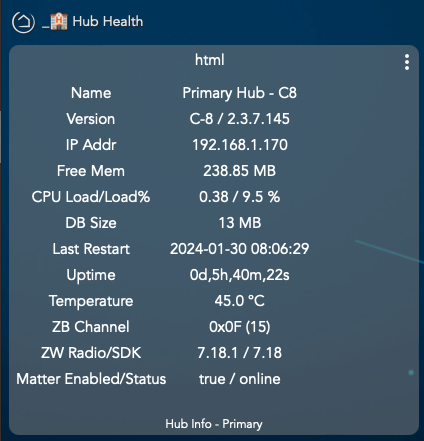Does the HTML get built before the data is gathered from a refresh? If I click the Refresh button, everything changes, but the HTML data appears to be data from the last refresh, not the current one.

Does the HTML get built before the data is gathered from a refresh? If I click the Refresh button, everything changes, but the HTML data appears to be data from the last refresh, not the current one.

Really depends on how fast the values come back from the endpoints. HTML attribute is the last one on the list to get updated, but the endpoints are polled asynchronously so their values may come in behind the html update. I could delay the attribute update, but then you risk stacking them up and possibly causing other issues.
@thebearmay,
Just wondering why the C7 device stats is higher than the C8 when identical settings are applied?
I know the overall device stats is very small on C7, but can the % busy be improved?
% of busy is just a ranking based on the time used by that app compared to all the other apps.
On one of my hubs, a device driver (Hub Information) that shows 68.9% of busy. At first glance this might seem shocking, until you notice that the total driver time is just 0.5% of wall clock time.
The same hub has an app (InfluxDB Logger) that shows % of busy at 86.3%. This also might seem shocking, except that total app time is only 0.2% of wall clock time.
@iEnam, your C7 is 56.5% CPU of 0.5% wall clock, and your C8 is 6.6% cpu of 4.4% wall clock. If you do the math (I know, marginal because of the low precision) those are almost identical.
81 seconds used on the C7 in 8 hours 21 mins (0.27% of the available)
145 seconds used on the C8 over the same time frame (0.48% of the available)
Not sure it can be reduced too much more.
Thanks guys for the explanation ![]()
![]()
Howdy @thebearmay , I’m not sure when it happened, but the reboot functionality no longer works in the Hub Information driver. I tried Hub Controller too and found the same thing.
I can only conclude that Hubitat have changed or accidentally broken the reboot mechanism.
Did you enable reboot in preferences?
Hubitat controller had been working for a long time, but I only recently switched to hub info for the reboot function and to be honest I don’t recall if I checked that.
I’ll go have a look now.
Edit: well that’s embarrassing! ![]()
And surprise, works now! ![]()
FYI. Just noticed this warning popping up in the log. The reason is because the zwave radio on this hub is turned off as it isn't being used.

Looking further into this my issue may have been caused in my settings. Because the zwave radio wasn't being used I never changed the "Zwave Status & Hub Alerts" from it's default "No Selection" I have since changed that setting to 0.
I just saw this in my logs and panicked until I realized it was my C7 hub and I turned off the Zigbee radio yesterday. ![]()
What is the difference between these two?

zigbeeStatus is the status of the radio at boot up. zigbeeStatus2 should be the current status of the radio. Looks like you need to update the driver as that message has been removed for a while.
Howdy, aside from enabling "matter", is there anything else I need to do to get the status (I do have matter enabled on my c8)?

That’s all you need to get the attributes. Could edit the HTML Attribute template if you wanted to add the Matter status to it, i.e.
<style>td{align:left}</style><table id='hubInfoTable'>
<tr><td>Name</td><td><%name%></td></tr>
<tr><td>Version</td><td><%hubModel%> / <%firmwareVersionString%></td></tr>
<tr><td>IP Addr</td><td><%localIP%></td></tr>
<tr><td>Free Mem</td><td><%freeMemory%></td></tr>
<tr><td>CPU Load/Load%</td><td><%cpu5Min%> / <%cpuPct%></td></tr>
<tr><td>DB Size</td><td><%dbSize%></td></tr>
<tr><td>Last Restart</td><td><%lastHubRestartFormatted%></td></tr>
<tr><td>Uptime</td><td><%formattedUptime%></td></tr>
<tr><td>Temperature</td><td><%temperature%></td></tr>
<tr><td>ZB Channel</td><td><%zigbeeChannel%></td></tr>
<tr><td>ZW Radio/SDK</td><td><%zwaveVersion%> / <%zwaveSDKVersion%></td></tr>
<tr><td>Matter Enabled/Status</td><td><%matterEnabled%> / <%matterStatus%></td></tr>
</table>
So matter isnt normally in the HTML view when enabled?
Matter wasn’t a thing when I did the initial template, and I really haven’t touched the default template since then, but the above could be a quick replacement.
Cheers.
![]()