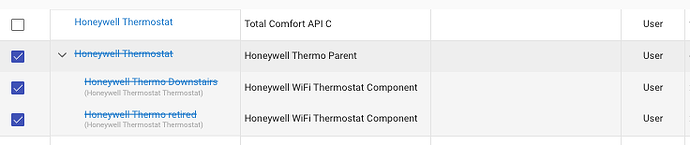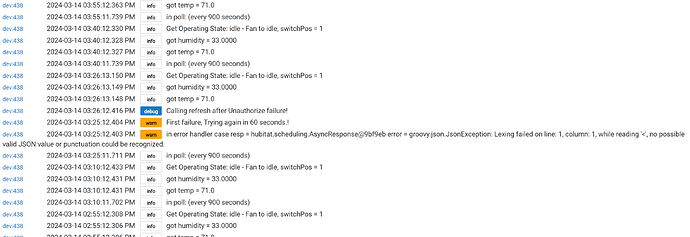Thanks - figured that was what was going on. I'll change the poll timing and see if it helps.
Hey csteele Did not where I need to post this .. so here it goes.
I am using your Total Comfort API C < Love it !
Useing : v1.3.27 From here : HoneywellThermo-TCC/HoneywellThermo-TCC_C.groovy at master · HubitatCommunity/HoneywellThermo-TCC · GitHub
Nevr got errors before .. but since updating to : 2.3.8.125 < Am Getting this error ..
Still seems to work though and thoughts ? Or should I be worried ?
dev:842024-03-14 04:49:35.985 PMerrorgroovy.json.JsonException: Lexing failed on line: 1, column: 1, while reading '<', no possible valid JSON value or punctuation could be recognized. on line 370 (method getStatusHandler)
I have not seen that particular error with the released code. During development, I have seen that when I messed up so badly the response was a "that web page cannot be found" and HTML is not JSON so trying to parse HTML through a JSON method will yield exactly that error. The "<" is the very first character of an HTML web page, so I'm pretty sure my wild guess is pretty close.
I rarely use that original driver, so I would not have seen the error.
I just 'flipped' to using the original HoneywellThermo-TCC_C driver and did a refresh and it worked fine. No Error. That "line 370" is in the getStatus method and that's exactly what my refresh used.
How often are you seeing the error?
Edit:
I just set the Fan to On then to Auto and both commands worked. So... both directions worked for me.
2024-03-14 04:49:35.985 PMerrorgroovy.json
2024-03-14 01:49:35.452 PMerrorgroovy.json.JsonException
Just this .. after looking .. but I cleared logs a day or two ago .. during a reboot
I do not think I did anything with the therom in a few days .. using the hub ..
Well maybe I did .. sorry do not remember .. < nowever I know I didnt at 4.49 today anyway.
thanks for checking and responding ![]()
I'll leave my house running on this older Driver for a day and see if it happens to me.
Is there a new ver ? I could use ?
There's the Parent/Child version. It's functionally the same but allows for having multiple Thermostats in your home. It consolidates the polling. For a home with a single Thermostat it makes no difference, but that's the one I focus on for development. IF I make a cool enough enhancement, I will at least attempt to back port it. ![]()
I recently purchased a new Honeywell 6580 Thermostat and then got a 24vac transformer to power the old one and added it back in as "retired".
i also made changes to mine recently to handle this error. not the client server version.. here
it still gets the error but tries a retry when it occurs..
ie
Will Give it a try thanks ![]()
Hi @csteele I just moved to a C-8 and scrutinizing my logs a little more closely because of that and seeing the same error.
I was on 1.3.20 and updated the code to 1.3.27 to see if that would fix it (it didn't).
Possibly because of the error, I see this (version mismatch)
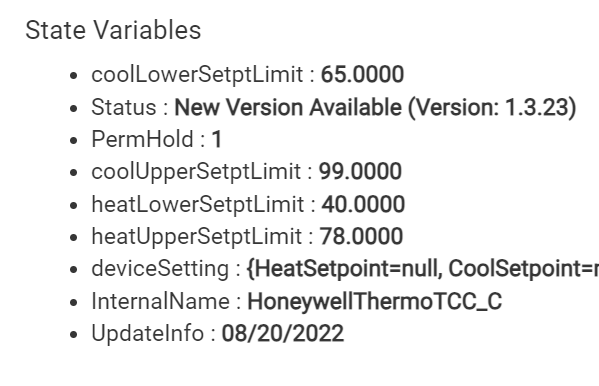
I see you have a Parent\Child version. If you think that will fix it I will switch over. I know it's a hassle keeping multiple versions.
Thanks for maintaining this code. No offense, but I look forward to having an all local solution someday but it's hard to justify when it is still working so well.
Been using the "test" ver for a wile now seems to be working better/good ![]()
I do / did get that error but seems way less and like you said it retires and "fixes" Itself
And seems to work fine ![]()
v1.3.27 "fixes it" by adding in retries per @kahn-hubitat. What's happening is an error, turning off Debug messages should suppress it, but you should see:
![]()
as it retries. IF it works the second time, great. Those two messages will scroll away over time ![]()
Even when you see this:
![]()
There's no cause for alarm assuming it's been working most of the day. If that's all you get, fail after fail, then those messages mean more.. means the id/pw may need to be checked.
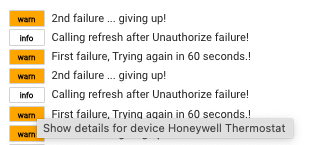
As to that Status : New Version the check for that got discarded more than 2 years ago ![]() Can you click Save Preferences in the driver please and then refresh the page in your browser?
Can you click Save Preferences in the driver please and then refresh the page in your browser?
I can relate. I did a save preferences\refresh but no change.
It's not really bothering me so I'll just let it go as you suggest and hope it fixes itself.
The one I am using does not require the child driver just the main driver.
i also made changes to mine recently to handle this error. not the client server version..
LOOL .. was just talking about this .. and check logs .. and I see this ..
Summary
[dev:84](http://192.168.50.126/logs#)2024-03-22 08:32:31.086 AM[info](http://192.168.50.126/logs#)Get Operating State: heating - Fan to on, switchPos = 1
[dev:84](http://192.168.50.126/logs#)2024-03-22 08:32:31.082 AM[info](http://192.168.50.126/logs#)got humidity = 27.0000
[dev:84](http://192.168.50.126/logs#)2024-03-22 08:32:31.081 AM[info](http://192.168.50.126/logs#)got temp = 75.0
[dev:84](http://192.168.50.126/logs#)2024-03-22 08:32:27.987 AM[debug](http://192.168.50.126/logs#)Calling refresh after Unauthorize failure!
[dev:84](http://192.168.50.126/logs#)2024-03-22 08:31:27.963 AM[warn](http://192.168.50.126/logs#)First failure, Trying again in 60 seconds.!
[dev:84](http://192.168.50.126/logs#)2024-03-22 08:31:27.950 AM[warn](http://192.168.50.126/logs#)in error handler case resp = hubitat.scheduling.AsyncResponse@15c4335 error = groovy.json.JsonException: Lexing failed on line: 1, column: 1, while reading '<', no possible valid JSON value or punctuation could be recognized.
The "bigger hammer" approach is to swap to the Device driver and click all the "Delete ..." buttons.. child, state, jobs. Then swap back and click Poll to get that going again. All those values will have to repopulate, so it won't be instant, but the old State values will be gone. ![]()
Along with incorporating @kahn-hubitat retry fix, I cleaned up the logging a little bit: if debugs are off, then the driver emits a minimal set of logs. However, you're using the other driver so you won't get those "improvements" ![]()
Unable to Add Thermostat (Childs)
Hi CSteele. I appreciate all you've done for this. I have the wifi Honeywell Thermostats, model FBA_RTH9580WF1005.
I installed with Hubitat Package Manager. I started virtual thermostat device as your instructions. Put in the username and Password.
But when I try Add Thermostat under Commands, nothing happens. Any tips on what I'm doing wrong? I do know that if I choose Honeywell Thermostat Component, then all the info for a thermostat is there, but no Parent anymore. And I thought yours would make the child, within the parent.
Thanks for any help!
- Dave Jarvis
There are two Packages that are pretty similar and it sounds like you're using the "other one".
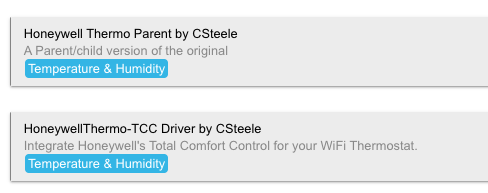
The first one in that screen cap is the Topic you're posting under but "no child" is a clue that you're using the "TCC" version. The "TCC" version is the original and although it could be installed multiple times for people with multiple thermostats, that could cause the Honeywell system to start limiting. I rewrote it into the Parent/Child version this Topic references so that multiple thermostats could 'gang up' and converse with Honeywell.
The new one, the parent/child one, is where I focus development, if that becomes necessary. I am not promising to back port to the older version, but so far, I have.
The original/older driver is discussed in that Topic.