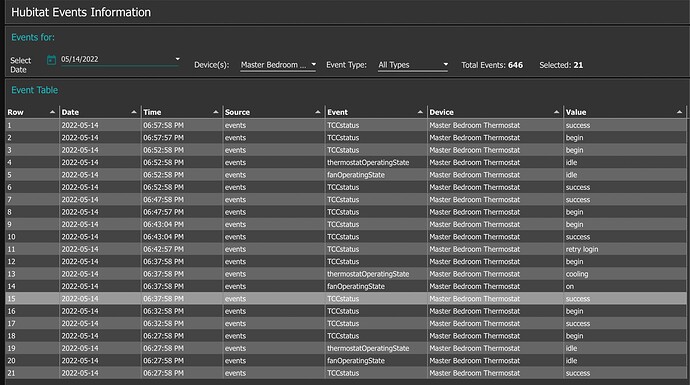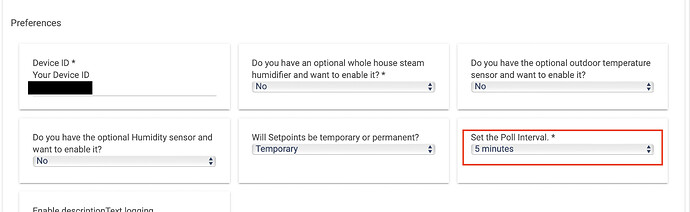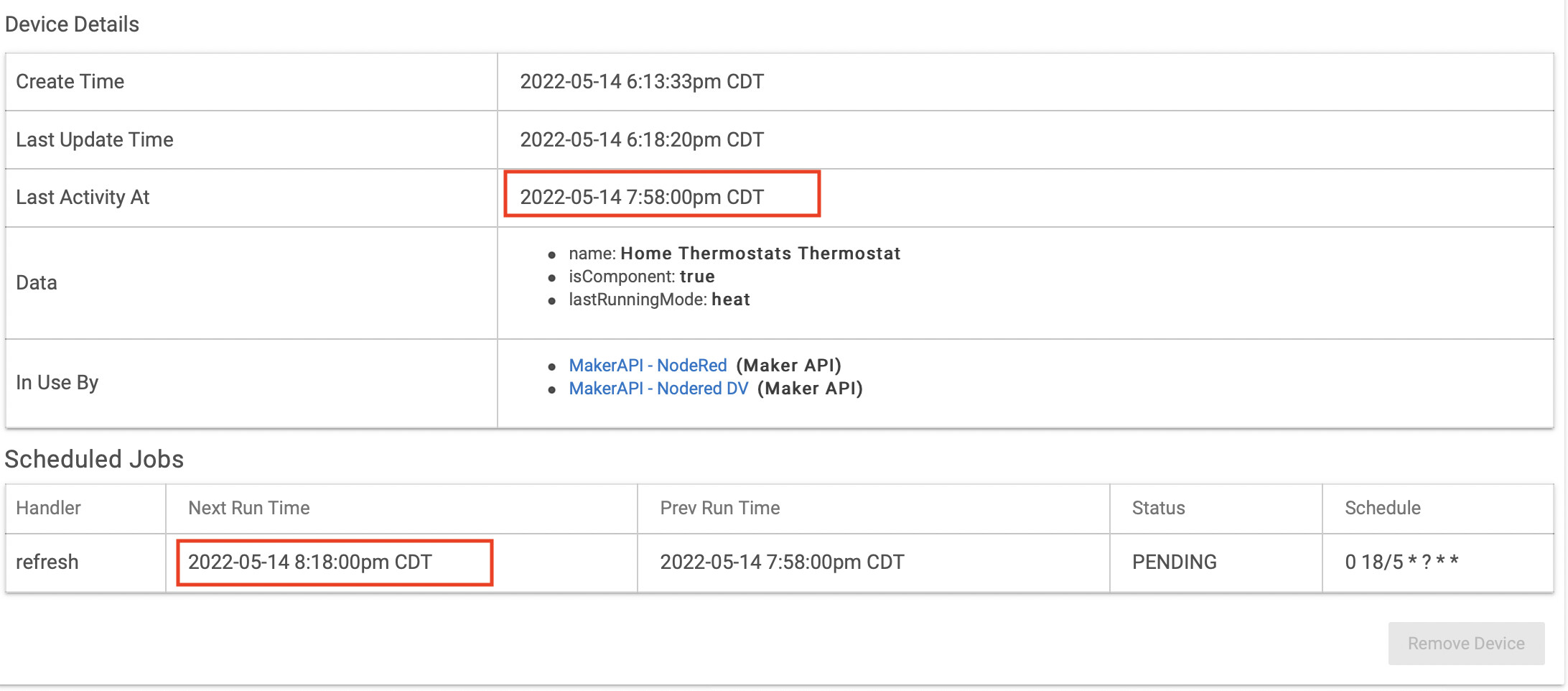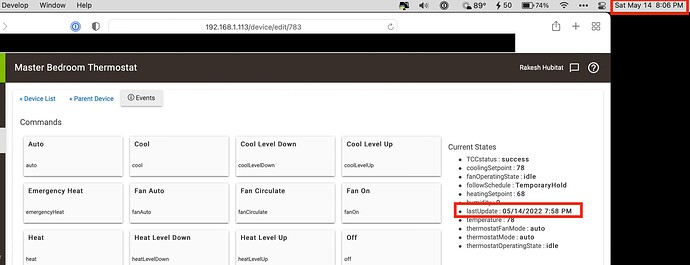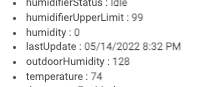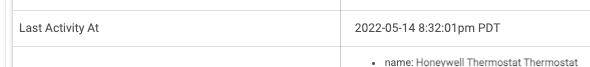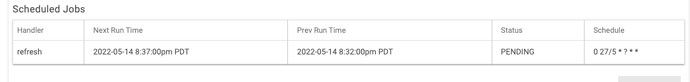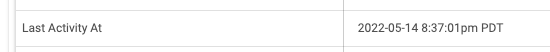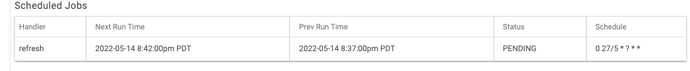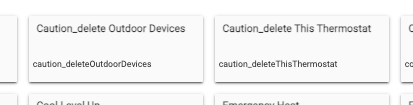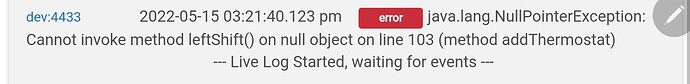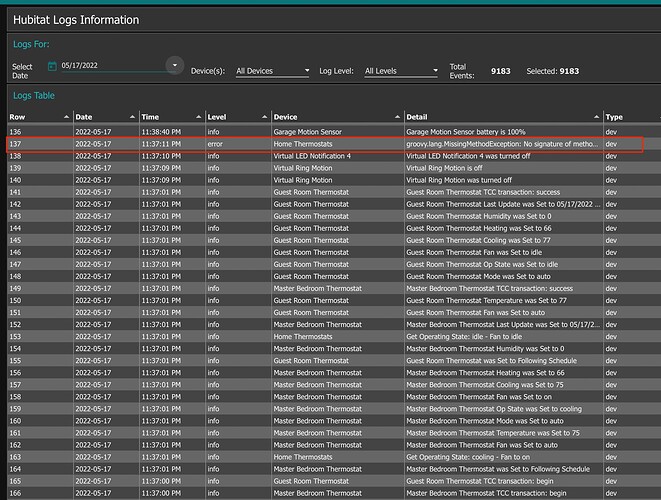Today I'm releasing a new version of the HoneywellThermo-TCC driver.
It's main purpose is for multiple thermostats on one account as discussed:
The original driver uses an old, perhaps obsolete, certainly deprecated, unpublished Honeywell Cloud API. The Honeywell server(s) reject automated logins regularly. The solution seems to be "don't hit the login server too rapidly". Adding multiple copies of the original driver would certainly allow logins virtually on top of each other, causing more rejects than a single thermostat would encounter.
The goal of converting the original driver to Parent / Child was to take advantage of a single code thread for any number of child thermostats. Collisions in the login path are avoided. There's no mechanism to prevent Honeywell from rejecting connections, but we don't have to hammer the connection either. ![]()
A significant upgrade in this driver is the accumulation of changes into one message to Honeywell. If you want to change a temperature setpoint by 4 degrees, for example, you can click the button 4 times and after 1.6 seconds of no more clicks, the the message is sent.
This driver is available via HPM:
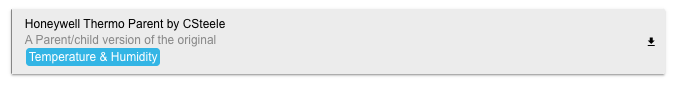
and via Import using these two URLs:
Parent:
https://raw.githubusercontent.com/HubitatCommunity/HoneywellThermoParent/main/HoneywellThermoParent.groovy
After adding the driver code using either of the methods above, follow these instructions:
Honeywell Thermo Parent / Child
This works by contacting Honeywell over the Internet using your Honeywell ID/PW and Thermostat ID. Yes, CLOUD.
- Import or copy both drivers into Driver Code section.
- Create a Virtual Device and select the Honeywell Thermo Parent driver from User section of the drop down. The initial Child will be created.
- Add your Honeywell Username and password to the parent. Then add the Honeywell Device ID to the Child.
- To add a another thermostat, click the Add Thermostat button in the parent and then add a different Honeywell Device ID to the new Child.
If you never setup TCC, then you won't have that info. Browse to:
https://www.mytotalconnectcomfort.com/portal/
Create an account if you don't have one, or just login.
The Honeywell Device ID is found as the last 6 or 7 digits on the end of the TCC URL after login.