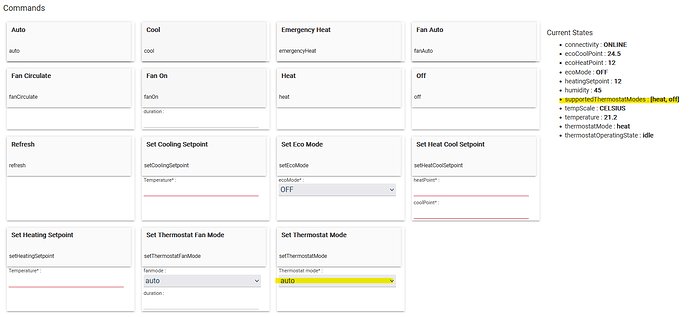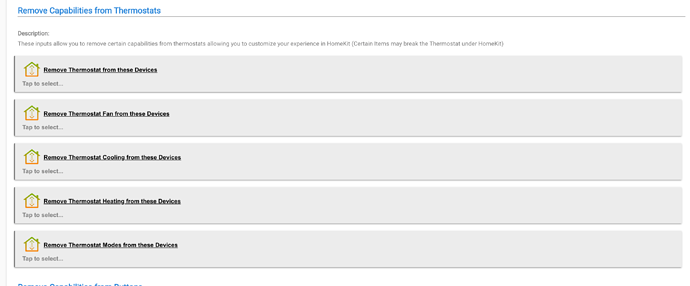I wonder if I can take advantage of this somewhere. It's clear the filtering abilities here are broken - but I don't have a nest stat, just a virtual one. Would be great if I could make the plugin think I had a nest stat.
The Google SDM driver continues to report cooling and fan actuators, even if the only supported modes are just heat and off. I may try to edit out these from the Google SDM driver itself in order to get rid of them and so these don't get passed onto the Homebridge plug-in, but it will be a while before I can properly tinker.
Sorry, I think I gave some bad advice
I need to add a filter for the thermostat fan.
I will try to get it out today
They aren’t broken at all. It’s just a filter that has not been requested in the 4 years that the plug-in has been out there
There are a lot of posts here. I’m going to be reviewing GitHub issues today and will try to address any items there that have been reported.
Much appreciated but no rush.
The Home app allows the user to split the thermostat into two separate devices, fan and thermostat. And it’s easy to hide the fan from view.
It would be nice to not see the other thermostat modes.
But again, nbd in the grand scheme of things. This is a really great plug-in.
It just didn’t seem to make sense that a heat only thermostat would still include all the other modes and the fan. Yet the standard thermostat modes removes the fan.
What does the heat only thermostat setting do if it still includes all the modes? Surely it should be heat and off only? Cool only would be cool and off only (probably with a fan?) and standard would be all the modes (with an option of a fan?)
I’ve removed them completely from Hubitat drivers and Hubitat still shows them in it’s main page too!
Assuming that the “states” still show up on the device page, you’ll have to switch to the generic “device” driver, hit remove all states, and then switch back to your driver and configure.
The things shown in home kit by the plugin are all dictated by the driver capabilities exposed so if the driver includes thermostatOperatingModes and thermostatFan (< - I think this is the name)
I'm in the process of migrating services from one Pi to another Pi. This includes the HomeBridge server. I can't figure out how to tell the HE HomeBridge app to look for HB on a different IP address... What's the secret?  TIA.
TIA.
Just do a backup of Homebridge under the HB menu and restore on the new pi... Once the plugin starts it will send a signal to HE
I just pushed out a new build with new Filters to allow you to remove the various thermostat capabilities.
There is a small chance this will mess up the thermostat under HomeKit.
If you don't see any change remove the thermostat under the HE Homebridge app thermostat input.
Wait for 1 minute then re-add to the HE app and wait for 1 min again and the thermostat should appear as a new device under HomeKit.
I had to roll back to 2.6.0. The child bridges disappeared and everything went unresponsive.
I've got 7 bridges and everything seems to be working OK on Version v2.70 using Plugin v2.71.
How many Hubitat bridges? Just my 2 Hubitat child bridges stopped working, the other bridges were fine. I reverted to the previous version and they’re back.
Four and they are all child bridges.
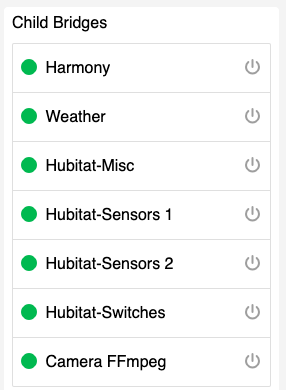
make sure you are on 2.7.1 for the plugin... I accidentally updated a package in 2.7.0 and it broke the plugin. So I had to quickly release 2.7.1
That must be what it was. I updated to 2.7.0. I’ll try again.
Edit: 2.7.1 works. Thank you.
All went well. Thanks!
Hey Tonesto7,
Thanks for the update - unfortunately my stat remains the same as using the normal Thermostat entry - which already filtered the fan. I've put filtered in fan, cooling and modes but it still shows up as normal with all the modes (off, heat, cool, auto). I tried putting it in the only stat but it behaved the same (though the fan is now filtered at least). I did remove and re-add the stat too by the way.
With these filter options is there now any use for the three different stat entries anyway?
Edit. this is in the logs, it might help maybe?
[1/22/2023, 11:36:24 PM] [homebridge-hubitat-tonesto7] This plugin generated a warning from the characteristic 'Cooling Threshold Temperature': characteristic value expected valid finite number and received "NaN" (number). See https://homebridge.io/w/JtMGR for more info.
heatingSetpoint: 20
coolingSetpoint: undefined