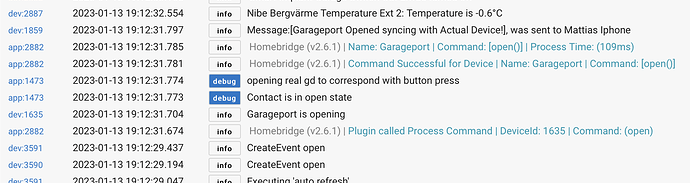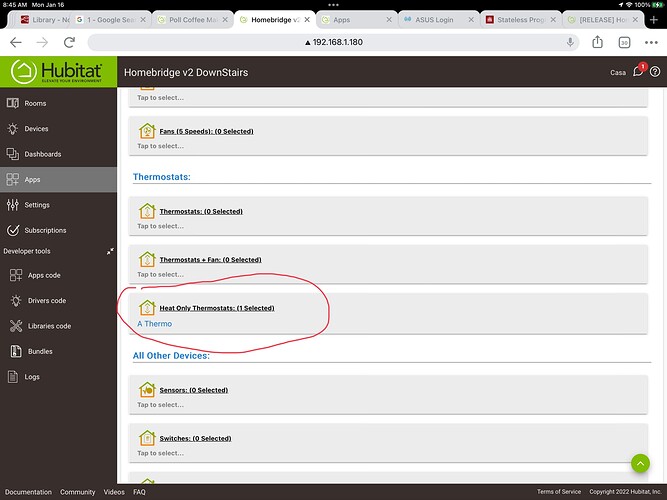Is there a recognized best practice/solution for NodeRed<->HE?
Probably not a single one that applies equally to everyone. Would be best to start a new thread or ask in another one more on topic to NR to have more discussion about it.
This may help you.
Weather Stations. Hello! What are the supported parameters for weather stations? I just got a new EcoWitt WS90 for christmas and all i seem to be able to port into the home app is temperature, humidity, light level, and a leak sensor (not sure if that's the rain sensor)
Can homekit accept values like wind speed and direction, UV index?
I don’t think so.
https://developer.apple.com/documentation/homekit/hmaccessorycategory/accessory_category_types
Hi... Just noticed that my garage door was open..... When I looked in the logs I found that the homebridge is a suspect...... what has happened ?? @tonesto7
For a week ago it also happened when i was not even at home.....
'Plugin called Process Command' means the command came from Apple Home/Siri side (or the ' Homebridge Accessories' dashboard from the Homebridge app/page) . The plugin has no way of initiating the command by itself that I'm aware of. Check to see who has access to your Apple Home.
ok thanx, ohhhh that's scary... my kids do have access but they don't use the home app or siri at all..... but I have decline their access to devices now and will see.
Sorry it took so long to reply
Go into the device filters in the Homebridge app under HE.
Add the thermostat to the fan capability filter and it should remove the fan functionality.
I’m not seeing fan as a filterable capability?
I also have a heat-only thermostat, which I have selected under that type of device. But in the Apple home app, it shows up with all modes and fan.
Is someone from the street just yelling out "Hey Siri, open garage door" into a window? One reason not to have locks and doors on Siri.
I have fought with this and posted about it here with heat-only Nest thermostat in Hubitat added via Google SDM.
I ended up enabling the thermostat via the Homebridge Nest plug-in and skipping the integration of the thermostat using this plugin altogether.
Yup, that’s where my thermostat is added into the plugin. But it has a fan in the Home app nonetheless  .
.
Weird my virtual thermostat does not show a fan in the apple app. If you are using Node-red you could use node-red-contrib-homekit-bridged. Here is a example of a heat only thermostat.
[{"id":"c93a42762b0e2efc","type":"tab","label":"Flow 3","disabled":false,"info":"","env":[]},{"id":"120a8ce.c6a3373","type":"debug","z":"c93a42762b0e2efc","name":"","active":true,"tosidebar":true,"console":false,"tostatus":false,"complete":"false","x":410,"y":80,"wires":[]},{"id":"f50c12fc.0eeeb","type":"homekit-service","z":"c93a42762b0e2efc","isParent":true,"hostType":"0","bridge":"5f9ae15e9465320b","accessoryId":"","parentService":"","name":"Heating Thermostat","serviceName":"Thermostat","topic":"","filter":false,"manufacturer":"Default Manufacturer","model":"Default Model","serialNo":"Default Serial Number","firmwareRev":"","hardwareRev":"","softwareRev":"","cameraConfigVideoProcessor":"","cameraConfigSource":"","cameraConfigStillImageSource":"","cameraConfigMaxStreams":"","cameraConfigMaxWidth":"","cameraConfigMaxHeight":"","cameraConfigMaxFPS":"","cameraConfigMaxBitrate":"","cameraConfigVideoCodec":"","cameraConfigAudioCodec":"","cameraConfigAudio":false,"cameraConfigPacketSize":"","cameraConfigVerticalFlip":false,"cameraConfigHorizontalFlip":false,"cameraConfigMapVideo":"","cameraConfigMapAudio":"","cameraConfigVideoFilter":"","cameraConfigAdditionalCommandLine":"","cameraConfigDebug":false,"cameraConfigInterfaceName":"","characteristicProperties":"{\"TargetHeatingCoolingState\":{\"validValues\":[0,1]},\"CurrentHeatingCoolingState\":{\"validValues\":[0,1]}}","waitForSetupMsg":false,"outputs":2,"x":170,"y":80,"wires":[["120a8ce.c6a3373"],[]]},{"id":"5f9ae15e9465320b","type":"homekit-bridge","bridgeName":"RPI3 Node-Red","pinCode":"228-28-676","port":"","advertiser":"bonjour-hap","allowInsecureRequest":false,"manufacturer":"NRCHKB","model":"1.4.3","serialNo":"Default Serial Number","firmwareRev":"1.4.3","hardwareRev":"1.4.3","softwareRev":"1.4.3","customMdnsConfig":false,"mdnsMulticast":true,"mdnsInterface":"","mdnsPort":"","mdnsIp":"","mdnsTtl":"","mdnsLoopback":true,"mdnsReuseAddr":true,"allowMessagePassthrough":true}]
Your right, my virtual thermostat does show with a fan.
I believe unless it is your watch, Siri will ask for some sort of passcode or PIN. Alexa has you setup a PIN and asks for it to voice OPEN the door, closing it doe snot care.
Just tested it on a Homepod she said "You will need to continue on your personal device". It sent an alert to my phone and when I tapped that and unlocked my phone it opened.
So using some old portable vibration speakers like these was able to control the interior lights from outside a closed kitchen double-pane window using a pre-recorded message on my phone.
https://www.ebay.com/itm/330834593083
You could even get the Amazon Echo to order stuff if you haven't turned that feature off...
I use node-red too for all my thermostats
@tonesto7 would you mind reviewing the PR I submitted on github for supporting a security keypad? I don't know how readily you get notifications via github. Thanks!