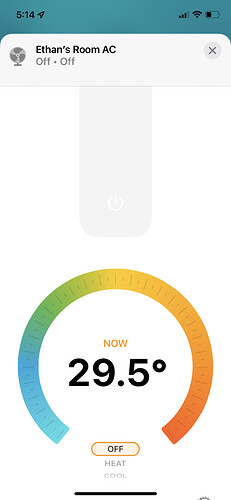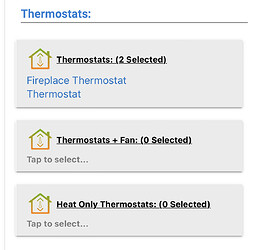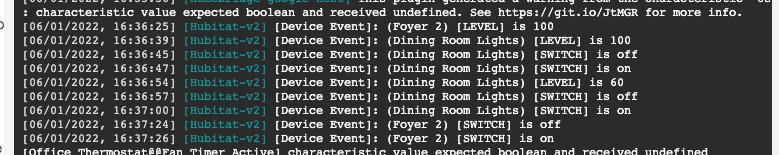I did have 2.30 running but downgraded to see if that would help resolve the issue. I will upgrade back to 2.30. Not sure if it matters but I am running HomeKit from an iPad. Not sure if HomePod or AppleTV is required for these type of alerts.
Is there anyway to disable arming /disarming notifications but allow intrusion alerts? If I disable Activity Notifications does it disable both?
I've added a couple of thermostats, but the iOS Home app is showing a fan for them as well as the temperature and mode controls. I'm trying to remove the fan. The thermostat devices are child devices if that makes a difference.
The Hubitat app does not seem to have a UI for removing fan-related capabilities. I have tried to do it via the config in homebridge-config-ui-x, but the fan still appears in Home. I have added and removed the items in the Hubitat app, no luck. It looks like the capability on the hubitat device is FanControl.
{
"name": "Ethan\u2019s Room AC",
"basename": "Unified Thermostat Unit Child Driver",
"deviceid": "739",
"status": "ACTIVE",
"manufacturer": "Unknown",
"model": "Unified Thermostat Unit Child Driver",
"deviceNetworkId": "3be0e585-57f6-4f5a-8ebf-d0eee14a4536-id125133-typeAC",
"lastActivity": "2022-01-05T05:40:01+0000",
"capabilities": [
"FanControl",
"Initialize",
"Refresh",
"Thermostat"
],
"capabilities_processed": {
"FanControl": 1,
"Refresh": 1,
"Thermostat": 1,
"ThermostatOperatingState": 1
},
"capabilities_filtered": [
],
"commands": [
"auto",
"cool",
"cycleSpeed",
"emergencyHeat",
"fanAuto",
"fanCirculate",
"fanOn",
"heat",
"initialize",
"off",
"on",
"refresh",
"setCoolingSetpoint",
"setHeatingSetpoint",
"setSpeed",
"setThermostatFanMode",
"setThermostatMode"
],
"commands_processed": {
"auto": 1,
"cool": 1,
"cycleSpeed": 1,
"emergencyHeat": 1,
"heat": 1,
"initialize": 1,
"off": 1,
"on": 1,
"setCoolingSetpoint": 1,
"setHeatingSetpoint": 1,
"setSpeed": 1,
"setThermostatMode": 1
},
"customflags": {
},
"attributes": {
"CanCool": "1",
"CanDry": "1",
"CanHeat": "1",
"HasAutomaticFanSpeed": "1",
"MaxTempAuto": 31,
"MaxTempCool": 31,
"MaxTempDry": 31,
"MaxTempHeat": 31,
"MinTempAuto": 16,
"MinTempCool": 16,
"MinTempDry": 16,
"MinTempHeat": 10,
"NumberOfFanSpeeds": 5,
"TemperatureIncrement": null,
"coolingSetpoint": 23.0,
"heatingSetpoint": 24.0,
"lastCommandUTC": null,
"lastRunningMode": "cool",
"speed": "low",
"supportedFanSpeeds": null,
"supportedThermostatFanModes": "[Off, Low, Medium Low, Medium, Medium High, High, Auto, On]",
"supportedThermostatModes": "[heat, cool, dry, auto, fan, off]",
"temperature": 29.5,
"thermostatFanMode": "Low",
"thermostatMode": "off",
"thermostatOperatingState": "idle",
"thermostatSetpoint": 23.0,
"unitId": null
},
"attributes_processed": {
"CanCool": "1",
"CanDry": "1",
"CanHeat": "1",
"HasAutomaticFanSpeed": "1",
"MaxTempAuto": 31,
"MaxTempCool": 31,
"MaxTempDry": 31,
"MaxTempHeat": 31,
"MinTempAuto": 16,
"MinTempCool": 16,
"MinTempDry": 16,
"MinTempHeat": 10,
"NumberOfFanSpeeds": 5,
"TemperatureIncrement": null,
"coolingSetpoint": 23.0,
"heatingSetpoint": 24.0,
"lastCommandUTC": null,
"lastRunningMode": "cool",
"speed": "low",
"supportedFanSpeeds": null,
"supportedThermostatFanModes": "[Off, Low, Medium Low, Medium, Medium High, High, Auto, On]",
"supportedThermostatModes": "[heat, cool, dry, auto, fan, off]",
"temperature": 29.5,
"thermostatFanMode": "Low",
"thermostatMode": "off",
"thermostatOperatingState": "idle",
"thermostatSetpoint": 23.0,
"unitId": null
},
"eventHistory": [
"2022-01-05 16:40:01.618 | [temperature] | (29.5)",
"2022-01-05 16:20:01.617 | [temperature] | (29.0)",
"2022-01-05 15:40:01.478 | [temperature] | (28.5)",
"2022-01-05 15:00:02.287 | [temperature] | (28.0)",
"2022-01-05 14:40:01.665 | [temperature] | (27.5)",
"2022-01-05 13:50:01.455 | [temperature] | (27.0)",
"2022-01-05 13:30:01.574 | [temperature] | (26.5)",
"2022-01-05 12:50:01.51 | [temperature] | (26.0)",
"2022-01-05 12:30:01.568 | [temperature] | (25.5)",
"2022-01-05 11:50:01.476 | [temperature] | (25.0)",
"2022-01-05 11:10:01.383 | [temperature] | (24.5)",
"2022-01-05 10:20:01.52 | [temperature] | (24.0)",
"2022-01-05 09:50:01.667 | [temperature] | (23.5)",
"2022-01-05 09:20:01.371 | [temperature] | (24.0)",
"2022-01-05 08:40:01.462 | [temperature] | (23.5)",
"2022-01-04 23:40:01.546 | [temperature] | (23.0)",
"2022-01-04 22:50:01.431 | [temperature] | (23.5)",
"2022-01-04 18:20:01.398 | [temperature] | (24.0)",
"2022-01-04 18:00:01.867 | [temperature] | (24.5)",
"2022-01-04 17:20:01.565 | [temperature] | (25.0)"
]
}
Here is my config in homebridge-config-ui-x:
{
"bridge": {
"name": "Homebridge",
"username": "XYXYXY",
"port": 51826,
"pin": "XYXYXYX"
},
"description": "This is an example configuration file. You can use this as a template for creating your own configuration file containing devices you actually own.",
"accessories": [],
"platforms": [
{
"name": "Hubitat-v2",
"app_url_local": "http://192.168.0.120/apps/api/",
"app_url_cloud": "https://cloud.hubitat.com/api/XXXXXXXXXX/apps/",
"use_cloud": false,
"app_id": 769,
"access_token": "XXXXXXXXXXXXXXX",
"communityUserName": "pjam73",
"direct_port": 8000,
"temperature_unit": "C",
"validateTokenId": false,
"logConfig": {
"debug": true,
"showChanges": true,
"hideTimestamp": true,
"hideNamePrefix": true,
"file": {
"enabled": true,
"level": "good"
}
},
"platform": "Hubitat-v2",
"excluded_capabilities": {
"739": [
"FanControl"
]
}
}
]
}
And this is what I see in Home, I want to remove the slider for the fan, and not have a fan as the item's icon:
I can't see what I've done wrong. Any ideas how I can debug it further?
In the HomeBridge v2 app use the thermostat option to select your thermostats instead of the thermostat + fan.
It is already selected as Thermostat, not Thermostat + Fan.
Then something is odd with your device capabilities. It should not be listing anything to do with a FanControl. Here is how mine is configured:
{
"name": "Thermostat",
"basename": "Generic Z-Wave Thermostat",
"deviceid": "3397",
"status": "ACTIVE",
"manufacturer": "Unknown",
"model": "Generic Z-Wave Thermostat",
"deviceNetworkId": "D1",
"lastActivity": "2022-01-05T12:14:26+0000",
"capabilities": [
"Actuator",
"Battery",
"Configuration",
"Refresh",
"RelativeHumidityMeasurement",
"Sensor",
"TemperatureMeasurement",
"Thermostat"
],
"capabilities_processed": {
"Actuator": 1,
"Battery": 1,
"Refresh": 1,
"RelativeHumidityMeasurement": 1,
"Sensor": 1,
"TemperatureMeasurement": 1,
"Thermostat": 1,
"ThermostatOperatingState": 1
},
"capabilities_filtered": [
],
"commands": [
"auto",
"configure",
"cool",
"emergencyHeat",
"fanAuto",
"fanCirculate",
"fanOn",
"heat",
"off",
"refresh",
"setCoolingSetpoint",
"setHeatingSetpoint",
"setThermostatFanMode",
"setThermostatMode"
],
"commands_processed": {
"auto": 1,
"cool": 1,
"emergencyHeat": 1,
"heat": 1,
"off": 1,
"setCoolingSetpoint": 1,
"setHeatingSetpoint": 1,
"setThermostatMode": 1
},
"customflags": {
},
"attributes": {
"battery": 100,
"coolingSetpoint": 74,
"heatingSetpoint": 65,
"humidity": 32,
"supportedThermostatFanModes": "[auto, on]",
"supportedThermostatModes": "[off, heat, cool, auto, emergency heat]",
"temperature": 65,
"thermostatFanMode": "auto",
"thermostatMode": "heat",
"thermostatOperatingState": "idle",
"thermostatSetpoint": 65
},
"attributes_processed": {
"battery": 100,
"coolingSetpoint": 74,
"heatingSetpoint": 65,
"humidity": 32,
"supportedThermostatFanModes": "[auto, on]",
"supportedThermostatModes": "[off, heat, cool, auto, emergency heat]",
"temperature": 65,
"thermostatFanMode": "auto",
"thermostatMode": "heat",
"thermostatOperatingState": "idle",
"thermostatSetpoint": 65
},
"eventHistory": [
"2022-01-05 05:14:26.613 | [temperature] | (65 \u00b0F)",
"2022-01-05 04:05:14.427 | [temperature] | (66 \u00b0F)",
"2022-01-05 02:56:26.259 | [temperature] | (67 \u00b0F)",
"2022-01-05 01:44:26.061 | [temperature] | (68 \u00b0F)",
"2022-01-05 00:19:02.016 | [temperature] | (69 \u00b0F)",
"2022-01-04 23:04:42.66 | [thermostatSetpoint] | (65 \u00b0F)",
"2022-01-04 23:04:38.602 | [temperature] | (70 \u00b0F)",
"2022-01-04 23:04:37.64 | [heatingSetpoint] | (65 \u00b0F)",
"2022-01-04 21:22:42.46 | [thermostatSetpoint] | (69 \u00b0F)",
"2022-01-04 21:22:38.436 | [temperature] | (71 \u00b0F)",
"2022-01-04 21:22:37.438 | [heatingSetpoint] | (69 \u00b0F)",
"2022-01-04 19:47:35.992 | [thermostatSetpoint] | (70 \u00b0F)",
"2022-01-04 19:47:31.935 | [temperature] | (70 \u00b0F)",
"2022-01-04 19:47:30.963 | [heatingSetpoint] | (70 \u00b0F)",
"2022-01-04 16:42:48.458 | [thermostatSetpoint] | (71 \u00b0F)",
"2022-01-04 16:42:44.401 | [temperature] | (71 \u00b0F)",
"2022-01-04 16:42:43.439 | [heatingSetpoint] | (71 \u00b0F)",
"2022-01-04 10:05:55.258 | [temperature] | (70 \u00b0F)",
"2022-01-04 10:05:54.405 | [thermostatOperatingState] | (idle)",
"2022-01-04 09:26:18.304 | [temperature] | (69 \u00b0F)"
]
}
It’s not a standard thermostat, it’s a custom driver for an air conditioning unit, hence the ability to control what the fan does. So I was hoping to hide the fan capability, but it doesn’t seem to work. I don’t need to control the fan speed in Home/Siri, just set the temperature and mode.
I wonder if you could sync to a virtual thermostat in HE and use that in HB V2 instead? Would be a tad circuitous but might work for what you want to do.. you could add that as a capability or have a child "generic component thermostat" device to your custom driver maybe.
I'm having some trouble with two of my dimmers (1X Inovelli Red & 1X Zooz Zen 27) not showing up as a dimmable bulb in HomeKit. I have other Zooz and Inovelli dimmer switches that come over as they should, with full functionality. I've tried removing the devices in question from HE and then re-adding them to see if that solved the issue - but no dice.
Both dimmers not working have identical settings to those that do - so I'm at a loss? Any ideas how I can troubleshoot. Here is an example of the two different devices, acting from HE to homebridge, which look to be the same. When then arrive in HomeKit - the Dinning Room is a dimmable bulb but the Foyer is only a "switch."
Are you using the lights or switches section in the Homebridge v2 app to configure these devices?
Switches section.
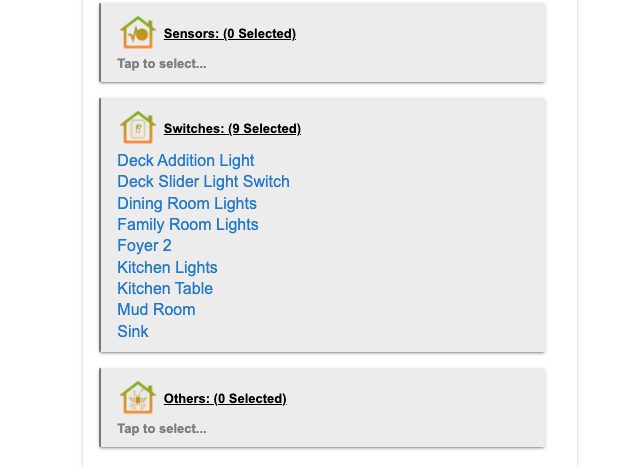
It seems like this shouldn’t give you a dimmer in Homekit if you have added it as a switch. My dimmers are all added in the section “lights (no adaptive lighting)”. I would remove the devices in the app, “done” your way out, give it a minute for removal from Homebridge, then add them back under “lights (no adaptive lighting)”.
Yep, as Ken mentioned, they need to be in the lights section.
@tonesto7, the latest version (v2.5.13) of the plugin broke all four of my child bridge connections. Rolled back to v2.5.12 and everything works again
I’ve been using the changes in 2.5.13 on just the HE app for the past week or so without any issues, but I hadn’t done anything with the Homebridge plugin. The HE part includes an improvement to adaptive lighting so it doesn’t send CT commands to lights that are off, which seems to be how the Hue bridge behaves and means the Advanced Zigbee drivers are now compatible with it. I’m not sure what was in the updates for the Homebridge plugin.
Looks like v2.5.14 resolved this issue, Thanks for the quick response!
I been experiencing a notification delay on my iPhone whenever my garage door is opened or my door is unlocked/locked. Even I am getting hit / miss on iPhone notification sometime too.
In the past it would be like instantly and every time as soon an event occurred but now it can be as long as up to 5 minutes delay before I get notified that an event took place.
I reinstalled Homebridge, Hoobs, Tonesto7 plugin tonight to see if it something I screwed up and it made no difference.
My network is a stable fast network so I doubt it the network. I even reset my Edge Lite Router to see if it will improve but no difference.
Any idea what with the delay? Where I should start looking at?
Let’s start with which part is sending the notification, i.e. is it Homekit/Homebridge or HE? Question 2, is this a push notification, SMS, or ??
Probably more questions after these, but should get us heading in the right direction.
Thank you Ken & @Vettester, I knew it was something simple I wasn't doing right.
Also thanks to @tonesto7 for a great plug-in. If you have a Ford, you should check out his widget via scriptable for your phone: FordPass - Scriptable Widget (iOS, iPad, MacOS) | F150gen14.com -- 2021+ Ford F-150, Lightning EV, Raptor Forum (14th Gen) | Owners, News, Discussions
Glad to hear you got it working.
No ford, I got a hemi