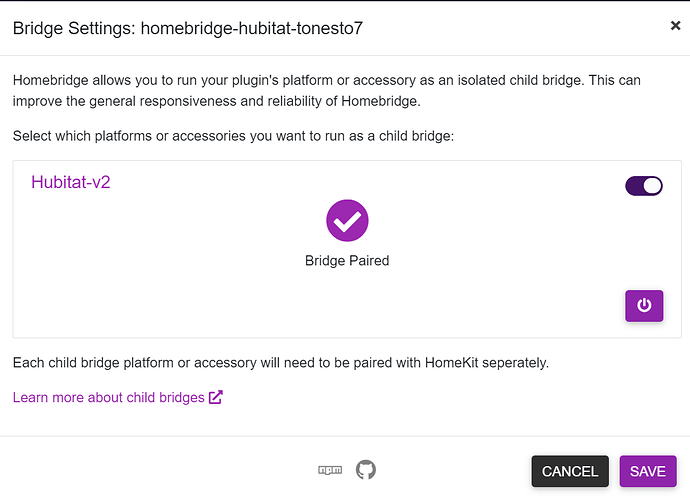Oh my, let's not even get that debate started ![]()
@tonesto7 I have an odd one for you... I noticed a switch in Homebridge show up as a fan even though the driver associated didn't have the fan capability. I added a few other switches and they show up with a light bulb so it was only this particular switch. I then realized it was because the name of the switch had the consecutive letters "fan" within it. The switch name has my wife's name Stefanie within it. If I changed the device name to remove these consecutive letters (misspelled my wife's name to Stephanie) it shows up as a light and not a fan.
Is this an issue with your plugin or Homebridge?
I’m pretty sure this can be changed with a toggle in the HE HomebridgeV2 app. I’m sorry I can’t check right now.
Edit: add this to the Homebridge config file
"consider_fan_by_name": false,
Thanks I just found this option in the app:
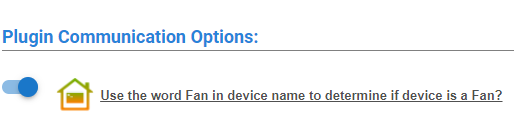
I like this capability I just wish it looked for discrete word "fan" or maybe " fan" or "fan "
Just in case you don’t know, those toggles only change the plugin’s config file. You still have to copy/paste the change into your Homebridge config file.
iPhone notification from iPhone HomeKit I think because I don't have any other home automation notification installed on my iPhone. The same notification also appear on my upper right corner of my big TV screen that is connected to AppleTV being used as a Homekit hub.
I am starting notice delay when I trigger an event on my iPhone Homekit app like locking or unlocking a door, turning on lights etc. A pretty good amount of delay example. press door lock then 5-7 second later the door start locking.
In the past it seems close to instant like a second or two after pressing the lock button etc so I am not sure what changed other than I switched over to new Hubitat hub C7 using the latest version Homebridge Hubitat (my previous C5 was running on MakerAPI but I recalled it did have a good notification after I change over to this plugin on C7) . Hoobs 4 (C5 had Hoobs 3).
At beginning the new C7 had a good notification and event trigger responses so after awhile it seems to get delay longer and longer that why it was difficult for me to pinpoint where it coming from.
Even I felt like to blame the new Apple Airtag being sold worldwide bogging down Apple system. I noticed Find My Phone gotten lot worse when Airtag was released to sold to the public. I have 4 minor children and all own Apple iPhone or iPad where Find My Phone easily and quickly track them as soon you open the app but now it take a good minute or more for it to pinpoint their devices.
Anyhow, I depend on iPhone banner notification because I am Deaf and I been Deaf since birth so I am hoping to resolve this. I plan to contact Apple support about this too .. It could be all on Apple's end but getting some feedback here to see if it something I can tweak on my end to improve it.
Sorry for the late response .. this forum didn't send me an email when someone replied .. hrmm I need to check my setting on here .
It’s probably something on your end as everything is still instant for me with regards to controlling things from HomeKit and banner notifications, which I get whenever the front door unlocks/locks, the garage door opens, or one of my four kids leaves or returns home.
Have you tried rebooting your hub or Homebridge server to see if it helps?
Are you noticing a delay with any other automations, device control, or when loading the Hubitat user interface?
One thing to check would be if you have Homekit presence set up on an iPhone, does that trigger as expected, or is there a delay as well?
I can confirm that everything is still instantaneous for me as well. I'm running two C5's and am not using HOOBS.
Thank you for your feedback!
What are you using for bridge? the original homebridge?
May I ask what you are using for bridge? Original homebridge or Hoobs?
Thank you for your feedback!
Homebridge 1.3.9 with Homebridge-config-ui-x.
Do you have the plugins set up as child bridges? If you don’t, you should. It prevents other plugins from interfering.
On Hoobs, I am using Hubitat Tonesto7 which is installed via Hoobs plugin repository but correct me if I am wrong and it's not a repository however it does seem like it. I don't know how Hoobs plugin repository set it as if it a regular bridge or a child bridge. Here the link to the plugin -> HOOBS
I can give a Homebridge a try since I use Raspberry PI it'll be as easy as using Raspberry PI image software to install Homebridge image from Raspberry Pi image repository but I am not sure what I need to do to get the Hubatit plugin install on the Homebridge. I am sure there a instruction somewhere on the net and i will find it.
Thanks!
One more thing .. what you mean as having it set up as a child bridge? Can you give me a bit more detail on this part?
Thank you
I have never used Hoobs, but thought it was similar to Homebridge-config-ui-x. Basically they're just a GUI for Homebridge to make setting up and maintaining HB easier.
You have to be running Homebridge already as that is the only way to do this.
When you set up plugins as child bridges, if one of them isn't functioning correctly, it doesn't bring down the entire Homebridge instance.
Here's the link
Thank you for the detailed information .. I will look into it.
Since HB now does have GUI from what I can see so I probably just give HB a try again. I just installed Hoobs 4 like 3 or 4 days ago ..
I also redid my whole home network .. even did a hard reset on my Edgerouter Lite router when I updated it with the new firmware wiping it clean again.
I am pretty sure it not the home network and I get 300ish down and 60ish up our cable service. We only have internet service no tv programming. We stream whenever we want to watch TV.
We are switching over to fiber in a couple of month when it get installed in my area which will give us insane speeds down and up beating the cable service at the same cost rate.
Thanks again for sharing some tips ...
Just to be clear, you are already using Homebridge. Hoobs is just an interface for it. If you start over and just install Homebridge you will still have to install a user interface like Hoobs or Homebridge-config-ui-x. Chances are, you already have access to these settings in the Hoobs interface.
I am aware
Only thing i have on Homebridge is just the Hubitat Plug-in i have no devices plug-in on it so it should been instantaneous responses.
It’lll be easy enough for my to copy config setting since it just plug-in for Hubitat and save it to try on other plug-in or bridge
First thing I am going to do is actually test the device from Hubitat dashboard to see how is the responsive timing on my laptop so that should eliminate mesh or hub location in my home.
I do have zwave plus switches throughout my home which are repeaters and it should have a stable zwave mesh. My front door lock is zwave plus and garage door is on zwave plus relay controller as well too
If it all instantaneous from Hubitat dashboard then it narrowed it down to somewhere between Hubitat and Apple TV hub
I'm not familiar with HOOBS, but I assume it has an accessories page. You should be able to test your devices from there.
I forgot about that. Yes, but first make sure devices respond immediately from the dashboard. I have so many motion, contact sensors, and button controllers that I would immediately know if it was the hub that was slow.
I don't use Hubitat dashboards. They remind me of something my grandkids make on their android tablets. ![]()