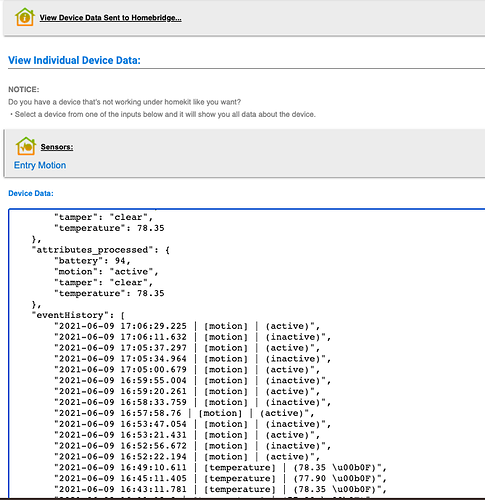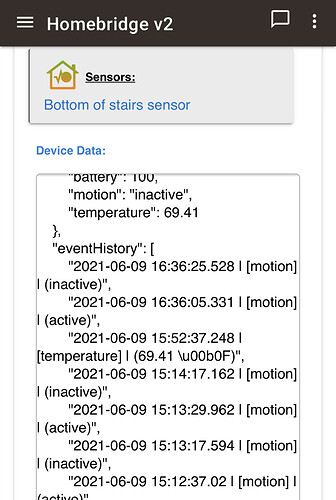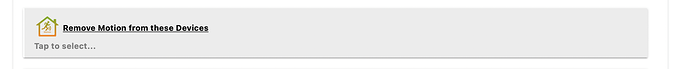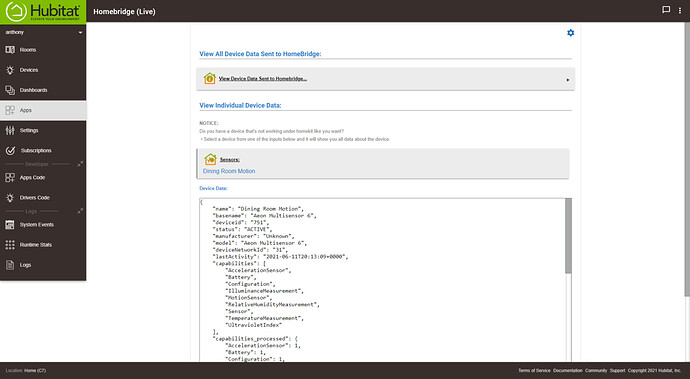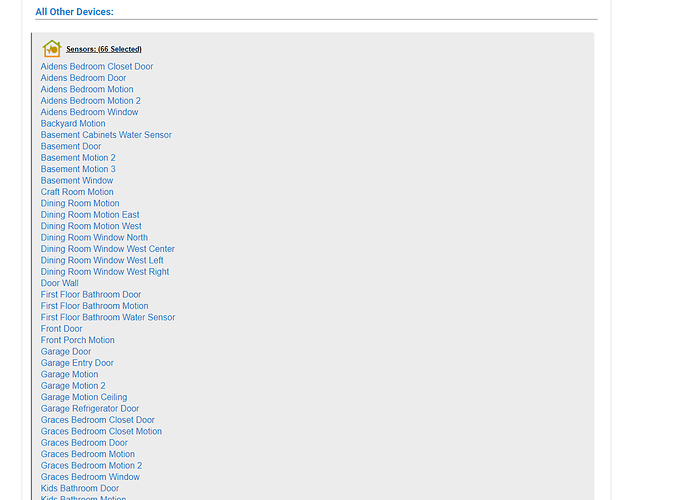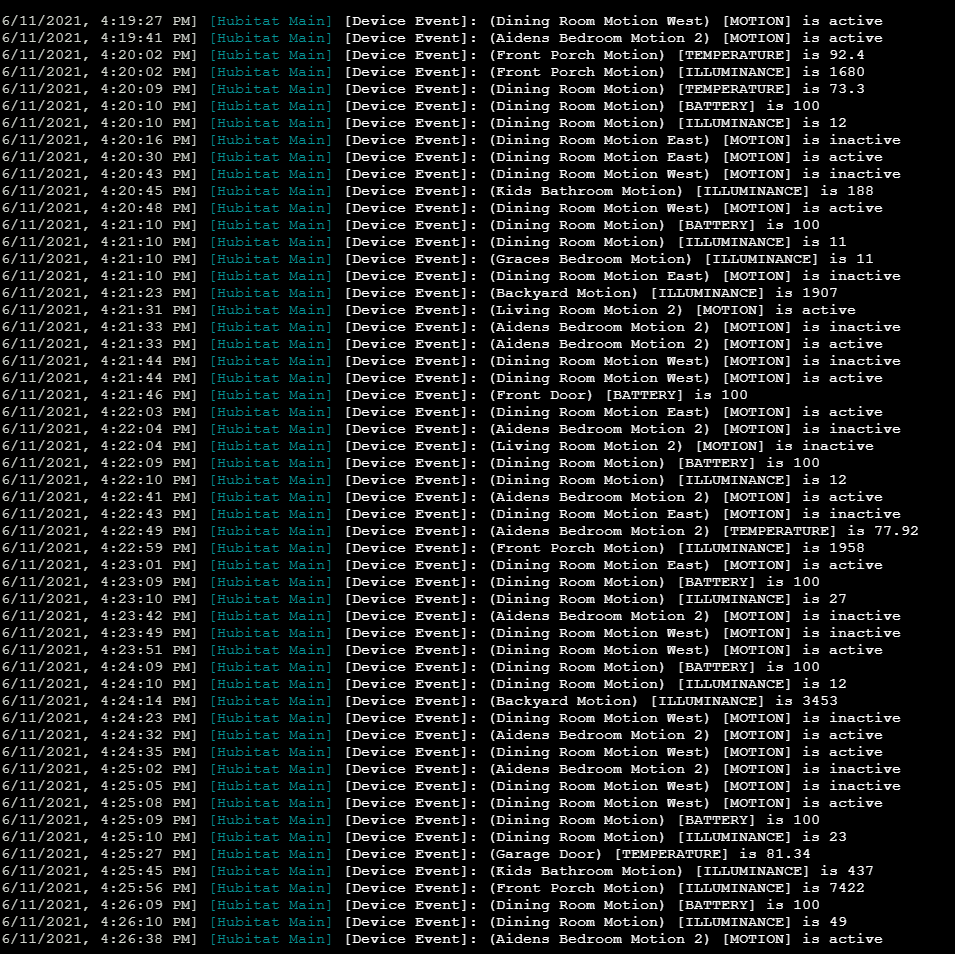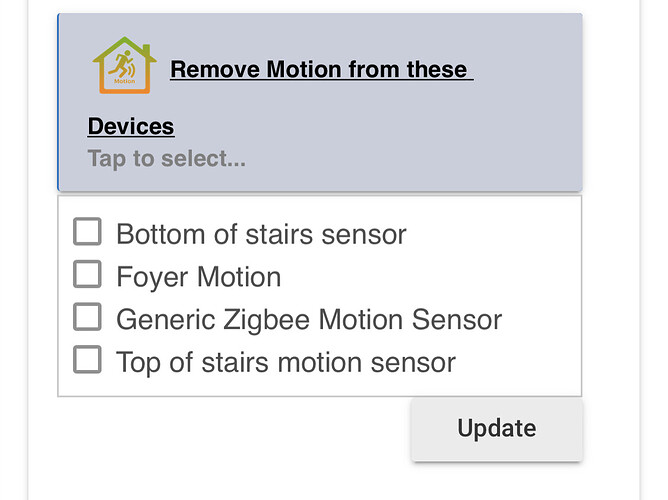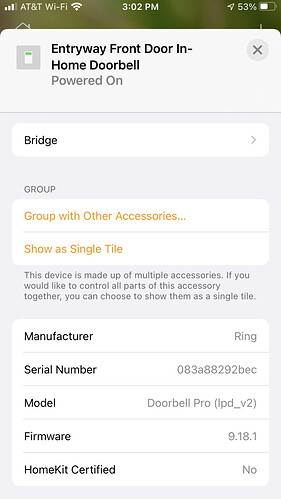If you go into the history data and device debug section and click on "view command and event history" are you seeing any eventHistory data for any of your motion sensors?
Hmmm.... it looks like it should be working. Have you searched your homebridge logs to see if there are any motion events?
I haven't seen any in there. I also don't see any motion events in the " Last (25) Events Sent to HomeKit:"
You might want to see if @tonesto7 has any suggestions.
@Vettester Thanks for trying! I really appreciate it! Hopefully @tonesto7 will have some thoughts? Fingers crossed. 
Sorry I couldn't be more help. One more thing you could try is to enable detailed logging and see if it will help shed some light on the issue.
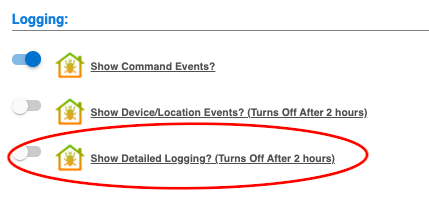
Yeah -- I tried that. Didn't seem to turn up more information. 
I'm not sure how to help without some data. I have a dozen motion sensors shared with HomeKit and they work great in HomeKit.
I don't test with the Homebridge Device UI are you seeing the same results under the Home App with no Motion changes
Yeah, that's what started this; the Home app never shows the motion sensors as being triggered. All the data that I could find searching through Hubitat logs seems to look good and my shades work great via Home. However, nothing for motion devices at all. I should also note that the motion sensors are working to trigger things in Hubitat...
Have you tried rebooting your Homebridge and your Apple Home hub?
I've certainly rebooted the Homebridge. I don't know about the Apple Home Hub. That said, it doesn't look like Homebridge is getting the events....
If it's not getting the events then Hubitat might not be able to reach the plugin on the homebridge IP/port
But it's getting all the other Homebridge events: the blinds are working; the lights are working; and general status comes through...
Any chance that you have somehow included "motion" in the filtered attributes in the Homebridge app?
I can say with a high degree of certainty that there is not an issue with the plugin or app.
I need some info from you:
-
The output of one of the motion sensors from the Device Debug page under view individual device data section in the app
-
Look under the View All Device Data Sent to Homebridge data and share the chunk relating to the motion sensor select in item 1.
-
What section is the device selected under the Device Selection page?
Just so you can see it's working
Most of that data is in the screenshots that I posted above. Unfortunately, I am now away from home and while I can get all the data the one thing that I can't do is actually trigger the motion. But you'll see from above that a) it was in the sensor section b) the bottom of the stairs has motion events c) all the devices are being advertised and picked up by Homebridge. The only thing that doesn't seem to happen is "triggered" getting to Home (or seemingly Homebridge)
If you select the device in Apple Home, does it show as a group?
I had that happen with my Ring Doorbell and I had to get it to show each as a separate device before the Door Bell part worked. Just a wild guess
Sorry to bring up the obvious but none of those devices are checked?