Locks are added in the "Others" section.
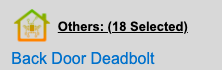
Locks are added in the "Others" section.
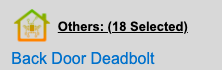
There it is! Thanks!
@tonesto7 , I’m unable to get my FanLights to be just lights (which they are) since the update where you added the fan and light controller in one device.
They were suddenly both, which only have dimmer functions now, meaning I can’t tap it to shut it off. I’m using the group device for this, since it’s 4 Zigbee bulbs.
Also, is there any way to limit the commands sent to certain devices, or just rate limit CT commands? My Zigbee radio has crashed twice, and it seems likely that it’s being caused by adaptive lighting. With 27 lights enabled, app usage is 77% of hub processing time. This seems to be mostly in the morning and evening when the Zigbee radio is getting hammered with CT commands. It otherwise is an awesome feature. Especially the way it makes the light cooler when increasing the level. It solves the problem of having very warm lighting at night, but still being able to have useful light when necessary, because 2000K turned up to 100 is terrible.
This hasn't changed in a while. I personally don't use the parent device with the fan and light child.
I use the child light and fan devices individually so I can control the devices on/off with a single press
I don’t have a fan that is smart, just lights connected. Nothing is connected as a fan, yet the name Fanlight seems to have caused this.
Yea, there's logic in the code that causes it to behave differently if the name has "fan" in it. I'm not a huge fan of that. Any logic should be based on driver capability only, in my opinion.
I'm assuming once the app is installed it should show up under the apps menu... but it is not there.
Installation was smooth. During the installation I was able to select the devices, export configuration and setup my hoobs server. Even though it is all working (I can control the devices from hoobs dashboard) I can't find the app in Hubitat so I can update device settings. Am I missing something?
I'm using a C7 2.2.7.126
You might try a soft reset to see if that fixes the issue. Might be some DB weirdness...
I restarted the hub and it didn't help.
I didn't know about this "soft reset thing" but the dialog suggests I will loose everything.
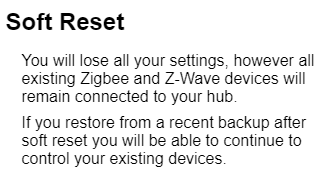
Make a backup, You only lose "everything" (apps and such) temporarily until you restore. It's actually very safe as it does not affect your device configurations pairings at all.
I see, thanks for explanation. I will give it a try.
Here's an old post about it..
Working now, thanks a lot.
Loving Homebridge so far, but... motion events don't appear to show up. Is this expected? Hubitat sees the motion. Homebridge sees the device. Homekit shows the motion sensor. However, Homebridge doesn't ever appear to get the event.
Hmmm... any thoughts on debugging this? The Homebridge logs don't show anything but my Hubitat logs show motion....