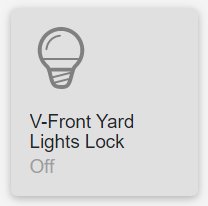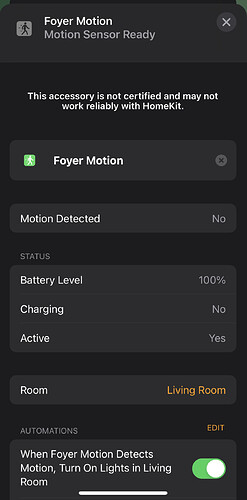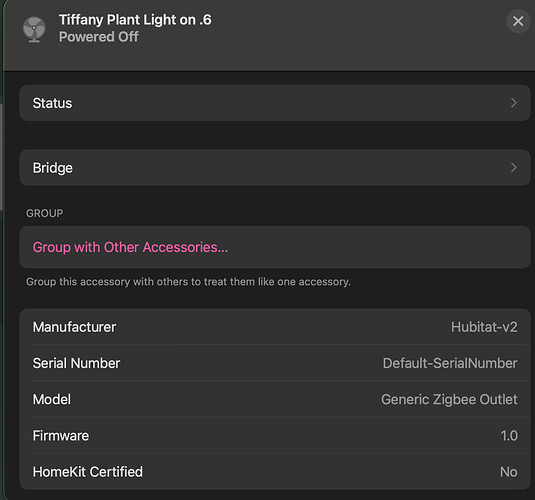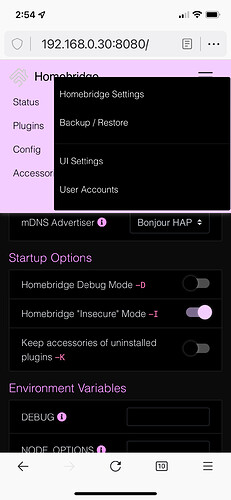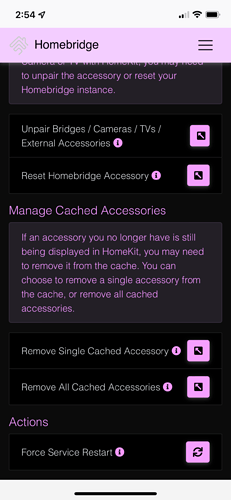I don't think that's it. It doesn't get triggered in the homebridge console either, but here's the screenshot.
Just out of curiosity what kind of motion sensors are these?
They're Smart Things.
Hey hey! I was using MakerAPI with hoobs and just switched to this implementation and things seem to be a lot more responsive, thanks for this!
I have one small snafu and it's not a big deal, but a zigbee plugin switch shows up as a fan in homekit no matter what I add it as, light, switch, or other. Presently I have it under the "Lights (No Adaptive Lighting)" section.
Here is the device data from your app for that switch:
{
"name": "Tiffany Plant Light on .6",
"basename": "Tiffany Plant Light on .6",
"deviceid": "4721",
"status": "ACTIVE",
"manufacturer": "Unknown",
"model": "Generic Zigbee Outlet",
"deviceNetworkId": "ab742dab-2976-4306-a5a8-d2f8524a757b-391",
"lastActivity": "2021-06-15T06:20:34+0000",
"capabilities": [
"Actuator",
"Configuration",
"Outlet",
"PowerMeter",
"Sensor",
"Switch"
],
"capabilities_processed": {
"Actuator": 1,
"Configuration": 1,
"LightBulb": 1,
"Sensor": 1,
"Switch": 1
},
"capabilities_filtered": [
],
"commands": [
"configure",
"flash",
"off",
"on",
"refresh",
"updateFirmware"
],
"commands_processed": {
"flash": 1,
"off": 1,
"on": 1,
"updateFirmware": 1
},
"customflags": {
"light_no_al": 1
},
"attributes": {
"hubMeshDisabled": "false",
"power": null,
"switch": "off"
},
"attributes_processed": {
"hubMeshDisabled": "false",
"switch": "off"
},
"eventHistory": [
"2021-06-15 02:26:31.256 | [hubMeshDisabled] | (false)",
"2021-06-15 02:25:03.519 | [hubMeshDisabled] | (true)",
"2021-06-14 23:20:32.751 | [switch] | (off)",
"2021-06-14 23:20:31.729 | [switch] | (on)",
"2021-06-14 23:20:30.342 | [switch] | (off)",
"2021-06-14 19:26:55.671 | [switch] | (on)"
]
}
and here it is in HK:
Here is a copypasta from the "View Device Data Sent to Homebridge":
,{"name":"Tiffany Plant Light on .6","basename":"Tiffany Plant Light on .6","deviceid":"4721","status":"ACTIVE","manufacturerName":"Hubitat-v2","modelName":"Generic Zigbee Outlet","serialNumber":"ab742dab-2976-4306-a5a8-d2f8524a757b-391","firmwareVersion":"1.0.0","lastTime":"2021-06-15T06:20:34+0000","capabilities":{"Actuator":1,"Configuration":1,"LightBulb":1,"Sensor":1,"Switch":1},"commands":{"flash":1,"off":1,"on":1,"updateFirmware":1},"deviceflags":{"light_no_al":1},"attributes":{"switch":"off","hubMeshDisabled":"false"}},
I tried unpairing the switch and adding it back again just incase something got gorped in that process. I have several of these switches and the rest show up correctly as a switch. The device is the innr zigbee outlet . I've not edited any of the filters etc. a fairly out of the box config with no changes, the only thing nonstandard I probably do is... I use the hubitat mesh to send this device from another hub with the radio enabled to this hubitat hub and your app runs there. The device works from the mesh, and even in HK, but it just doesn't want to be anything other than a fan.
Thanks!
-N
Does anyone have modes syncing to hubitat? I can’t get modes to sync at all. Thanks!
Edit. It seems that disarm and arm away work, home and night just hang up.
Hi. I just updated my homebridge and moved from makerapi to your Hubitat plugin. It’s mostly working great but I’m having trouble with my HomeSeer HS-WD100+ switches. They’re configured in Hubitat as Generic Z-Wave CentralScene Switch and I use a button controller app in Hubitat to configure double-tap functionality, but I don’t have to do anything for single-tap behavior to control the switch.
These switches used to just appear as switches in homekit using makerapi, but now they show up as something else - like a scene controller widget - that let’s me configure the buttons in homekit, but the light that the physical switch is actually controlling doesn’t show up in homekit. Without doing anything configuration, the scene controller widget doesn’t seem to do anything.
Is there any way to make these switches show up as a switch or a light device in homekit?
I saw that the app had been updated with a description that may fix the problem I had.
So I fired up the app and added my blinds, and they still show up as fans. No luck again. My blinds still show up as fans.
It’s apparently because of a speed command, that I can’t filter out.
Commenting that command out from the driver gets them recognised as blinds.
That's really weird for a blind to have the speed command. Do the blinds allow you to control the open/close speed?
On some of the devices the driver support, yes. That’s seemingly not supported by the motor I’m using.
Another weird one somewhat regarding this.
When I got the blind in to HomeKit and detected as a blind, it doesn’t exactly work.
When I’m using the MakerAPI solution, the blinds are detected as windows. And one tap to open/close or set a position.
But with your app they are detected as blinds, which is correct, but then I can only tap to open, or set a position above ~5.
I’ve tried to play with the rounding setting to no avail.
PM me the device data output under the Hubitat app for one of the devices
I was using the MakerAPI to interface Hubitat with HOOBS and now HOOBS has went 4.0 and includes native support for your implementation so I migrated over. Everything is working great and feels easier to manager compared to the MakerAPI method!
One confusing part is how you can select the same device in multiple categories. It's hard remembering what you've already assigned and what needs assigning yet. I have over 150 devices so this is part of the reason why it's been confusing.
Are there any plans to update the UI/UX to only allow you to select devices that haven't been previously assigned to another device category?
Thanks!
The UI will warn you if you select a device in multiple specialty inputs. There is no way natively to choose which devices can show in which input based on their inclusion in another input.
For the most part, all devices will be in the sensors or switches with the exception of devices you want to make sure are identified as lights, fans, etc. Other than that there is not much to worry about as far as having a device in multiple inputs.
Im running into an issue where everything inside Hoobs and Homekit works correctly except if i manually turn on a switch/device it will not report inside Hoobs/Homekit.
I am reading that this can run side by side with MakerAPI and I want to give this a try to compare it.
If i understand correctly, I just install the Homebridge Hubitat v2 and swap out the config setting in HOOB then start unticking the devices from MakerAPI and tick it in Homebridge Hubitat v2 correct?
It should show up in our Homekit again once we move it over from MakerAPI to Homebridge v2?
Thank you
Bill
You can actually run them simultaneously as well.. of course they will be duplicated in Homebridge but if you are testing behaviors that might be the thing to do for some of the devices so you can compare responses etc. That's what I did and for my use-case ended up going with @tonesto7 's app.
I have almost all of my devices being sent to homebridge, but having trouble with a pair of Yale Zigbee Locks.
Both locks were missing from the log "View Device Details sent to Homebridge" and suddenly one lock started working (named "Mudroom Lock").
The other lock still doesn't appear in the same log. I've tried removing it from the Hubitat Homebridge app and re-adding it. No change. Appreciate any suggestions on how to troubleshoot this!
Device Details sent to Homebridge
[{"name":"Hubitat Safety Monitor","basename":"Hubitat Safety Monitor","deviceid":"alarmSystemStatus_1","status":"ACTIVE","manufacturerName":"Hubitat-v2","modelName":"Hubitat Safety Monitor","serialNumber":"HSM","firmwareVersion":"1.0.0","lastTime":null,"capabilities":{"Alarm System Status":1,"Alarm":1},"commands":[],"attributes":{"alarmSystemStatus":"disarmed"}},{"name":"Living Room Couch Lamp","basename":"Centralite Outlet 4257050-ZHAC","deviceid":"76","status":"INACTIVE","manufacturerName":"Hubitat-v2","modelName":"Generic Zigbee Dimmer","serialNumber":"7106","firmwareVersion":"1.0.0","lastTime":"2021-06-20T23:53:47+0000","capabilities":{"Actuator":1,"Configuration":1,"LightBulb":1,"Switch":1,"SwitchLevel":1},"commands":{"off":1,"on":1,"setLevel":1,"startLevelChange":1,"stopLevelChange":1},"deviceflags":{},"attributes":{"switch":"off","level":0}},{"name":"Living Room Fan","basename":"Haiku Fan","deviceid":"21","status":"INACTIVE","manufacturerName":"Hubitat-v2","modelName":"Haiku Fan","serialNumber":"b27acfc3-1712-45fe-b321-d079f099030c","firmwareVersion":"1.0.0","lastTime":"2021-06-30T00:17:00+0000","capabilities":{"Fan":1,"FanControl":1,"Light":1,"Refresh":1,"Switch":1,"SwitchLevel":1},"commands":{"cycleSpeed":1,"off":1,"on":1,"reverseFan":1,"setLevel":1,"setSpeed":1},"deviceflags":{},"attributes":{"switch":"on","supportedFanSpeeds":null,"speed":"high","fanDirection":"FWD","level":25}},{"name":"Living Room Table Lamp","basename":"Centralite Outlet 4257050-ZHAC","deviceid":"75","status":"INACTIVE","manufacturerName":"Hubitat-v2","modelName":"Generic Zigbee Dimmer","serialNumber":"92D8","firmwareVersion":"1.0.0","lastTime":"2021-06-30T01:54:01+0000","capabilities":{"Actuator":1,"Configuration":1,"LightBulb":1,"Switch":1,"SwitchLevel":1},"commands":{"off":1,"on":1,"setLevel":1,"startLevelChange":1,"stopLevelChange":1},"deviceflags":{},"attributes":{"switch":"on","level":14}},{"name":"Loft Lamp","basename":"Centralite Outlet 4257050-ZHAC","deviceid":"78","status":"UNKNOWN","manufacturerName":"Hubitat-v2","modelName":"Generic Zigbee Dimmer","serialNumber":"75E4","firmwareVersion":"1.0.0","lastTime":null,"capabilities":{"Actuator":1,"Configuration":1,"LightBulb":1,"Switch":1,"SwitchLevel":1},"commands":{"off":1,"on":1,"setLevel":1,"startLevelChange":1,"stopLevelChange":1},"deviceflags":{},"attributes":{"switch":null,"level":null}},{"name":"Master Bedroom Fan","basename":"Haiku Fan","deviceid":"79","status":"INACTIVE","manufacturerName":"Hubitat-v2","modelName":"Haiku Fan","serialNumber":"c8bbd6d0-c9e5-4055-a600-8e6ba5380e3c","firmwareVersion":"1.0.0","lastTime":"2021-06-22T01:28:09+0000","capabilities":{"Fan":1,"FanControl":1,"Light":1,"Refresh":1,"Switch":1,"SwitchLevel":1},"commands":{"cycleSpeed":1,"off":1,"on":1,"reverseFan":1,"setLevel":1,"setSpeed":1},"deviceflags":{},"attributes":{"switch":"off","supportedFanSpeeds":null,"speed":null,"fanDirection":null,"level":null}},{"name":"Mode - Away","basename":"Mode - Away","deviceid":"4","status":"Online","manufacturerName":"Hubitat-v2","modelName":"Mode Device","serialNumber":"Mode4","firmwareVersion":"1.0.0","lastTime":1626356986616,"capabilities":{"Mode":1},"commands":{"on":1},"deviceflags":{"virtual_mode":1},"attributes":{"switch":"off"}},{"name":"Mode - Day","basename":"Mode - Day","deviceid":"1","status":"Online","manufacturerName":"Hubitat-v2","modelName":"Mode Device","serialNumber":"Mode1","firmwareVersion":"1.0.0","lastTime":1626356986618,"capabilities":{"Mode":1},"commands":{"on":1},"deviceflags":{"virtual_mode":1},"attributes":{"switch":"on"}},{"name":"Mode - Night","basename":"Mode - Night","deviceid":"3","status":"Online","manufacturerName":"Hubitat-v2","modelName":"Mode Device","serialNumber":"Mode3","firmwareVersion":"1.0.0","lastTime":1626356986621,"capabilities":{"Mode":1},"commands":{"on":1},"deviceflags":{"virtual_mode":1},"attributes":{"switch":"off"}},{"name":"Mudroom Lock","basename":"Yale Zigbee Lock","deviceid":"22","status":"ACTIVE","manufacturerName":"Hubitat-v2","modelName":"Yale Zigbee Lock","serialNumber":"E793","firmwareVersion":"1.0.0","lastTime":"2021-07-15T08:17:05+0000","capabilities":{"Actuator":1,"Battery":1,"Configuration":1,"Lock":1,"LockCodes":1,"Refresh":1},"commands":{"deleteCode":1,"getCodes":1,"lock":1,"setCode":1,"setCodeLength":1,"unlock":1},"deviceflags":{},"attributes":{"lock":"unlocked","codeChanged":"added","codeLength":null,"lastCodeName":"code #1","battery":100,"lockCodes":"{\"1\":{\"name\":\"code #1\",\"code\":\"1219\"}}","maxCodes":250}},{"name":"Office Lamp","basename":"Centralite Outlet 4257050-ZHAC","deviceid":"77","status":"INACTIVE","manufacturerName":"Hubitat-v2","modelName":"Generic Zigbee Dimmer","serialNumber":"E09F","firmwareVersion":"1.0.0","lastTime":"2021-06-21T00:07:56+0000","capabilities":{"Actuator":1,"Configuration":1,"LightBulb":1,"Switch":1,"SwitchLevel":1},"commands":{"off":1,"on":1,"setLevel":1,"startLevelChange":1,"stopLevelChange":1},"deviceflags":{},"attributes":{"switch":"off","level":0}}]
Device Data for non-working "Front Door Lock"
{
"name": "Front Door Lock",
"basename": "Yale Zigbee Lock",
"deviceid": "1",
"status": "ACTIVE",
"manufacturer": "Unknown",
"model": "Yale Zigbee Lock",
"deviceNetworkId": "69D9",
"lastActivity": "2021-07-15T13:27:55+0000",
"capabilities": [
"Actuator",
"Battery",
"Configuration",
"Lock",
"LockCodes",
"Refresh"
],
"capabilities_processed": {
"Actuator": 1,
"Battery": 1,
"Configuration": 1,
"Lock": 1,
"LockCodes": 1,
"Refresh": 1
},
"capabilities_filtered": [
],
"commands": [
"configure",
"deleteCode",
"getCodes",
"lock",
"refresh",
"setCode",
"setCodeLength",
"unlock"
],
"commands_processed": {
"deleteCode": 1,
"getCodes": 1,
"lock": 1,
"setCode": 1,
"setCodeLength": 1,
"unlock": 1
},
"customflags": {
},
"attributes": {
"battery": 100,
"codeChanged": "added",
"codeLength": null,
"lastCodeName": "code #1",
"lock": "locked",
"lockCodes": "{\"1\":{\"name\":\"code #1\",\"code\":\"1219\"}}",
"maxCodes": 250
},
"attributes_processed": {
"battery": 100,
"codeChanged": "added",
"codeLength": null,
"lastCodeName": "code #1",
"lock": "locked",
"lockCodes": "{\"1\":{\"name\":\"code #1\",\"code\":\"1219\"}}",
"maxCodes": 250
},
"eventHistory": [
"2021-07-15 09:27:55.454 | [battery] | (100 %)",
"2021-07-15 03:17:46.766 | [battery] | (100 %)",
"2021-07-14 21:07:38.06 | [battery] | (100 %)",
"2021-07-14 19:37:03.319 | [lock] | (locked)",
"2021-07-14 14:57:29.384 | [battery] | (100 %)",
"2021-07-14 12:40:12.226 | [lock] | (unlocked)"
]
}Assuming that you’re using Homebridge-Config-UI-X. look under settngs, then single cached accessory. If you find it there, remove it. Then readd it from the Homebridge V2 app.
I'm using the Homebridge V2 app on Hubitat connected to HOOBS v4. Is Homebridge-Config-UI-X installed on top of HOOBS, Hubitat, or something else?
I’m not familiar with Hoobs. I think Homebridge-Config-UI-X does what Hoobs does, except Config-UI-X is the native app for Homebridge.
Minor question with Hubitat Virtual Switches--Why do their accessory icons always show up as a lightbulb and not as switches? Other actuators and devices display a choice in Apple Home but not with Virtual Switches. I have a virtual switch named Front Yard Light Lock, it is a switch not a light...