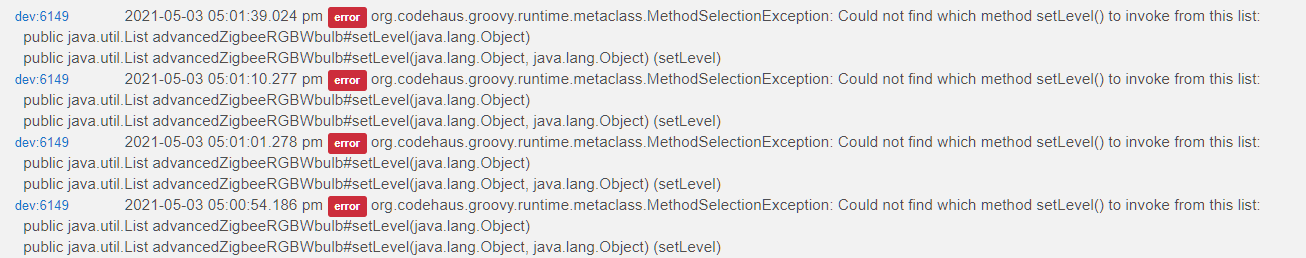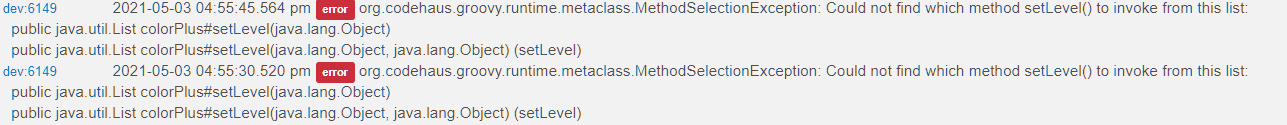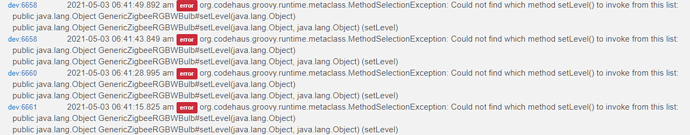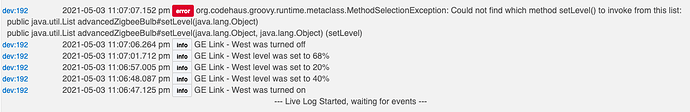Is it possible to add a second Hubitat hub to Homebridge? If so, what changes do I have to make to the generated configuration?
Yes:
Nice. Thanks for the info.
I am running HB server on a rPi4. Are there any issues running Node-Red on this same PI?
None at all.. I am running HB, NR and Wireguard.
Have not seen any.
@tonesto7, I'm seeing this error whenever I change a zigbee bulb level from the Home app. I'm not sure when it started, but it's been going on for a while. I just hadn't had the time to see what was causing it. I tried several different drivers, just to see if it made a difference:
It randomly does it when controlling directly from the Home app. It does it every time I turn on a zigbee bulb using an automation in the Home app with a Hue dimmer and will set the CT, but doesn't set the level.
I just tested this with one of my bulbs and I am able to change the level in the Home app without any error. However, when I turn the bulb off I am getting the same error.
It doesn't occur very often when using the Home app directly, but happens with button automations that are created in Home every time.
I'm leaning toward it being something related to the driver itself, but I will investigate further just in case.
Thanks for the response, you are spot on.... I was using the built-in advanced zigbee bulb driver so I switched to the generic zigbee bulb driver and the error went away.
The three screenshots I posted are from three drivers; Sengled color plus, Generic rgbw, and Advanced rgbw.
That was the driver in use when I first noticed this error.
Anyone find any more info from Apple about having 2 garagedooropeners and both coming up on CarPlay screen?
In my car its my gates I also want on the carplayscreen.
Would also be nice to be able to have a switch for a light or something....
Command Event log entries have html entities when I view my log in InfluxDB, like so:
<span style='color: gray;'>Homebridge (v2.5.5) | </span><span style='color: gray;'>
Any way around this?
BTW, I appreciate you looking into it. Another question; Is there any way to throttle commands from Homebridge to HE? I started using the adaptive lighting feature with 22 non-Hue lights on HE, and the commands come so fast that some appear to get dropped when changing CT. It also seems to be happening with Hue bulbs on the Hue bridge, so I know it's not a problem with your app, just seems like a very slight delay between commands might fix it on HE at least, if it's even possible.
[I'm running the current version 2.5.6]
I may be dense, but I'm trying to figure out functionality of sharing Hubitat buttons to HomeKit and I'm stuck. I can easily share a Hubitat button via Homebridge Hubitat app.
If I tap the button in Home app the Home device configuration screen pops up. Even if I've mapped a HomeKit device/scene to the button. If a HomeKit device/scene is not mapped I get a message "There is an unconfigured button".
Second, in the Hombridge Hubitat app is there a way to choose a specific button from a multi-button device?
I tried the same thing you did. I don’t think HomeKit / the Home app functions in a way that lets you push a button device icon in the app to send an event into HE. It seems like buttons are an input-only device to Home, so buttons amount to a one-way workflow of HE sending events into HomeKit.
I do have some interlocked virtual switches that are tracking logic states between HE and HomeKit. It’s ugly but it serves my needs for today.
I can't seem to find anything about this, so please excuse me if this I explained.. somewhere.
But why does my blinds show as a fan in the Home app? When I used the Maker API they showed as a blind and the correct position. Is that not possible with this app?
Did you ad them as a window shade in the app?
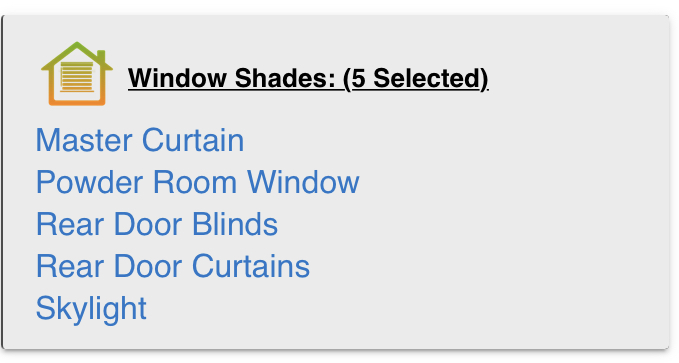
Yes I did, which is why I'm wondering why they show up as a fan