Good to know.
For anyone trying to add a virtual temp sensor (like Average Temperatures), I ran mine through HubConnect to my other hub and was able to add it that way using the HubConnect Virtual Temp Sensor driver.
Good to know.
For anyone trying to add a virtual temp sensor (like Average Temperatures), I ran mine through HubConnect to my other hub and was able to add it that way using the HubConnect Virtual Temp Sensor driver.
Well each device counts as an accessory. But if a device has multiple sensors/switches they all get added into one accessory
I tried adding 96 sensors to one instance and not all of them showed up in HomeBridge. I split this into two instances (one with 64 and the other with 32) and everything is there. The one instance with 64 devices lists 142 accessories in HomeBridge and the other with 32 lists 75 accessories.
I'm getting these numbers from the accessory tabs in the HomeBridge UI.
What type of sensors are these?
Can you please share a screenshot of your device selection page?
Most of them are Iris V1 and V2 sensors (contact, motion and button). The "Others (18)" in the first instance are Schlage locks, First Alert smoke detectors and Utilitech sirens. The six switches in the second instance are Keen vents.
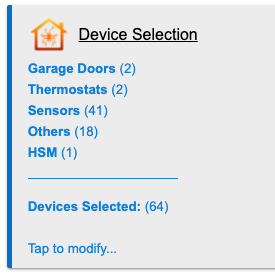
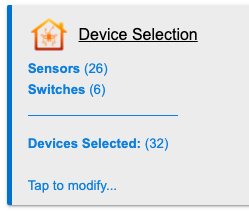
I'm going to add a button to the app to allow you to quickly view all the device data sent to homebridge so you can share it with me privately.
I need to understand why it's creating so many accessories. It should be a 1:1 device:accessory
Are all the sensors the same type?
If you look at the main page you will see a view Device Debug input > Select on the sensor devices that's being turned into multiple accessory and share the JSON output of the that device please.
They are not all the same type. Here's an example of an Iris V1 motion sensor with 4 attributes.
Edit: I have the Tamper attribute disabled on all sensors that have this capability.
Ok... That device would show as 1 accessory with multiple characteristics.
Can you show me a device that you know was returned as multiple accessories under HomeKit?
Let me clarify, all of the sensors in HomeKit are showing correctly as a single device with multiple characteristics. The problem seems to be that HomeBridge has a limit on the number of accessories allowed. In the example I sent you there are three accessories showing in HomeBridge. So my question is if I added 51 of these motion sensors, would it not exceed the 150 accessory limit?
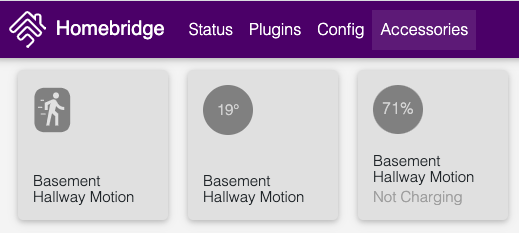
I'm really interested in understanding why you are experiencing this behavior.
I just pushed out a new version of the Hubitat app with a new input under the History and Device Debug section on the home page.
View Device Data Sent to Homebridge link and send that whole block of JSON text to me in a private message please.I sent you the device data from my instance with 64 devices. Let me know if you want me to recreate it with all 96 sensors.
I had some devices that didn’t show up right away, but were all in HomeKit the next morning. I do have 2 instances, one on each hub and neither one near the limit. This happened before I discovered the “app id” issue in Homebridge-config-ui-x I mentioned above, so that might have been my issue. It hasn’t happened since.
I've been playing around with this a lot over the past few days and you shouldn't have to wait more than a minute for a device to appear in HomeKit.
On a side note you can easily verify the plugin settings by using the Homebridge Config Editor within the UI.
That’s where I noticed the added quotes around the App ID. I had entered everything into the settings in the config-ui-x app, and it added the quotes that caused my issues.
@tonesto7, and chance of getting this issue addressed?
This one is difficult for me to test as I have a Lennox s30 thermostat so it only works with HomeKit and home assistant.
Please use the device data viewer in the app to get the device capabilities. Please pm me with the thermostat device model and data displayed so I can review.
Thank you kindly.
Curtains will not open the device type is Generic Z-Wave Shade and this is the log when you try to open the curtains:
[app:6402](http://192.168.7.57/logs#app6402)2020-11-01 10:32:11.227 am [error](http://192.168.7.57/installedapp/configure/6402)Homebridge (v2.0.5) | Device Curtains does not have the command setLevel
[app:6402](http://192.168.7.57/logs#app6402)2020-11-01 10:32:11.225 am [info](http://192.168.7.57/installedapp/configure/6402) Homebridge (v2.0.5) | Process Command | DeviceId: 12 | Command: (setLevel) | Param1: (100)
Closing the curtains works just fine.
I think i see the issue. The generic zwave shade doesn't offer level capability like all other shades. I will need to make some changes to the logic.