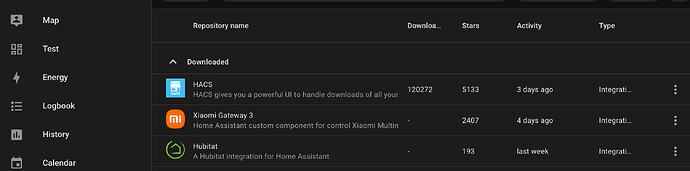You may have a better chance of getting help by posting this in HPM topic
I have had this installed on both HE and HA for a while but never really got around to fully configuring it. So, I jumped down this rabbit hole today! I'm sure I'll be back with more questions and stuff in the not-too-distant future. My first, basic question. The back and forth between HE and HA, is this (as I suspect) all just happening locally?
Yes.
HADB is a HE driver only . It has no component installed on HA. If you install something in HA, it is not related to HADB.
Yes HADB is local
Home Assistant’s Hubitat integration is a separate project for bringing HE devices into HA: The opposite of what HADB accomplishes.
@ymerj would know, since he maintains the HADB integration.
Ahh, ok. I guess I thought it was two ends of the same thing. that makes a bit more sense then. Though I guess that makes it to where I'm not really sure what I had done previously. Initially set something up to bring one device over from HA.
That's HADB on the Hubitat side. It initially polls HA to see what devices are available, you select the ones you want brought over.
Note that, unless requested by the developer, you should have "Enable debug logging" turned Off. Something (yet to be determined) on Hubitat brings your hub to its knees if Enable debug logging is turned on during the initial device poll.
Note also that the HA devices won't be created on the Hubitat side until you do something on the HA side to cause an event (push a button, turn on/off a switch, etc.).
Works great. It's an amazing integration.
The HA states response from debug log was removed in the last HADB app version, so that peculiar Hubitat behavior should not show up anymore when debug is selected.
I have both as well. I have a couple simple rules setup in HA to adjust the lights in our family room depending on the state of that Apple TV. It seemed easier than trying to somehow mirror the states into HE.
Thanks, good to know.
Sorry, I forgot to mention it in the last change log.
Version 2.8 (minor update):
- Fix for the presence of colons in the custom call service data string.
- Finalize thermostat presets support, thanks to @mluck testing.
Hi there, hoping this is the right place to ask this question.
I have HADB running between my HA and HE in my house - Its been running really well for some time and I am hugely appreciative of the work that takes place to keep this working.
Home Assistant recently improved the support for Yale locks and I have just integrated my Yale lock, via the WIFI bridge to my platform. It creates these entities.
When I open the HADB app in HE those entities are selectable, however when I then search for them as a device they do not appear and therefore I cannot use them in any rules etc. I've tried refreshing but no joy.
Is there a reason for this? Perhaps those entities are not ones supported by Hubitat in this way?
Any insight that can be provided would be really appreciated,
If a particular entity is selectable in the app, it is supported.
Make sure you activate the entities so they trigger an event. Refreshing won't do.
I'm seeing a similar problem: I have a successful installation which appears to be up to date.
I have selected a couple of additional entities to carry from HA, and despite their status changing, they are not appearing as child devices in HE.
As a test, I enabled all entities on the HA import list ('Toggle all') and none are appearing.
Everything I had previously carried over is working fine
Cheers
Tim
Can you post a screen capture of the entities in question as well as the debug log from the parent device when you change their status?
I'm wondering the same. Were you able to get your Nvidia Shield into Hubitat via HADB?
I have the device bridge working, but I wanted to use the HA app for presence. So I shared my Pixel 9 device tracker to Habitat, but there is never a device created.
Device are only created when there is a change in status. In your case, from "home" to "not home".