Hi All;
For some reason I cant see any Boolean device created on HA. Does the bridge supports it?
Thanks!
Hi All;
For some reason I cant see any Boolean device created on HA. Does the bridge supports it?
Thanks!
These are the currently supported device classes (left) and the corresponding Hubitat device types (right).
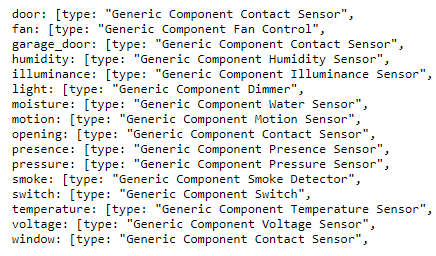
Understood. There are many integrations on the HA that delivers a Boolean (Yes/NO, True/False) but not a direct switch per se. Is it possible to include it in there?
The problem is that there are no corresponding Hubitat equivalents for a simple Boolean (Ture/False.) Some users might want a switch...others a contact sensor..others ????
Is it possible to create a virtual entity on HA that is one of the supported device classes above, and have it updated any time the Boolean entity is changed by HA?
I understand your point;
I thought about that either but unfortunately, creating a virtual switch is not as simple as it is on HE, just adding and done. I will try to do it that way then.
Thanks!!!
Is there a way to bridge HA climate device type to Hubitat Generic Component Thermostat? i have Daikin AC which can only be integrated into HA.
I"m having a heck of a time with HADB. I had it connected to HA and had to rebuild because of an SD failure. Now when I try and have it connect to HA, I get the following error:
app:6202021-08-04 18:14:37.009 debugstates response = null
app:6202021-08-04 18:14:37.008 debughttpGetExec() failed: No route to host (Host unreachable)
app:6202021-08-04 18:14:24.707 debug
httpGetExec([uri:http://192.168.0.71:8123/api/states, headers:[Authorization:Bearer]
I'm not sure how I can troubleshoot no route to host from within HE. I can get to my HA setup from any machine on my network, so I'm not sure why HE is having an issue.
Any thoughts would be appreciated.
Did you follow all of the instructions to set up HA’s token? Did you update the parent device with the new token and up address of your new HA system?
After some modification to the driver and app code, I am able to bridge thermostat from HA using Generic Component Thermostat. It works for basic functions (on/off, temperature etc). To fully control my AC (fan speed, swing mode), I have to write my own child thermostat driver.
Cool! If you want to submit a pull request of the changes we can evaluate adding them.
I actually did. Ended up being a local debian problem. I redid the networking stack and it worked. Took me forever to find it.
Glad to hear you were able to get it sorted out!
In HA there is an integration of my router, lots of stuff available, a useful thing is a device_tracker functionality.
When a phone is connected to the wifi network, the status is home

Not connected, is away.
![]()
The devices are not visible in the in the imported dropdown list, is there way to add it?
this is what I see in HA
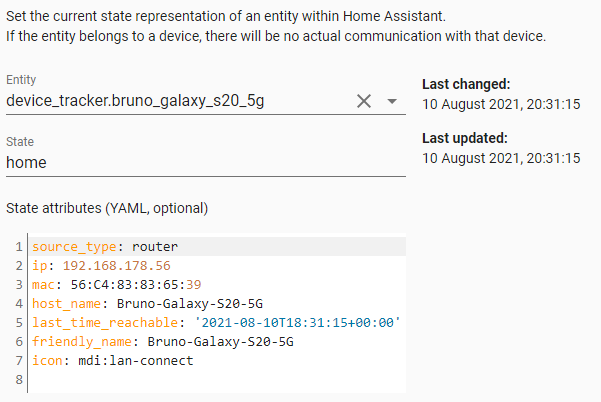
The state is "home" of not_home
It looks relatively easy to add. I'll send you a dev version via PM to see if it works.
Thank you for your help with testing @BrunoVoeten. device_tracker support was added in version 0.1.30. Note that an additional new driver (Generic Component Presence Sensor) is required.
This is working very well! the best device tracker ever used to change the mode to Away or return from away. Thank you very much. This is helping me a lot.
This Bride is fantastic, suddenly a bunch of new devices available in my smart home 
Is this new version with device tracker already the one in Hubitat Package Manager, Generic Component Presence Sensor included?
Yes, the updates are present in GitHub and in the HPM listing.
One thing I was unsure of was whether the new driver (Generic Component Presence Sensor) would be added by an HPM upgrade since it is optional and wasn't part of the package before. So, if that is somehow not installed by the HPM upgrade process, you will have to install it manually. Maybe @dman2306 or others have insight on how this is supposed to work.
After update with HPM I see a change in de modification date for the other templates except for the Generic Component Presence Sensor, so I guess It would not be added, but not sure
Yes, that is probably the one that I had you manually install yesterday.
I looked in HPM again, and it looks like the 'Modify' option is the way to add or remove optional components. So, I would recommend that people do an Upgrade followed by a Modify to enable the new driver for presence. Does that seem like the correct workflow, @dman2306 ?