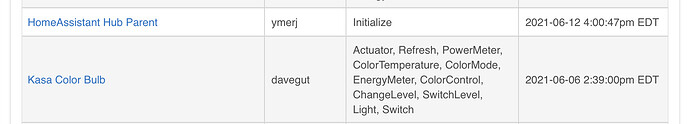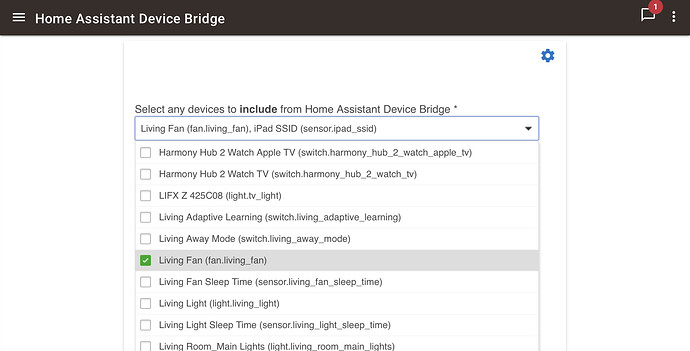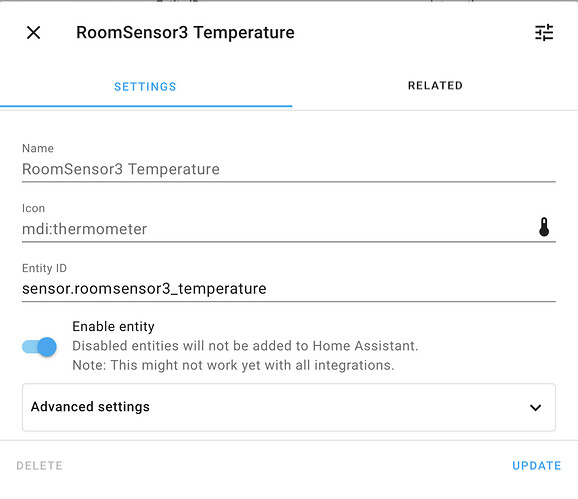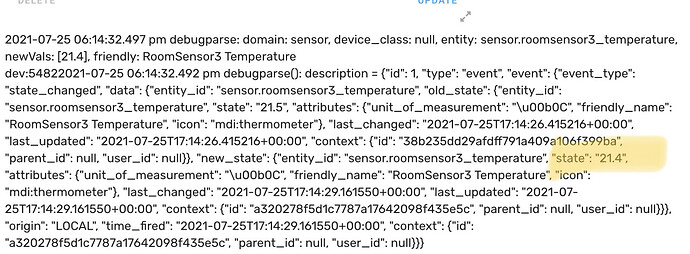The smoke detectors carried over but the CO detectors set the same way did not. Also I'm not seeing the motion detectors but they likely will carry over when next triggered
Yep. Didn't try the CO. Just thought it should come over too, but it doesn't. 
In Hoobs, the names are identical, and that's probably where the issue is. Maybe the Homebridge plug-in dev can help with that.
Otherwise, virtual switches synced to the CO entities on HA or with an actual HomeKit hub are the only suggestion I have left to offer.
That's why I just linked them all to one emergency switch. The problem is HB keeps making me reboot because it's failing in getting the googleauth after like 2 hours of working fine. I really wish Google would get off their rears and make better integration for these. I love my Protects but it's literally the only thing in my house that I have to odd workarounds for...oh other than the Google Chromecast integration which just seems to cast better from Node Red .
Node red confuses the crap out of me too lol. I can't figure out how to do an on action vs an off action so it's a mess currently but does what I need it too.
Hi... I hope this is right place to post. I am using the device bridge and control all my meross switches and it works great. The meross interface on HA also reports the power being used. The HE interface lists the meross switches as having power also. Is there some way perhaps to also get the power readings into HE?
How is it going?
I have an RPi 4 in the drawer with nothing to do. I do have Xiaomi devices but they seem to be working OK.
I am ready to learn some new IoT skills.
Are you having fun with HA?
Things are improving but HA can get ugly fairly quickly depending upon what you are trying to do / incorporate.. I have HA installed on an RPI3 - just fooling around, was able to get my old C-4 Nortek ZW/ZB stick to work and paired some devices for testing. Also then able to pair a conbee and a UZB-7 again for giggles.
Consider installing Node-RED & Homebridge maybe WireGuard (see pivpn). Those might be more useful at least initially although HA does have some cool integrations. I am using the ubuntu 64 distro for my "companion" RPi.
I have had zero time to play, really. Wife's remodel destroyed any semblance of free time or normal schedules. We hope to wind up in a month or so...I hope!
You would need to add in mapping for energy into the parent driver and use one of the component drivers with energy.
Will this bridge bring all the entities from my Tesla and mobile phone into Hubitat? Those are the most exciting extra 'devices' in my recent foray back into looking at Home Assistant.
Have you turned the Fan On and Off in Home Assistant? Devices will only be created if Hubitat receives a status update from Home Assistant.
Thanks, works. This is EXACTLY why I use Hubitat over h.a whenever possible
45 mins and a developer answered. That’s invaluable
Thx again
Home Assistant will begin to populate with child devices in Hubitat, upon each device update.
Example: Motion sensors will appear automatically when they are triggered for the first time after selecting them for import to Hubitat.
It was in op, I just did not understand
I added a lifx led strip (because the Hubitat app won’t discover it) changed to generic rbgw. Everything works PERFECT except the on command takes 4 seconds. Is that normal?
How long does it take when controlled directly by Home Assistant. 4 seconds is a long time.
It’s instant. I’d rather not even use this. I can’t get the Hubitat one to discover
Hi Folks, got a number of devices up and running with this integration, but stuck with this temperature sensor.. any clues?
2021-07-25 06:14:32.497 pm debugparse: domain: sensor, device_class: null, entity: sensor.roomsensor3_temperature, newVals: [21.4], friendly: RoomSensor3 Temperature
dev:54822021-07-25 06:14:32.492 pm debugparse(): description = {"id": 1, "type": "event", "event": {"event_type": "state_changed", "data": {"entity_id": "sensor.roomsensor3_temperature", "old_state": {"entity_id": "sensor.roomsensor3_temperature", "state": "21.5", "attributes": {"unit_of_measurement": "\u00b0C", "friendly_name": "RoomSensor3 Temperature", "icon": "mdi:thermometer"}, "last_changed": "2021-07-25T17:14:26.415216+00:00", "last_updated": "2021-07-25T17:14:26.415216+00:00", "context": {"id": "38b235dd29afdff791a409a106f399ba", "parent_id": null, "user_id": null}}, "new_state": {"entity_id": "sensor.roomsensor3_temperature", "state": "21.4", "attributes": {"unit_of_measurement": "\u00b0C", "friendly_name": "RoomSensor3 Temperature", "icon": "mdi:thermometer"}, "last_changed": "2021-07-25T17:14:29.161550+00:00", "last_updated": "2021-07-25T17:14:29.161550+00:00", "context": {"id": "a320278f5d1c7787a17642098f435e5c", "parent_id": null, "user_id": null}}}, "origin": "LOCAL", "time_fired": "2021-07-25T17:14:29.161550+00:00", "context": {"id": "a320278f5d1c7787a17642098f435e5c", "parent_id": null, "user_id": null}}}
I assume this particular HA device is not creating a child device in Hubitat? Anything in the logs? The child device will not appear until HA sends a status update, which it appears is what you’re showing above…
That’s right .. no child device is created. What I see in the logs is just below the screenshot .. I see temperature updates coming through in the app logs from the device but no child device is created …
I think the issue is device_class: null in the event. Is it possible to customize that to report as temperature?
Brilliant Thanks - That was it!
For anyone having similar issue - added this to configuration.yaml
homeassistant:
customize:
sensor.roomsensor3_temperature:
device_class: temperature