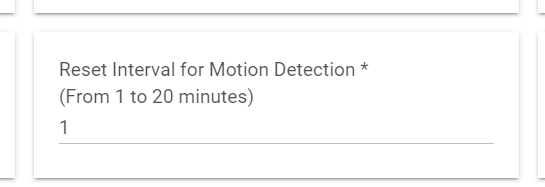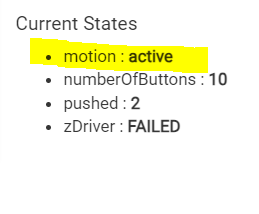3/10/24: Your Choice of Driver: Alarm Server, Controller or Both
- Also: Changed Motion and Alarm I/O Feature Attributes to State Variables
- Reduced camera validation requirements (zero for Alarm Server).
- Upgrade from 1.05 and 1.10 tested OK.
- Recommend Saving Preferences on all existing devices.
- Save required if switching to Alarm Server only
The User Guide has the details. Install using HPM.
All feedback and suggestions for improvement welcome! That's what got me here.
Contact for Support: trsystems.help at the G mail place.
3/7/24: v1.1.0: Buttons for Motion Events
The Alarm Server will now push buttons that can be used in rules as triggers when specific motion detection events occur during a period of activity.
3/1/24: v1.0.6: Bug fixes and new website design.
Modernist Theme for GitHub Pages by TR-Systems
That all came about from a question I asked back in December when I first started developing the driver,
Can a device driver have a help or info page?
It sure can and that post will show you the way!
Feb 1, 2024: Now Available!
A full featured device driver designed to fully integrate your Hikvision IP Cameras into your HE system for comprehensive home and small business monitoring and alerting purposes.
Core Features of the Hikvision Camera Controller
- Trigger Alarm Input Events using HE Sensors, Rules and HSM Intrusion Alerts
(if properly equipped) - Proxy Motion Sensor in HE for Cameras with the Alarm Server Feature
- Enable/Disable (Arm/Disarm) Motion Detection Features
All at once or with selective filtering. - Support for 8 Motion Detection Features available on Hikvision Value Series Cameras
Includes Basic Motion, PIR Sensors, Intrusion, Line Crossing, Region Enter/Exit, Object
Removal and Unattended Baggage. - Coordinate Arming/Disarming Cameras with changes in Mode or HSM
- Alarm Server Logging and Event Reporting
- Enable/Disable Alarm Input Handling
- Control and Monitor Cameras connected to a Hikvision NVR Subnet
- Easy to use Commands and Integration with RM & HSM
Contact for Support
Email trsystems.help at the little G mail place.