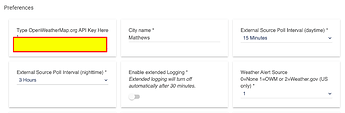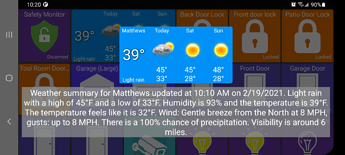Still fighting with this, but I don't think its the app - some testing makes me believe the Hikvision NVR is fighting me on multiple streams while passing credentials. I'll start looking for a different solution on the back end to make this work.
What is the refresh on the weather tile? When I woke up this morning, the tile detail info shows an updated time of several hours ago.
Are there plans to make folder tiles wide and or tall? My current layout I have my bedrooms as folders and inside I have a motion sensor setup as a temperature device then I have tiles for TV's, lights, LED accent lights which currently makes up the 4 icons that are visible on the folder from the main screen. I would like to also add the motion sensor as a motion device and also the vent in that room but currently it won't show those extra devices from a top level view without going into the folder.
The weather device tile is controlled by the Hub. If you're using the "OpenWeatherMap-Alerts Weather Driver" there's 2 refresh settings seen here:
While the app is running, it should get push updates when any device changes state
I wish I could help more on adding video streams.. I'm no expert on this but have learned a bit from implementing a few types. Are you able to view a video stream on your PC using a browser? If so, I'd start with using the Web device tile as it's a mini web browser and can likely handle a lot more formats than the video device tile. If it's an RTSP stream, try it on your PC using VLC app..
I wonder if this can be done by loading different config files? The config file (nav menu -> more settings -> export/import config) contains everything needed to restore the dashboard exactly like you had it.
If so, I can put some work into making it easier to switch between different config files.. automatic backup as well.
Right now the app will toggle any device that supports [switch/lock/valve] and anything else will just open the app. I can add [door] to that list - I didn't notice it before. There will still be several device types I'll need to add widget support for.
I have installed a widget on my phone and tablet. Both are used to open/close the garage door and work fine. In Hubitat they are using the MyQ opener Driver. It must be acting like a switch. Maybe its related to how you have it set up in Hubitat. Don't know, just thinking out loud.
Yeah, now that you mention it I also noticed my mobile device on the hub doesn't seem to be updating it's presence (which would ultimately trigger the mode and cameras)
I have worked on location apps in the past and I know Android keeps locking down apps more and more. The geolocation logic that the Hubitat app is using is probably the best option and if it's not working I'd be more suspect of the phone than the app.. I know Samsung is really bad at putting apps to sleep if they haven't been opened in a while and I haven't opened the Hubitat app. I do have it skipping the battery optimizations though but I also have issues getting Gmail notifications too so I don't think Hubitat is to blame here.. I'll test it out more and see if I can figure it out.
So I managed to drop a folder in another folder and now I can't get it out. It won't let me drop it on the back arrow tile. Is there another way that I'm missing?
Not sure how I did it as I can't seem to duplicate it on another device with a test folder.
I love the idea of the divider, but I am having a hard time getting it to actually divide. It seems it wants to drop into my folders.
Am I doing it wrong ?
EDIT: On a similar subject, I find it hard to work with the empty tiles as they are not seen until you add another one. But, if you know they are there, you can long press to edit them.
I'll prevent sections from being added to folders. That should make it easier. I did know drag and drop can be a little strange with some devices -- mostly wide or tall device tiles.
The one thing I wish was easier was dragging a device over a folder and being able to either move the device into the folder or to either side of it. The way most launchers behave as well.. I tried at one point but couldn't figure it out
I find it hard to work with the empty tiles as they are not seen until you add another one
That's a bug too.. They're supposed to be visible in edit mode. I'll fix it
I wasn't able to drag and drop a folder into another folder (I have logic that prevents that), but I was able to do it by editing the folder and hitting "manage folder contents" and then selecting the other folder. I was also able to move the folder back out again by unselecting it in the same dialog too
I moved my TODO list from a google doc to a Trello board. There's a voting feature but you have to create a free Trello account I believe to use it. For new features and/or bugs just keep posting them here and I'll try to add them
Trello Features / Bugs / TODO: Trello
version 1.0.972 (beta)
- support open/close for garage door widgets
- prevent dropping section into a folder
- space tile will be visible in edit mode
- back key will exit folder if viewing folder contents
- try fixing download logic for auto-update
Feature request: A rain radar as customizable as you can make it.
Can you try this and see if it works?
- On your device, open the browser and go to www.windy.com
- Select the rain option
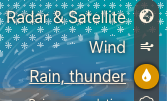
- Open the menu and hit Embed Widget on page option
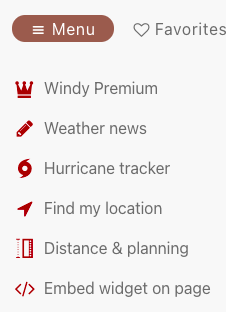
- Click copy to clipboard (you might want to manually select all and copy if that doesn't work on a mobile browser)
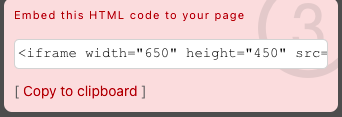
- Open Hubitat Dashboard app and select Edit Mode -> Add Device -> Web Tile and paste the HTML you copied into the URL/HTML field
- By default it'll be a wide tile but you might always want to edit it and make it tall as well (2x2)
I did something similar here and it turned out pretty nice IMO
Thanks, I'll give that a try tomorrow (this is on my car Android unit). Anxious to give the new Garage Door widget a try too! (thanks for that as well!)
It seems, for me, that now a section cannot be created even on the main page. It just never shows up. On other pages it works well.
Hi @jpage4500!
I added two new devices yesterday, a motion sensor and a switch, but I didn't find a way to add it to my dashboard. I tried to refresh devices and look for hub updates without success, the new devices aren't displayed anywhere. Is there a way to add them?
Thanks in advance!