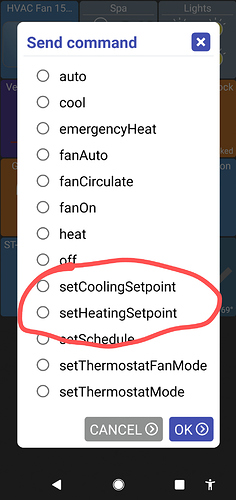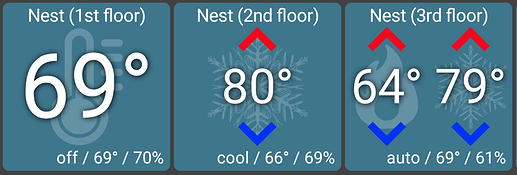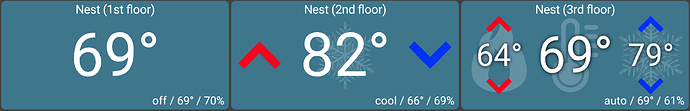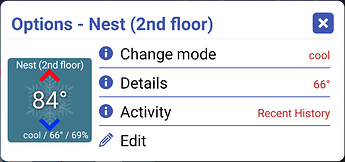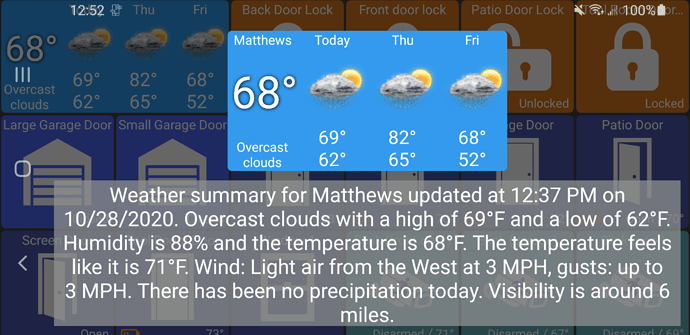I made a few changes to make this better.. notably these text entry dialogs should now scroll fully. The 'check' button on the keyboard should hide the keyboard.. if not the BACK key will hide it too.
I tried using the Android Emulator with an API 18 OS and images loaded fine. I also found out that the image loading library (Glide) supports older API's so there must be something else failing on the Wink Relay... likely related to that SSLHandshakeException logged here.
I don't know if this will help but I did make a change to try loading the image outside of Glide if Glide fails to load it for any reason (only for API19/18 devices). There's also more logging as well so if images still don't load please send me the logs and maybe they'll have more details.
Anyway, if you want to give it a shot I uploaded it here (same URL as before).
Progress! A .PNG image works, but not .JPG.
Log sent. Thanks!
Fixed the thermostat issue. After a few things, I deleted all devices in Nest Integration - reauthorized and discovered -- all is right in the world --- thus far.
This might have been on the request list already. Any way to be able to make tiles tall and wide, for instance cam feed?
Is there any way to get the Thermostat tile to work while a Thermostat is in Auto mode? I don't normally use auto mode, but just switched to it because, for some complicated reason, Google home cant control my HE Generic Z-Wave Thermostat unless it is in Auto mode (there is a long thread about it, without a clear solution IMO). Of course, that breaks control of it in this app. I want it all  Is there a technical reason why it can't work here, or is it on the list to get working?
Is there a technical reason why it can't work here, or is it on the list to get working?
I haven't been able to make a camera feed to work yet. But for now, you can only go double-wide ![]()
it's on my TODO list. I'm not sure what the UP/DOWN arrows should do in auto mode - update the cooling or heating setpoint. The wide tile would allow for more options though.
If the camera feed is mjpg, I've got an idea how to support this. Just need a little free time to implement it. I also plan to support rtsp video stream after that as well
Awesome, thanks! I didn't even think about the challenge of the arrows in auto mode.
My old thermostat used a combination of outside and inside temps to determine heat or cooling, when on auto. No clue on Nest.
What do the setCoolingSetpoint and heating one do when clicking on a thermostat tile? I can select one, but no option to enter a number.
That dialog is basically the last resort for devices that I haven't handled yet. It's just a list of all device commands and like you said there's no way (yet) to enter an optional param.
I'm working on thermostat changes now to handle the cooling and heating setpoints directly and will add support for at least changing modes too.
version 1.0.608 (beta)
- LOT of UI changes for thermostats
- minor temperature device type changes
- minor Blink device type changes
Most of these changes are around thermostats.. trying to better support 'auto' mode but also some general tweaking for any modes. Both the normal tile sizes and wide sizes are displayed below:
-- in auto mode I'm displaying both the cool and heat setpoints and allowing them to be changed
-- also in auto mode when the tile is in 'wide' mode, I'm displaying the current temperature
-- when off, I'm just displaying the temperature as large as possible (no disabled up/down arrows)
Clicking on the text part of any thermostat brings up the usual device options dialog but with a 'change mode' option at the top. I can add an option to change the fan as well later if that's desired
Lastly, I made a small change to the temperature device type.. no more temp icon to the left of the text as it makes the text smaller. Now, it's behind the text faded out

Damn...this is going to create a lot of smiles. 
This is great! Thanks Joe
version 1.0.614 (beta)
- add support for OpenWeatherMap changes
- refresh device on long-click when device options are displayed
- fix screen on/off logic when off time is < on time (ie: 6AM - 12AM)
This is a small update which includes support for some changes done to the OpenWeatherMap driver.
NOTES:
- It should continue to work with the older version as well but I didn't verify that
- There's a lot of options on this driver and I tried to verify which ones are needed for this app. I believe these are needed:
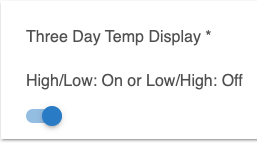
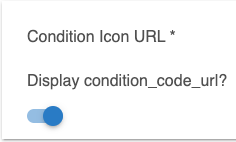
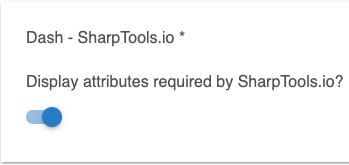
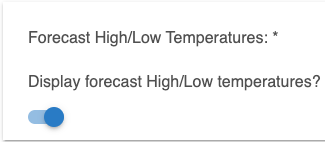
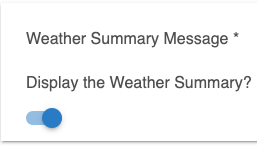
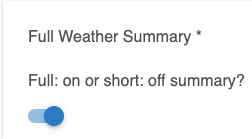 (the last 2 are only necessary for that full description seen in the screenshot)
(the last 2 are only necessary for that full description seen in the screenshot)
I must be doing something wrong. Tile only shows a single wide tile with the current temp, city, broken clouds. I can't make it wide tile. I used the options above. HE dashboard shows threeday using the attribute.
Confirmed. Same here.
hmm.. is this the old OpenWeatherMap driver or new one? By old one I mean older than V0.3.2
I was running an older version and had to remove it first and then add the new one. I used Hubitat Package Manager when adding the new version so hopefully I can keep it up-to-date easier.
This app should look for both the old format and new format (ie: "forecastHigh1" and "forecastHigh+1" if that's not found)
I do see that in order for the 'wide tile' option to show up the weather device needs to have the forecastHigh attribute. That's because the other weather driver doesn't have forecast fields so it won't work in wide mode. I'm guessing this checkbox is what gives forecastHigh
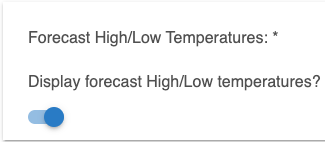
I did find out that you have to hit "poll" after making changes to the driver to get it to fill in the updated attributes.. maybe that and a refresh of the app will get it working?
If not, send me a device log and I'll look to see what's in your device and why it's not working
side-note.. for most devices I try to use the "capability" to determine what they are. But, there's nothing unique in the weather drivers that I can go off of. So, I'm relying on looking for certain attributes like forecastHigh or weather instead. Not as reliable IMO but not sure a better way to figure it out either