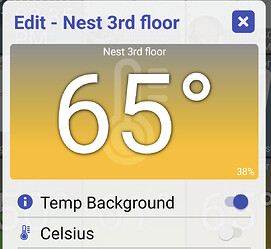version 1.0.TBD (beta)
- show different background color for temperature tiles (based on temp)
- default contact sensor with "garage" in the name to garage door type
- allow contact sensors to be garage door device type
- remove USE_EXACT_ALARM permission
- prompt for alarm permission if necessary when using light -> set timer
Several changes in this version..
If you have a contact sensor with "garage" in the name it will default to the garage door device type. Hopefully that won't mess up anyone but I finally removed my old MyQ Lite Hubitat app since it wasn't really working anyway. I was already using some contact sensors for my garage doors anyway so I wanted them to be able to use the garage door device type.
I also have a contact sensor on the door into the house from the garage which is labeled "Garage Door" so I can see how the above change might mess with some devices. You can always change the device type and it won't change again -- but if I can figure out a better way to do this I will.
The other big change is showing a dynamic background for Temperature or Weather device types.
I'm using the color range chart below:
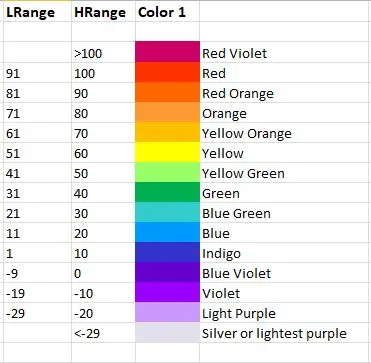
It's disabled by default. To enable this per device, click on Edit -> Temp Background. There's also a Celsius option that shows up if your temps are in Celsius.