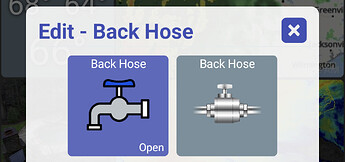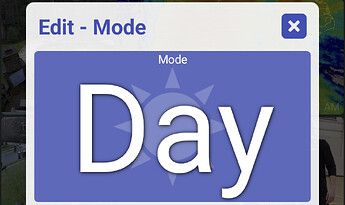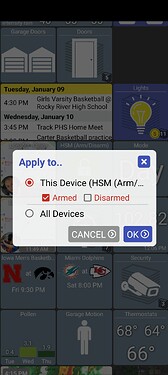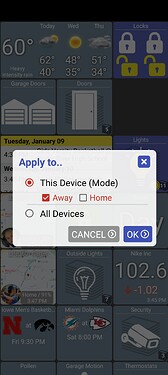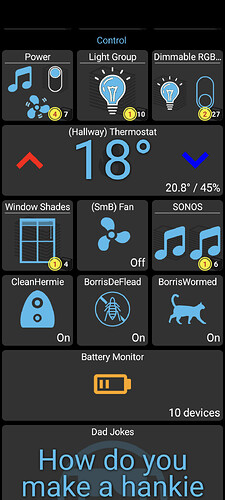You can setup multiple geofences in HD+ in the presence dialog. Each one can be linked to a Hubitat presence device. I don't see any limit to how many you can have (Android does limit the number of geofences an app can have but it's large.. 100 if I remember right)
Thanks for replying ![]()
I'm almost sure i selected Hide, since it was the only icon, I had no folders at the time.
Sorry for my late reply.
I finally got it to work. I didn't notice that my phone was automatically putting in my hubitat online userid (my email address), instead of my local userid in the hubitat itself.
I changed that, and it failed, but I did it one more time and it worked. It seems there may have also been an issue with some kind of buffer needing to get cleared out for the proper username and password to take effect, which might explain the extra time I had to enter the info and press enter.
Anyway, I am now able to get into the dashboard with local security turned on. Thanks!
Philip
Thank you so much for doing this, after YEARS of being frustrated at the oem dashboards, I finally have satisfaction!!
My apologies if this has already been answered, I tried to search. But...when switching modes, the tile will automatically update from day (house) to night (moon), but for the life of me I cannot figure out how to change the color of the tile based on the selected mode. I can only change the background color of the tile for all modes. Clearly, mode based icons are changing, but perhaps not user editable? Can I request this please! ![]()
Welcome and thanks for the feedback!
You're right - there's no way today to set the icons or colors based on the mode. The app allows this for most device types but most of them (ie: switch/outlet/door/lock) have a distinct ON and OFF status. Mode and HSM have several states so the normal logic I use for icons and colors wouldn't work. I'd need to build something more flexible to do this.. for example select a mode ("Night") and then you can set an icon/color.
I'll add this to my TODO list and see if I can come up with something that is easy to do and make sense
Thank you! If in the mean time using the existing logic it is possible to edit just 2 colors (what you'd consider on and off) that would even work. My modes determine my alarm status. So 2 colors is my only basic need based on any particular mode.
.... just a rant..... ![]()
This GREAT app just keeps getting BETTER and BETTER!!!!!
I use HD+ exclusively for my geofencing control of my HE on my Samsung phone since the HE geofencing is so unreliable.... I just gave up trying to get HE geofencing to work.
NOW I don't need several apps in HE to control my geofencing... ONLY HD+ and it WORKS!!!!
Thank you SO very much for ALL your time, effort and HARD work on this fantastic app!
Your continued forum support is also phenomenal!
Thank you!!!
Hi - I love the dashboard and have several set up throughout my house and workshop. One feature request that I've searched for without success is changing the background color of a tile based on data displayed in the tile. It's use would be for a weather station and outdoor temp reporting - with different shades of red being warm to hot and different shades of blue being cool to cold. Any way to do this?
I can certainly add that but today some tiles, including Mode and HSM, don't have any on or off state. You can tell if a device has an on/off state defined if you view the Edit dialog. If there's an 'on' and 'off' state I show both states side by side. If not, I just show a single tile (see below)
HSM at least just has 4 possible values: disarmed, armed away, armed home, armed night. But Modes can be user defined on the Hub so it's a little harder to define which one(s) would be 'on' and which ones would be 'off'. I'd need to add some way for you to add that.
Are you using custom modes or just the default ones? (day/evening/night/away)
I have custom modes. Would it be possible to at least choose the background color of the HSM modes? I guess between HSM and the mode tiles if there is any way to customize the background color per mode, I can make it work.
@jpage4500 - any chance of getting this fixed? It happens constantly when in edit mode.
I've been trying to reproduce it lately not seeing it anymore. I am testing with a version that has at least 1 fix related to this so that's good. But, just to make sure I'm not missing it is there any steps that you're doing that I can try?
I do actually see it happen now when dragging around tiles. But let me know if there's other ways you're seeing it. Also, do you have the "Auto return home" option enabled?
I've been trying to reproduce it lately not seeing it anymore. I am testing with a version that has at least 1 fix related to this so that's good. But, just to make sure I'm not missing it is there any steps that you're doing that I can try?
I do actually see it happen now when dragging around tiles. But let me know if there's other ways you're seeing it. Also, do you have the "Auto return home" option enabled?
Yes- it happens when dragging around tiles. As far as "Auto return home" I'm not sure where to find that... I'm assuming it's off by default. Can you provide a little more context? Nevermind- I found it. It's off.
version 1.0.2308 (beta)
- don't reload screen after moving devices
- fix tile size showing 0 x 0
- fix screen scrolling after viewing tile size dialog and hitting cancel
- allow user to set background color of HSM or MODE tiles for home/away states
- fix bug in apply to dialog (introduced in the previous version)
You can now set custom background colors for HSM and Mode tiles
I have custom modes. Would it be possible to at least choose the background color of the HSM modes? I guess between HSM and the mode tiles if there is any way to customize the background color per mode, I can make it work.
I just added this for HSM and Modes.. right now, I'm only looking at the default modes though:
- Away and Night use the ON state
- Day & Evening use the OFF state
I can add support for custom modes but I'll need some UI around that.
Here is a bug I keep forgetting to report
Notice the bottom tile. I can't scroll to see it. If I add a extra tile under it it will then let me see the full joke tile and the extra one.
However sometimes it even locks out the tiles under and I have to hide tiles above to get to the tiles under it to adjust and then unhide the tiles.
Just incase the suspense is killing you, not being able to see the entire joke. You can make a hankie dance but putting a little boogey in it. ![]()
![]()
Notice the bottom tile. I can't scroll to see it. If I add a extra tile under it it will then let me see the full joke tile and the extra one.
Do you happen to have any tiles taller than 1 row tall? I don't see any but if any are present a different layout manager is used -- an open source library that has this bug in it.
It's something I've tried to replace a few times but just got too time consuming. The library itself is really good but just has a few layout issues like the one you're running into.
1 row tall?
yes
ok so should I just shrink them down?