Some basic steps to setup a device with this driver and include it in Maker API are:
Installing the Driver
Access the link to the code from the first post in this thread, clicking on the RAW button to get the raw text displayed in the browser
Copy the driver code to the clipboard
Open the Drivers Code section of the HE Web UI
Click the New Driver in the top right of the screen (I think this may appear slightly different when no custom drivers have been installed)
Paste in the driver code text copied earlier and click Save
Setting up a Device
Go to the Devices page in the HE Web UI
Click the Create Virtual Device button
Enter a name and select the Generic Attribute Storage Driver in the Type drop-down
Click Save Device
The Device Edit page will be displayed
Note down the device id in the URL of this page (the last part of the URL)
Test the new device by entering a whole number in the setIntegerAttribute command button and clicking the button to store an integer. A new attribute will appear under the Current State section on the right hand side of the screen.
Setting Up Maker API
This is only required if Maker API has not been installed or a new install is desirable for any reason
Open the Apps page in the HE Web UI
Click the Add Built-In App button
Select Maker API from the list
Provide a name for the Maker API app instance if desirable
Select the new device created with the Generic Attribute Storage Driver
Adjust any other settings as required
Take a copy of the Send Command example URL from the last section of the app setup page
Click Done to complete the installation of Maker API
To test the install, paste the example sendCommand URL into a browser Address Bar, change the [Device Id] text to be the Device Id noted earlier, change the [Command] text to setIntegerAttribute, change the [Secondary value] text to a number, e.g. 30, now click the appropriate button in the browser to access the URL (or press Enter on the keyboard)
Some text will be displayed with various details about the device including values as they were before any changes were made by accessing this URL. Open the Device Edit page again for this device and review the Current States section and in particular the integerAttribute value, it should match the value passed in to the URL constructed above, e.g. 30.
At this point you now have the ability for external systems to store integer, float, string and date values by calling the maker API and providing the appropriate device id, command and parameter value. One example of an external system could be tasker using a HTTP request task.
In RM these attributes could be used in various ways, including loading their values into other variables for use in other parts of a rule.
I'll leave it at this for now, any more details or help people may need, happy to expand on this or for people to post their own uses of this driver.
Simon
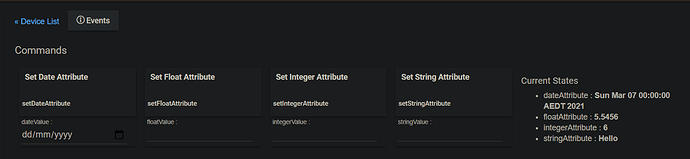

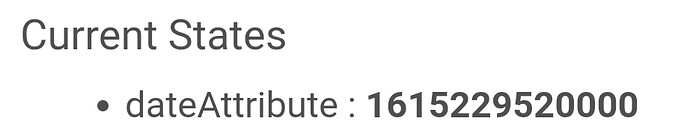
 ).
).
