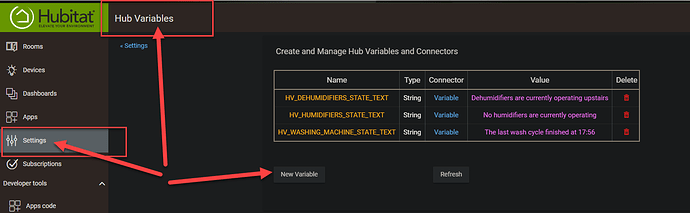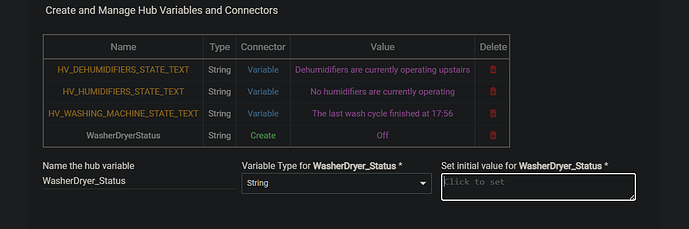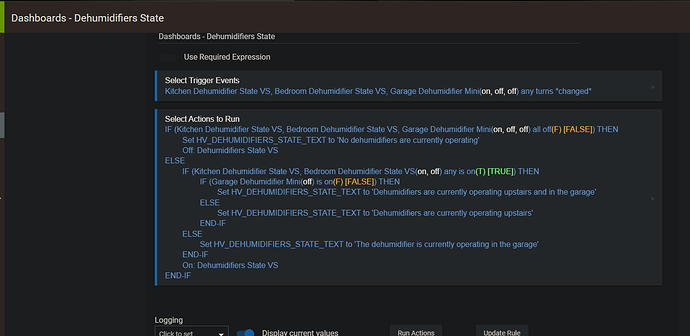Here's my driver, though, to be honest I would use variables nowadays, this predated those being included in the HE platform....
The more appropriate version would be to setup a Hub Variable under Settings -> Hub Variables, clicking New Variable
Give the variable a name and then select a type, in this case ideally a String, and provide a starting value, e.g. Off.
Finally... Do what you want in a rule... Here's my dehumidifiers example, but probably bears no resemblance to what you're likely to need, but hopefully you get the idea...