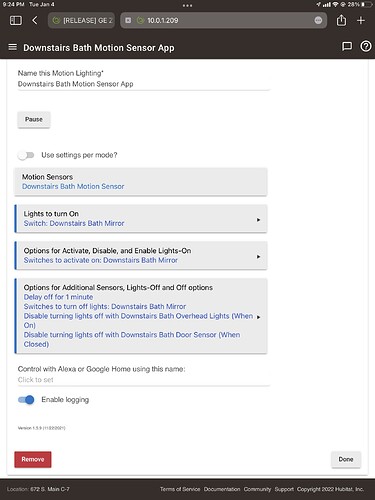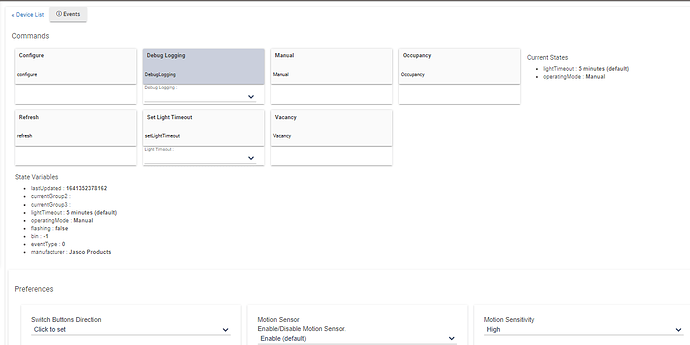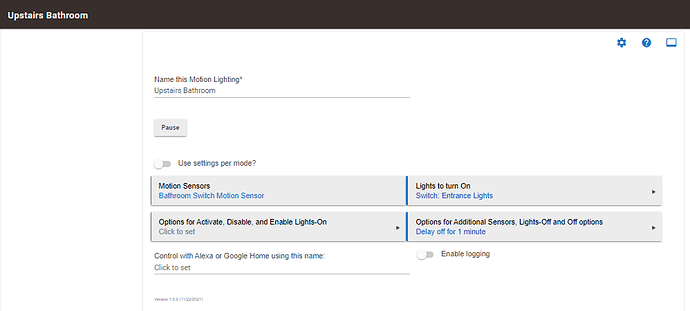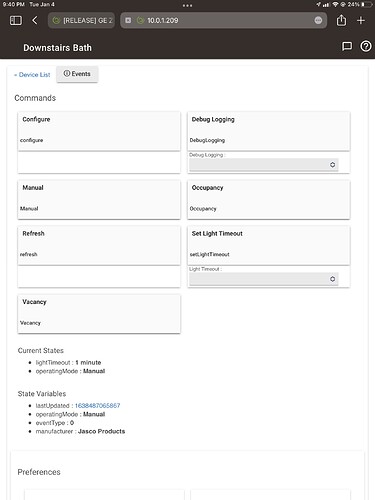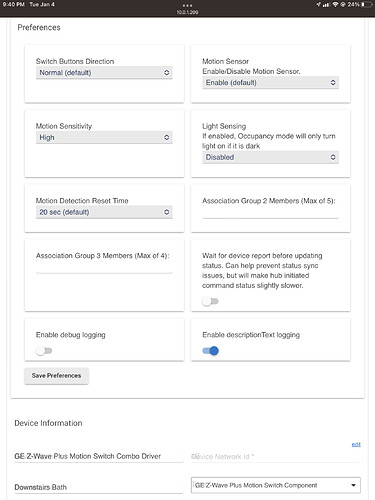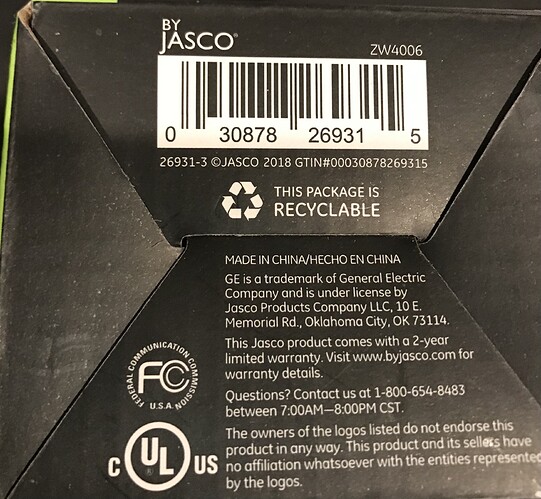Maybe I missed it, but will the plain jane ge z-wave plus switch get the treatment as well?
- 1.2.2 (02/18/2021) - Fixed repeated physical events not making events.
Maybe.
Hello,
I have tried with a few different options, in my case the motion sensor does not trigger anything else than its switch.
I was initially trying to use the motion sensor and the switch separately because the light sensitivity is too sensitive, so either it is enabled, and the slightest light in a nearby room prevents the sensor to turn on the light in the bathroom (where I installed it), or you have light sensitivity disabled, and then it works all the time, even during the day.
So, because I did not find a way to put in on a predefined schedule (e.g between sunset and sunrise, etc), I thought I could separate the motion and the switch, and do a rule to put the switch ON based on the motion sensor being active, with time conditions. It did not work, so I also tried to do trigger other lights ON from the sensor, just to understand where the issue came from. But it still didn't work. So basically, I am stuck with the sensor only triggering its embedded switch, and at all times, even in daylight...
Any thoughts on what I might be doing wrong ??
Thanks,
Amine.
Did you put the switch into manual mode? That decouples the motion sensor from the switch.
Yes I tried that. in my case, it just made the motion sensor completely dead, its parameters page did not give any options at all...
There is something that prevents the motion sensor from being used in rules or scenes, it is very strange. As a test, everytime I tried some rule that did not work, I then replaced the motion sensor in the rule by another motion sensor I have in the kitchen, and the rule worked...so it is really the GE motion sensor that does not trigger anything else but its own switch (and only directly, no rule, in Occupancy mode)...
I’m not seeing that at all.
First, the sensitivity setting is non-intuitive (some would say backwards), but it matches the documentation on the included sheet. Putting it on “high” means that a high amount of motion is required to activate (low sensitivity). Putting it on “low” means that a low amount of motion is required to activate (high sensitivity).
Second, I use it in a bit different manner than you - I put it in Manual mode, decoupling the switch and motion sensor, and then just use it in the standard (built-in) Motion Lighting App, and it works perfectly, just as if a separate motion sensor and switch. I’ve got several of them using this driver, they all work fine.
Yes, so I am doing something wrong...
BTW, I was referring to light sensitivity rather the motion sensitivity.
So I did try, in one of my many attempts, to use it in manual mode, in the Motion Lighting App (which is working for me with the another motion sensor), but it does not work. Is there anything special to do to have it used in scenes and rules ?
Not that I am aware of, but I don’t use scenes. I tried them about a year ago, but they were buggy, so I gave up.
Yes, I understood that. I don’t use light sensitivity.
I see your rule, there is nothing special there, except maybe that you trigger 2 things (turning on the light AND the switch)...
The Mirror is the GE/Jasco switch.
So here it is in Manual mode:
And here is the Motion app (slightly different from yours, this is the Motion and Mode Light App, and it works with other sensors):
Here I tried to turn ON another light, because it did not work with the GE switch itsel...
Yep. Strange. I don't see any difference. Except maybe the Motion Detection reset time that you have at 20 sec, mine is just disabled. I can try that.
I am wondering if I have the same device, is yours like this one ?
Yup. exactly the same. And I tried with the Motion Detection reset time at 20 sec, no luck.
Thanks a lot, you have been very patient with me tonight. At least I know I am doing everything right from a parameter / app point of view...

Light sensitivity shouldn’t matter because not in occupancy mode.
Personally, I wish that there were another mode whereby the motion sensor turned the switch on directly (automatically), but did not turn it off. That would give instant on (without Z-Wave delay), and manual (Hubitat) control of turn off.
Basically, right now I have an expensive, "non-smart" motion sensor switch 
It may be broken. Like I said, I have several, they all work as described.
I’ve got 2.3.0.124 on a C-7.
I would suggest two things to try:
-
I have seen drivers have bad state info floating around. While I don’t believe this is your issue, easiest way to tell would be to exclude, blow away the driver code, install new driver code, include.
-
Likewise, I have seen database corruption cause rules to act odd. Easiest way to correct this, if it’s the issue, would be to delete the controlling app (Motion Lighting, etc) instance, create a new app or rule.
Other than that, except for the possibility that you’ve got a bad device, I can’t suggest anything.