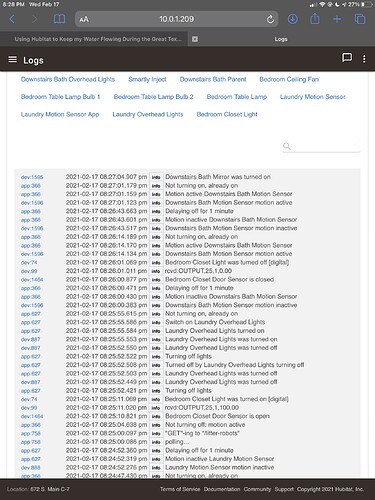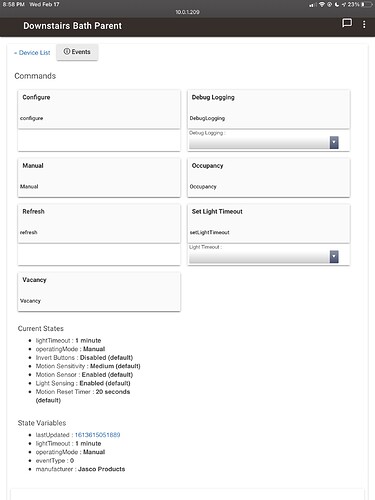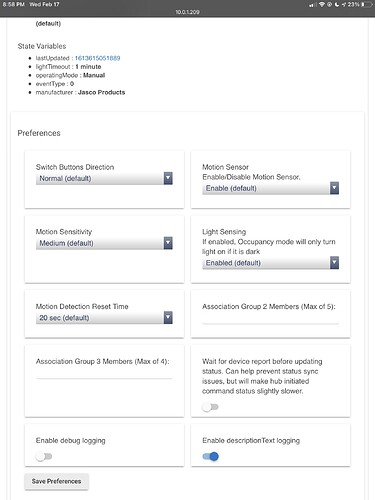- 1.1.4 (10/27/2020) - Fixed motion reset time parameter setting not working
I'm trying to use motion separately from switch. That is, come into a room and the motion sensor in the switch triggers some other switches without triggering the on-board switch.
Is this possible?
(I'm thinking, not, 'cause I haven't been able to swing it yet.)
Sure. Keep the GE device in MANUAL mode (as opposed to occupancy/vacancy mode). That is done on the parent device.
Then you can use the motion child device in an RM rule or other hub based logic just like any other motion device.
Interesting. Be right back, lol.
That did the trick!
Awesome.
Thanks much.
Just playing around and have a question here. I was able to successfully switch from the non-component driver to the component driver. But when I switch back to the non-component driver, I can't get rid of the child devices. I tried to edit+save preferences then configure. I tried to reboot the hub. Am I doing something wrong here?
"Remove Device" button is greyed out for the child devices.
I should put some logic in there to clean that up...
In the meantime - switch driver to "device", save, click "Delete All Child Devices" command button. Then switch back to whichever driver you prefer.
Thanks!
Thank you! I learned something new today. Didn't know about the "Device" driver!
I'm switching between the Component and Non-Component drivers, but I don't see any advantages or disadvantages between the two... Both seem to have the exact same capabilities.
I use the component drivers because they are conceptually simpler for automations. Yep, don’t seem to be added capabilities, but it’s easier on a senior brain.
Yes, should be basically identical functionality, just a different representation of the capabilities in the hubitat UI.
Well, in one bathroom the motion switch is connected to the fan, because it was easier that way in the switch box. With the component driver, even though the motion sensor is connected to the switch that runs the fan, it controls the lights in the bathroom, with the fan controlled by a door sensor. I think this capability is great.
- 1.2.0 (02/17/2021) - Removed erroneous duplicate event recording. Added new preference "Wait for device report before updating status.", added blank selection option to commands to reduce confusion
Previously posted to non-component thread in error.
Jason, I don’t believe that the modified driver correctly reports the state of the switch. I’ve only tested in manual mode, but the switch always seems to report “on”. The motion sensor correctly reports motion active/inactive.
Motion Switch Component 1.2.0, wait for device report off, only change from defaults was to set light timeout to 1 min. Updated driver using HPM, rebooted hub, did Configure. C-7, 2.2.5.131. No issue with driver prior to today’s update, no errors in logs. Switch is in Manual mode, using with Motion Lighting automation.
Haven’t tested dimmer component driver yet.
Here’s what I see:
At initial testing, motion switch would show active/inactive properly, but load light would never come on. Investigating, it was because motion lighting believed “not turning on, already on” (but load light was off).
From the Dashboard, if I manually turn the switch on, the load light turns on. Then, about 1 second later, the Dashboard switch seems to automatically turn off and the light turns off. Then, a second later, the Dashboard switch turns on but the load light stays off.
Then, while in this inconsistent state, if I reach around and physically turn the switch on so not to trigger motion, the load light will turn on and not do this auto turn-off. Dashboard switch stays showing on.
Then, if I reach around and physically turn the switch off, the Dashboard switch turns off with the load light, then load light stays off but Dashboard switch turns back on (inconsistent state).
I never saw any of this inconsistent state stuff before today’s update.
Here are screenshots showing configuration.
Anything more you’d like to see before I revert?
I'll check tomorrow.
I did test it on mine as I wanted to verify physical vs digital on/off. But I'll check it again - I made a lot of changes today, so it is very possible I messed something up.
I don't use dashboards, so can't check that part. But I will look closely at the status on the device details page and the device events.
I didn't see any unexpected on/off events in the device details earlier tonight though... 
Reverted to 1.1.4, proper operation restored.
I don’t use Dashboards either, I just used them to troubleshoot this behavior. But my wife noticed very quickly when the light didn’t go on when she went into the bathroom.
Sorry about that all. I did test it before releasing it - I must have missed something.
EDIT: Oh... I see it now. I'll work on it today.
No hurry, it’s working fine after reverting to the previous driver. It’s a really interesting behavior for a bug, though.
- 1.2.1 (02/18/2021) - Fixed on/off reporting being broken in some reporting modes
That fixed it, works fine now. Thanks so very much. It’s really an elegant driver.
No worries. It gave me the opportunity to streamline the code a bit, too. So there's always a bright side.
This time I tested every event - on/off both digital and physical, with the "wait for device report" both on and off.
I have a feeling I need to go fix the dimmer drivers now, too though. lol. Maybe after work.