Actually, I think I got it. Looking at the log, it hit me... this is an Echo thing. Which I can't test, I don't own any! 
Try the new version and let me know with another debug log.
Actually, I think I got it. Looking at the log, it hit me... this is an Echo thing. Which I can't test, I don't own any! 
Try the new version and let me know with another debug log.
gotta be progress ... Alexa spoke to me! I toggled the Mode which in turn runs a rule to trigger Alexa to speak via FollowMe. The Echo dot spoke.
The log seems to think something is still wrong - yet the tile looks great, the spoken command was correct... not sure shrugs
sorry to add more - I saw that I did NOT have debug fully enabled on the child. I also note that I had the toggle 'Keep Speaker active on last...' - I turned it off. that cleared the Red error in the log (as seen in my previous post - maybe that's not quite right also?):
I'm seeing the same errors and no speech. On the latest version on HPM as of right now.
All I use are Google Home's
Sorry but once again... just the error means very little. As stated time and time (and time) again, I need a debug log.
but anyway, there is a new version on github.
Just an observation, it appears that you are (or something else is) calling the method in question with only 1 parameter when it is expecting 2.
Awesome, glad it's working again. ![]()
Now only one more thing/option to fix ('Keep Speaker active on last...').
LOL. you're last post actually made me seriously laugh at my monitor! I'd been keeping my mouth shut - I know how much you do and that you do it gratis - and have the largest library of useful apps and tools in the community - If you're todo list is getting thin (HAHAHAHAHahya) you may want to also open up some testing and debug from the community about the Priorty Sound Option  I get a 'cant play the sound xxxxxx (16digits of hex read to me)'. I'll compile a debug log tomorrow.
I get a 'cant play the sound xxxxxx (16digits of hex read to me)'. I'll compile a debug log tomorrow.
@bptworld Please be patient with me - I'm not built like you and don't have as many brain cells.
I saw your post about the upgrade this AM and used HPM to update it.
First result was still that error in log. Undeterred I took FM completely out of my environment as carefully as I could.
Reinstalling - I built using new names for devices, manually created the Virtual Device first (with a unique name jic). I took every default and left all the fields empty except required and necessary fields.
I create 1 single FM child. I repaired my broken Rules - I have 2, a 5.0 and a 5.1.
Running the rules - I got no audio from either rule and errors in the log about priority device Null.
I went and set a priority device.
Running my Rules again - I got no audio from FM on the 5.1 but lots of debug info and and an error message (the one we've been seeing). I ran the 5.0 rule and got audio but no info in the debug. I did it multiple times (I didn't actually believe it.)
I reviewed all settings as carefully as I could. I had 4-5 screens open, the logs, the device, the child and the rules. I repeated the steps, checked everything and got identical results.
In the Dashboard it said 'waiting for data'. Last message attribute was
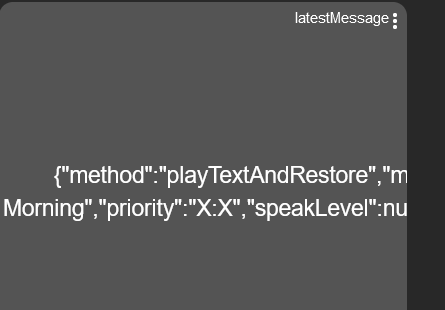
There was "Waiting for Data" in BPTStatus1.
I created a 2nd child. the results were identical on rhe rules run, and on the dashboard.
I physically walked into the other room and back and the Tile FILLED with 'Active' for both Children.
Now, with 2 children, and a dashboard tile that showed 2 entries:
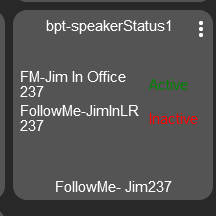
BOTH RULES WORKED, the debug showed full list of activity and NO ERRORS. It seems that without a default value in the Child on the BPTStatus - some form of a problem happens.
Right...I hate even pointing out there is an issue with the app. A few times I've tried to determine the issue on my own to help out but was unsuccessful.
Wow - error free logs... omg! Follow Me is working perfectly - even the Replay trigger (which never worked for me) - Super happy! Thank you Brian!
I have NOT tried the 'set last device perm active' feature yet... I'm so content right now I could just poop. I even saw 'Speaking' in the dashboard - another thing I'd never seen before.
Not critical - but I'd like to report a failing or weakness I perceive in this highly useful app.
I use a dashboard tile to show a visual representation of the ongoings of the FollowMe. I even have a repeat function (I am hearing impaired and miss a lot of things if I'm not right near a speaker).
The attribute "LastMessageFrom" seems to only report in certain cases. When triggered from a rule, it does not change. When triggered from an App (maybe only certain apps? I'm unsure) it does update. Heres a small screen cap:
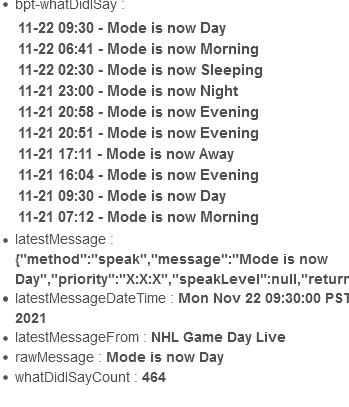
As you can see, NHL Game Day Live is displayed as the 'latest message from' source - when in actuality it is from a Rule 5.1 rule called 'Say Mode'. Is this something within FollowMe or should the rule have a attribute update added to it? I have probably 6-7 rules that 'speak' through followme.
As a simple test I made a Rule modification which worked perfectly:
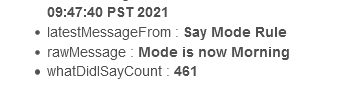
As always, I need a log showing this
I just updated my six "Say xxx rule" to include an update to the variable  latestMessageFrom : Say The Season Rule etc. I tried to capture for you but waiting around for a triggered statement from Game Day wasn't in the cards.
latestMessageFrom : Say The Season Rule etc. I tried to capture for you but waiting around for a triggered statement from Game Day wasn't in the cards.
I want to add - and I know you really want the logs - when I stated before that " NHL Game Day Live is displayed as the 'latest message from' source - when in actuality it is from a Rule 5.1 rule called 'Say Mode'. " What i was trying to say is that when triggered through a rule, the LastMessageFrom is not updating - not that the Rule was writing a wrong value...
Thanks and that's exactly why I need a log... I don't use RM at all. ![]()
No rules? how? Cogs? hmmm... your a code fiend.
Yup, I do everything with Event Engine. My house is fully automated, on/off/dimming/blinds/vents/announcements all based on presence/motion/time of day/etc. I can still control everything via switches and voice but we rarely have to do that.
Been doing this since x-10 days, finally found a system that puts it all together and let's me fine tune it to exactly what I need with code. ![]()
New version on GitHub...
2.3.8 - 12/14/21 - Added a work around for the Fuschia OS issue
For those of us using Nest Hubs, please flip the switch "use default speak" within each devices child app that are having the speech cut off problem. This is a workaround until HE fixes the issue.
Thanks
Nice, thanks! Working good!