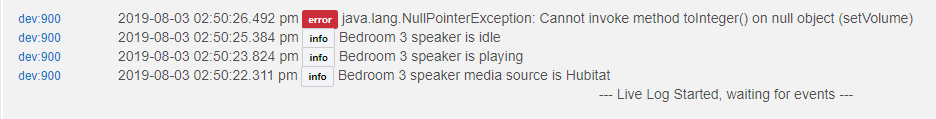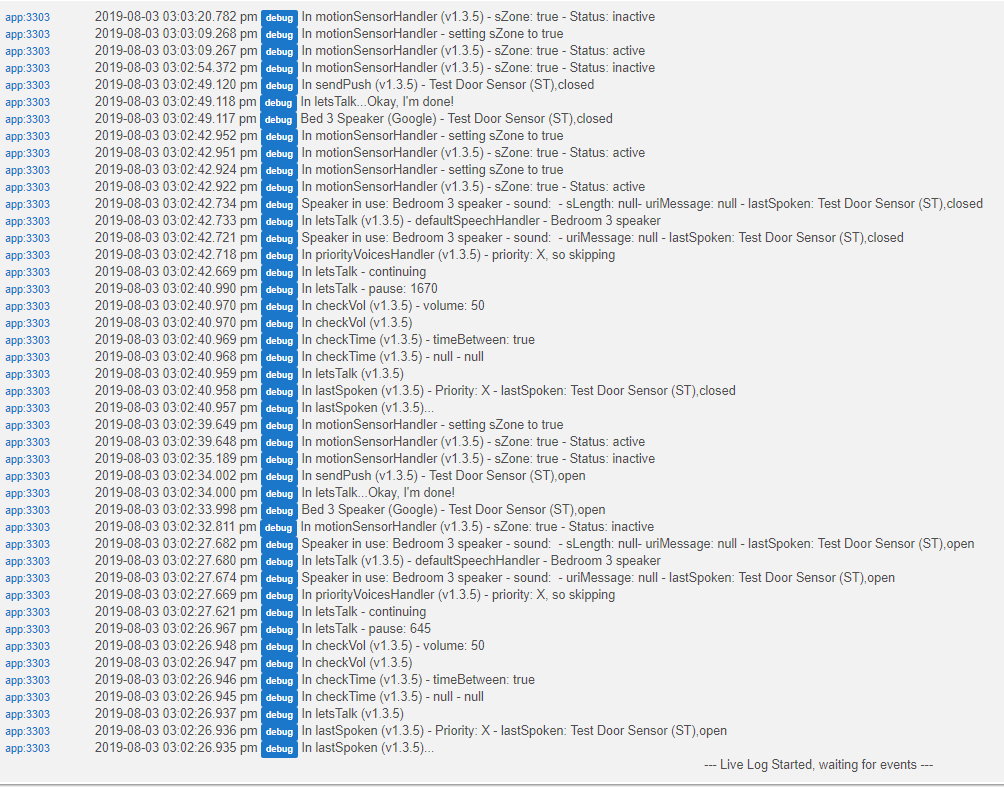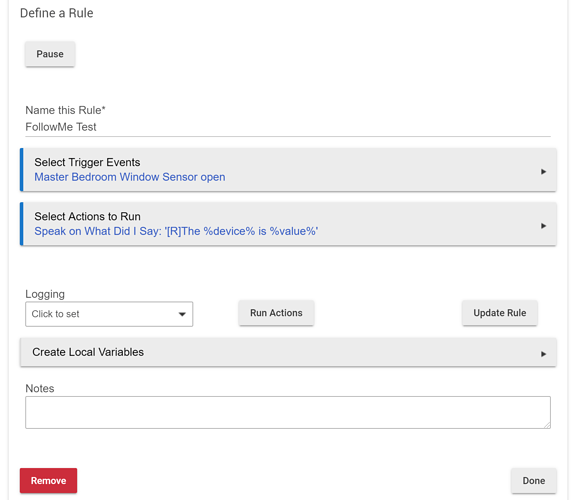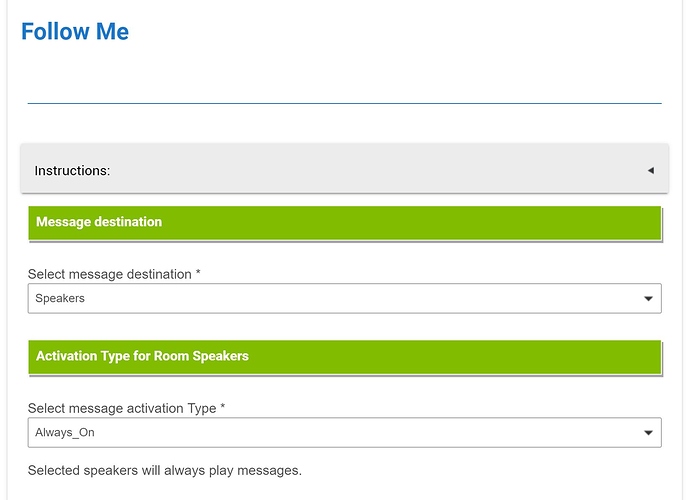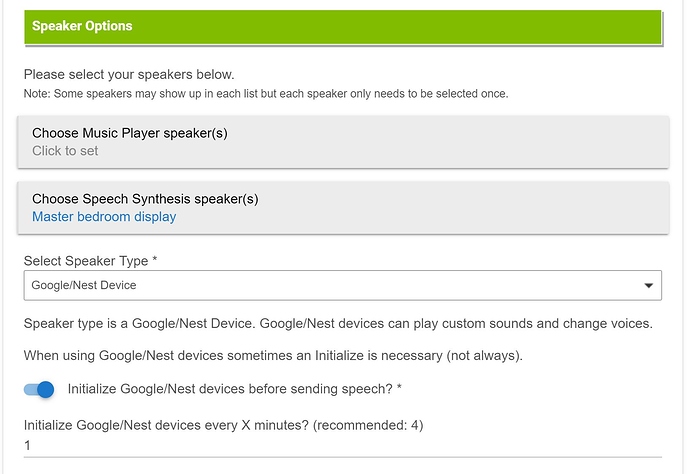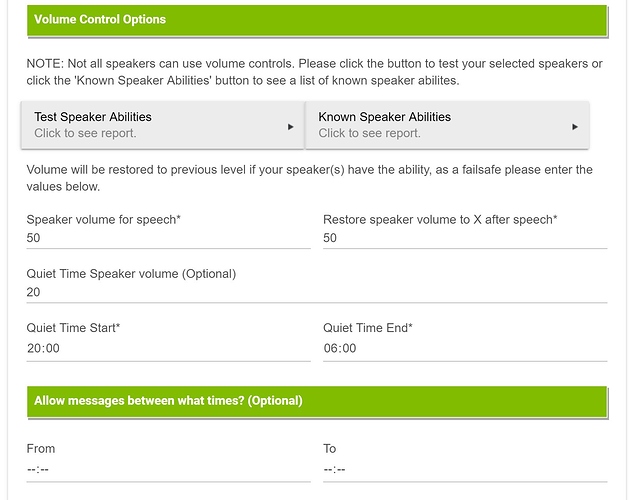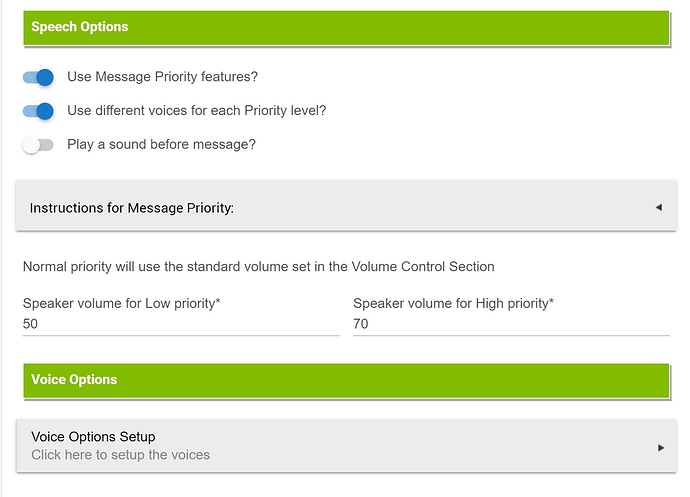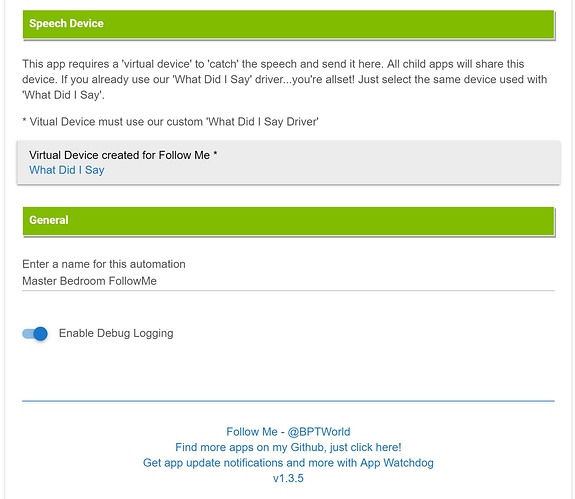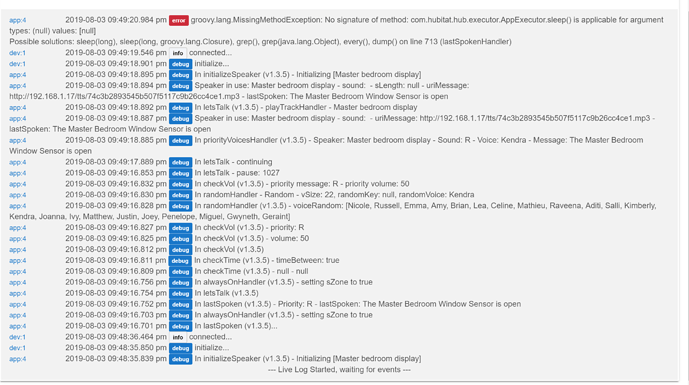Alright, I'm back... throw me some logs please
Need to see some follow me logs 

Just a couple of lines...
def tts = textToSpeech(state.lastSpoken,state.voiceSelected)
def uriMessage = "${tts.get('uri')}"
This is the rule i have setup to perform the test:-
The following shows the followme child task setup:-
The following is the error I am getting when I open the bedroom window. (wife is thinking I am going mad continuously opening and closing the window. She doesn't understand the need for all this home automation! I'm sure she will thank me one day.)
My wife too. Thinks I'm a geek. They complain but like some of the features.
Small steps...
V1.3.6 - 08/03/19 - Fixed echo from speaking twice. Other small changes.
Let's try again.
Echo is not repeating twice now. Thanks.
Did you figure out what is causing the error with the Bed3 Speaker Chromecast?
Any findings regarding my issue?
We don't have access to the Chromecast code. I can only troubleshoot my code. If you can see an error with 'Follow Me', I'll gladly troubleshoot it.
Did you download the latest code and provide a log? I don't see it...
The error occurs after the message completes. I added another Google home device and I get the same error. I'll guess and say it doesn't like the volume level adjustment restore command after speaking.
Q: Does a person need the Chromecst app to see and control Google Home devices?
Don't worry, we'll get it figured out soon. All these changes will come together... getting ready for 2.0 (the next big thing) 
Sounds good. Thanks for all your time and effort.
New version on Github...
V1.3.8 - 08/04/19 - Fixed old message being spoken. Fixed volume error on Google/Nest devices.
I think we are back on track now...
Again, make sure you have the latest code, try it and paste a new log. I'm not going back to look at old posts with old logs that don't match the new code base.
Hi,
My post of the logs was as of the latest code up to that point - V1.3.5.
I'll update with the latest V1.3.8 and see if I am still having issues and let you know.
That was my point, you just posted a link to an old post with old code... With no other data or description of what you needed.
I'm not mad or anything (far from it), just making a point that once I release new code, everything needs to be based on that code for me to troubleshoot. Sometimes one little change can have a huge effect on the app. I've learned that the hard way, lol.
Thanks