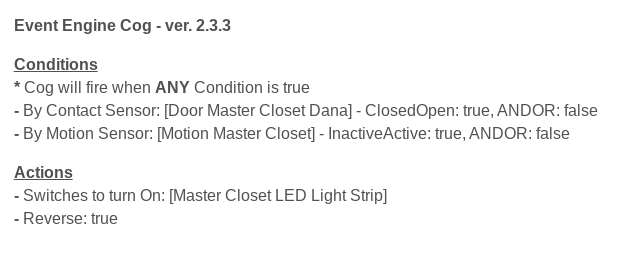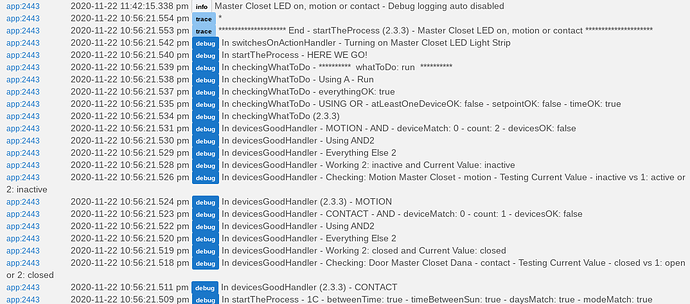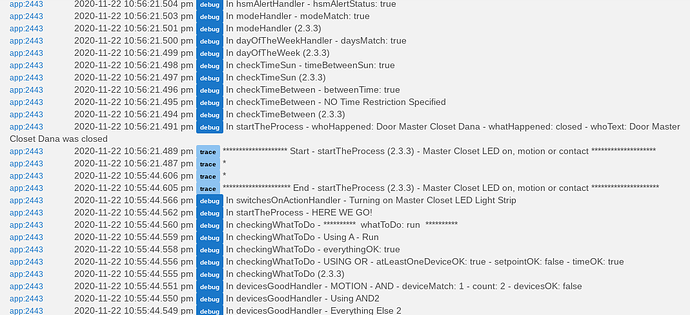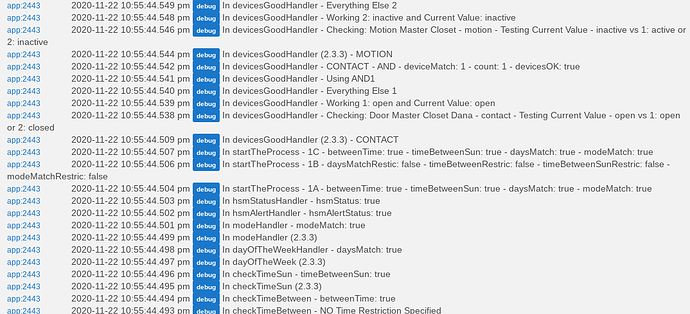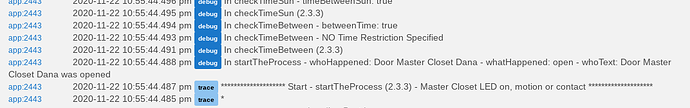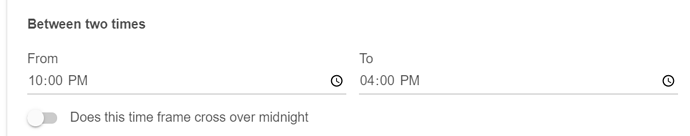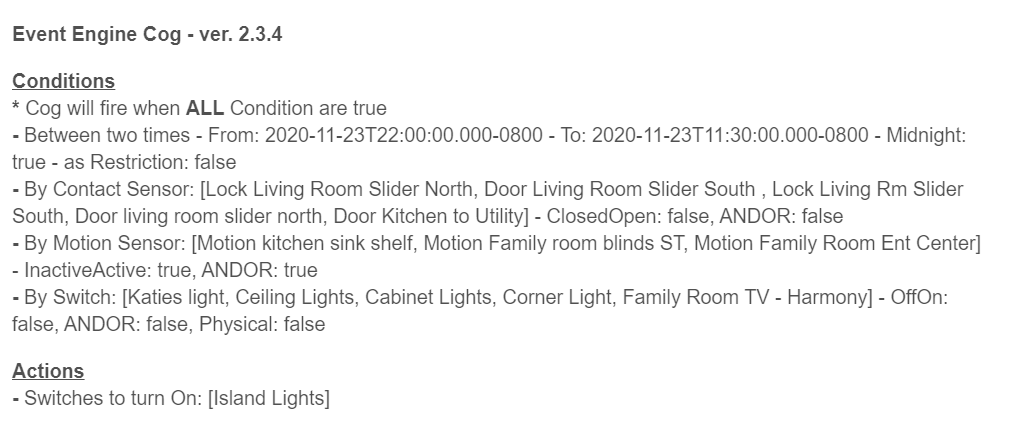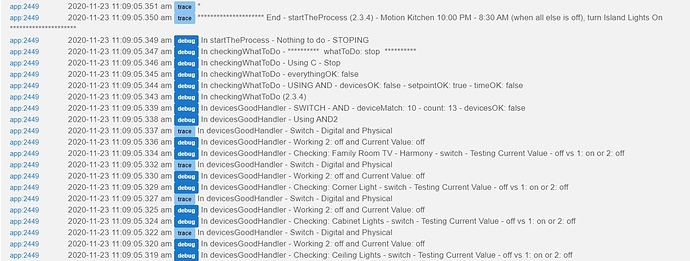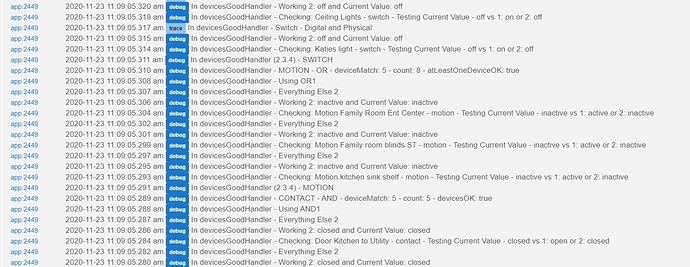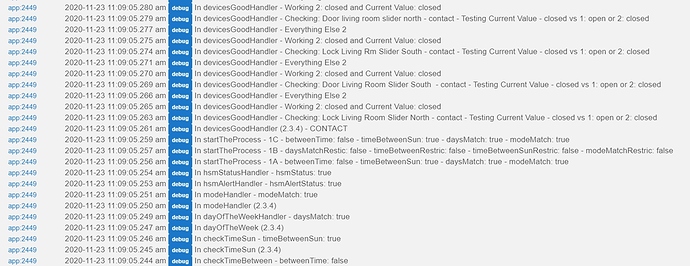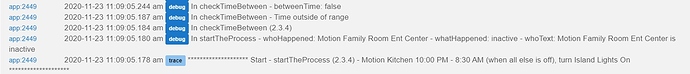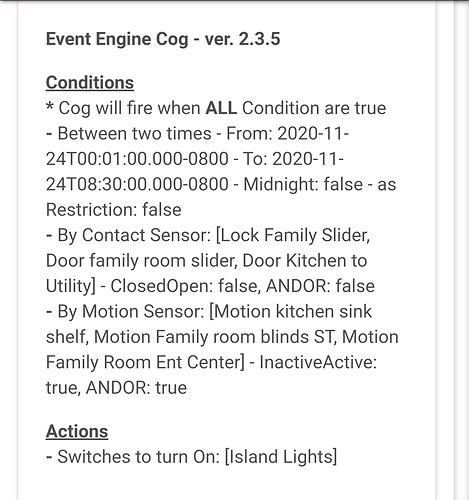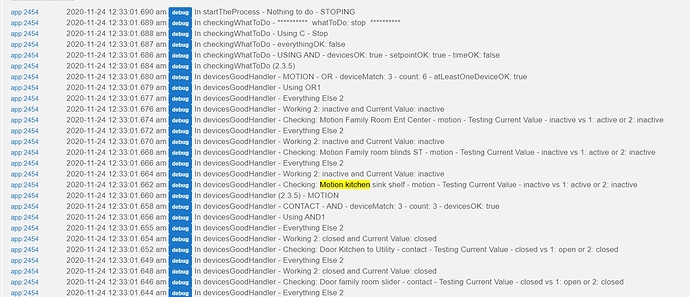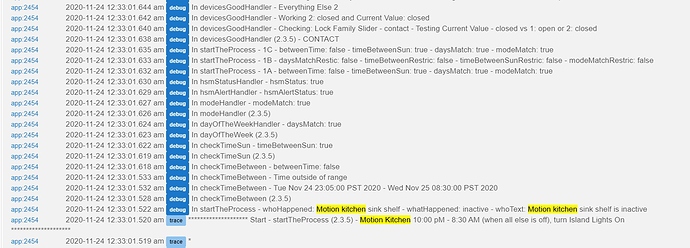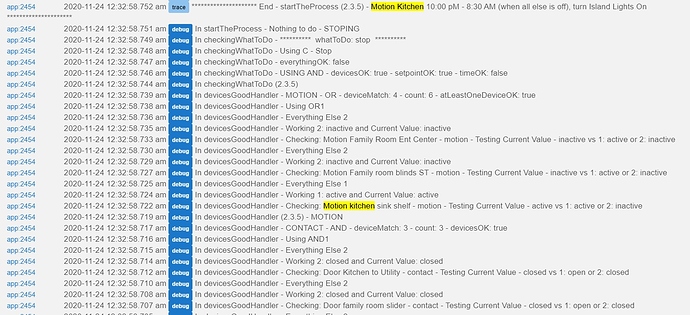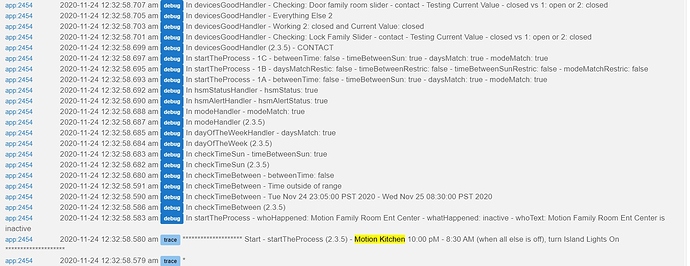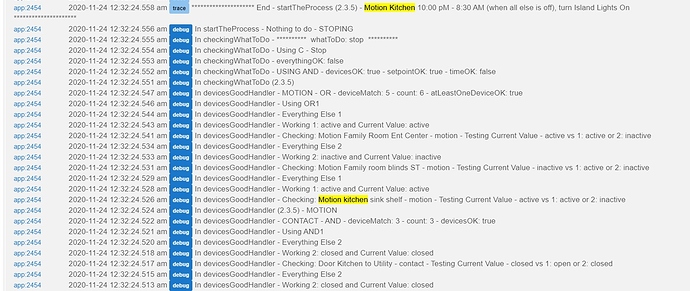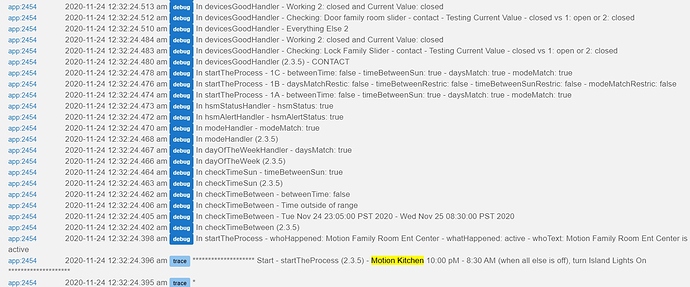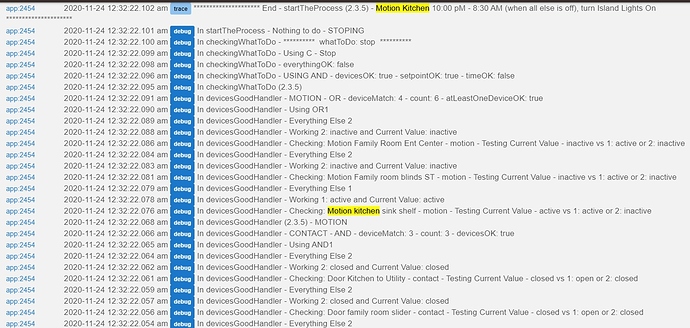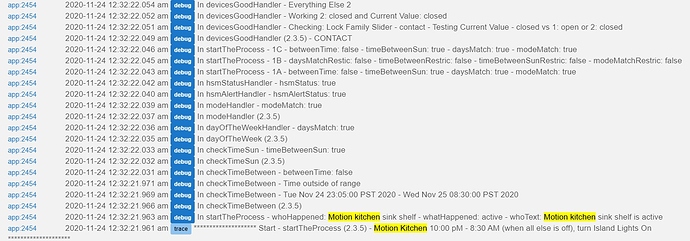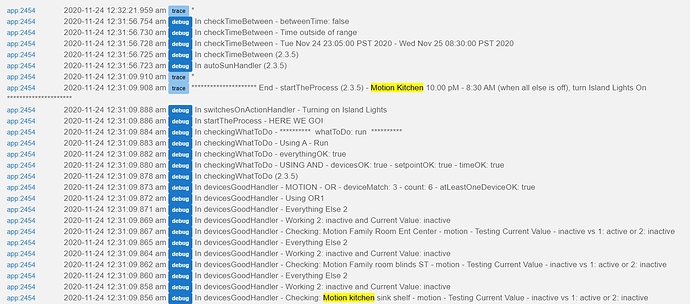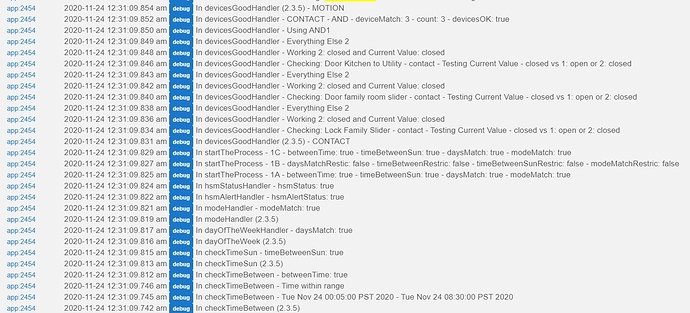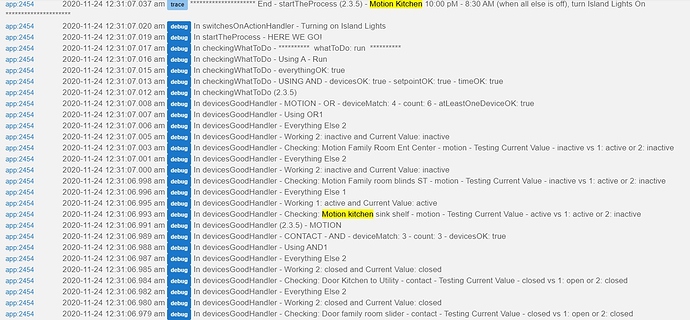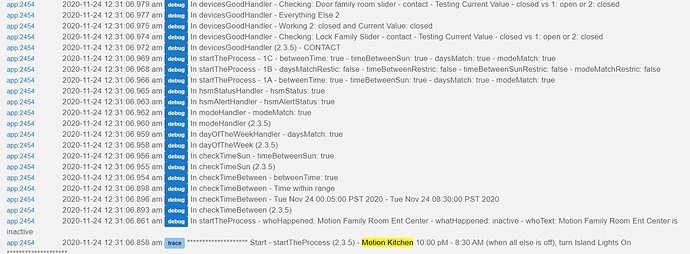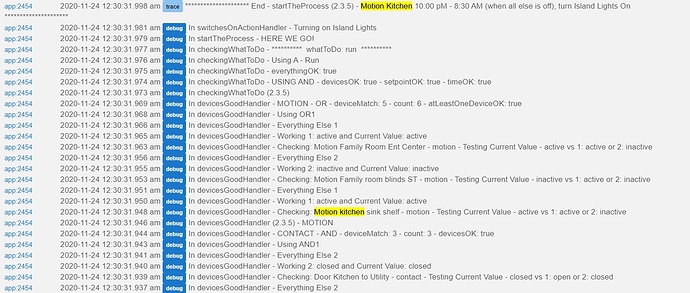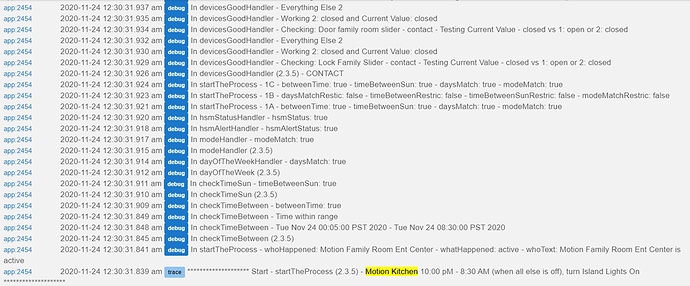been there, dont that, you mean for now

I'm a glass hafl-full kinda guy. If it's working, then it's fireworks time.  Party now, worry later...
Party now, worry later... 
ya thats why i dont update as often as you.. don't need the family bitching.. i think its been a couple of weeks since I updated.. Waited till the thread was relatively quiet and it seems new features and issues were shaken out and wouldntyaknow i got a bad version that was replaced an hour after i updated. lol.. Luckly i noticed the basement light didn't come on before the fam did...
That can be an issue, the family "Hey - why isn't X working!?" moments. 
Just like in a concert, all they remember is the one awkward squeak... 
no it is more like "hey why isn't x working AGAIN .. you and your stupid automations (under their breath)!!!"
I do have a simple cog that isn't working, ran fine on pretty much every other version of EE I've used.
Combines a contact sensor and a motion sensor in an "OR" automation that turns on a light in the closet. The light comes on when the contact sensor opens, but does not go off whenthe contact sensor closes. The light responds normally to control from the device page.
New version:
2.3.4 - 11/23/20 - Adjustments to OR
Yup yup, that's fixed it. 
EDITED:
I did some more testing, and the setting that breaks this cog described below is choosing a between times range that crosses over midnight, like below. My original between times that also didn't work was 10 PM to 8:30 AM.
As long as I don't set a time that crosses over midnight this cog works perfectly. When I set a time-range that crosses midnight the light does not come on. So something about that part of the cog appears to be where the issue lies.
The cog is supposed to turn on a light when selected contact sensors are closed and selected switches are off, and motion starts on any of three different motion sensors. The light is not coming on even though motion is active on the sensors. As noted above, if I set a time that does not cross over midnight the cog works perfectly.
Regarding the sunset > sunrise cog that I started yesterday. Per my comments below, it ran in the evening and closed the blinds, but it did not open the blinds this AM (was set for just a bit after sunrise). So the Sunset part worked, but the reverse just after Sunrise did not occur and the blinds stayed closed.
Possibly the same issue as in the cog I described above that doesn't work if the time crosses over midnight when using Between Two Times.
I don't have logs as the logging window (up to five hours) is too short to capture logs for an overnight cog. ![]() Can you provide an extended logging period - maybe 10 to 12 hours - for testing overnight cogs?
Can you provide an extended logging period - maybe 10 to 12 hours - for testing overnight cogs?
I noticed in both of your screenshots you didn't flip the switch, "Does this time frame cross over midnight". This MUST be set to true if the time frame crosses over midnight.
Thanks. I'm sure I had that setting ticked when I was running the cog w/the between times going over midnight and noticed it wasn't working. The screen shots were taken when I was futzing around w/different settings and trying things, and I didn't always make sure things were right at the moment of the screen shot. But I get it, makes it look like I didn't have the settings correct. 
Is that info captured in the logs? If so, the logs I posted just above were created when the the cog was set to a between times that crossed over midnight.
Ok try this...
2.3.5 - 11/23/20 - Adjustments to sunset/sunrise and Time Between
Will run this tonight/overnight, thanks for the update. The blinds did close again at the right time this evening after sunset, so that part of the sunset/sunrise actions continued to work.
I've been walking in and out of my kitchen just now, looking like a crazy person, to test this. 

I've confirmed as well as I can that adding either Switches, or a time that crosses midnight, breaks the automation.
So below works, light comes on immediately.
But if I add either a time crossing midnight or a Switch condition, then the cog fails, light doesn't come on.
This should be very easy to replicate on your end if it's consistent and behaves that way for you as well. I'll get logs in the morning, wife says curfew. 
Good news on the sunset sunrise automation, came out this morning and the blinds were open! Checked events and they opened at the right time. That issue appears to be resolved!  Woot!
Woot!
Bunch o' logs from my testing of the cog to turn on lights on motion last night. I added in and removed Switches and between time crossing midnight as conditions, and as I noted, when I added either of those (to the existing Motion and Contact Sensor conditions) the cog wouldn't run.
Log-Fest 
But was the piano light happy that the blinds were open? ![]()
Shhhhh... I don't want the piano light to find out that I'm spending time with other devices.
New version:
2.3.6 - 11/25/20 - Reworked device and/or logic
This has a big change to the and/or logic. Lets see what @danabw does with it!