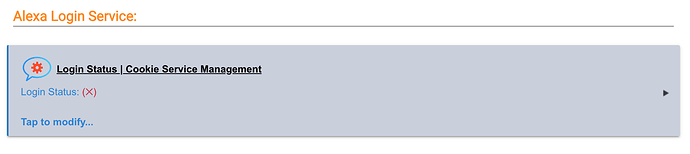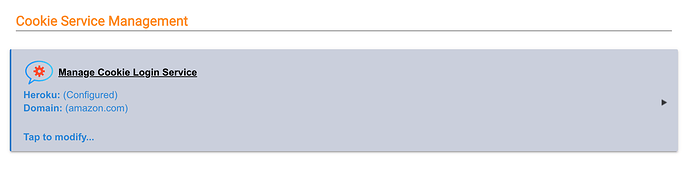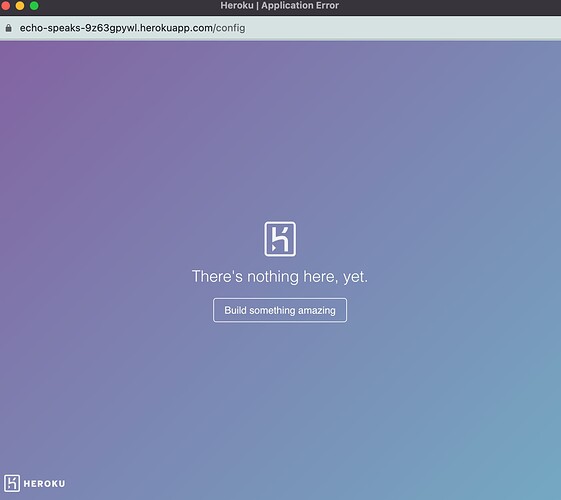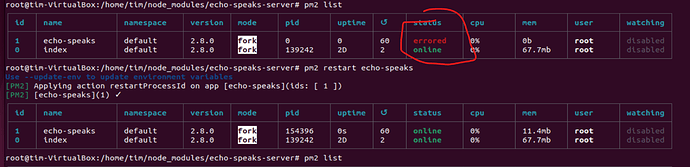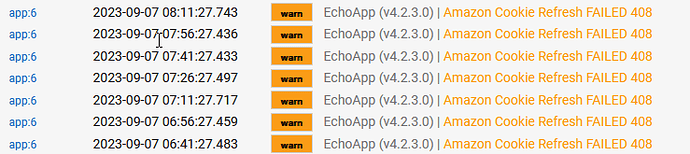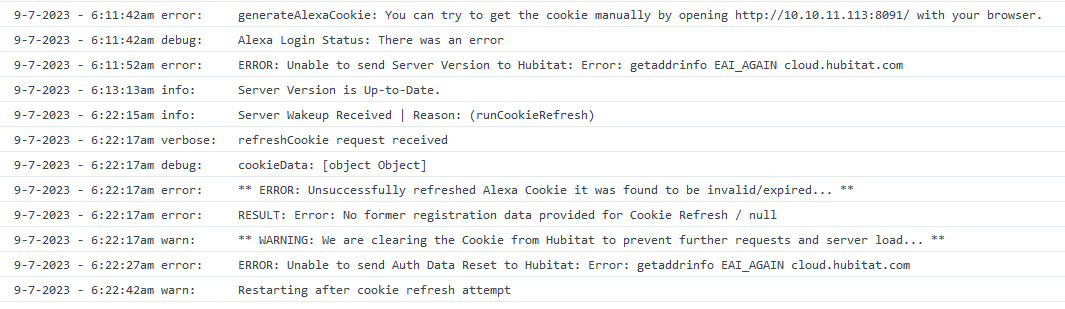It's not Heroku or the alexa-cookie library
Looks like amazon changed the auth flow so I need to find the time to work on it
I can tell you just dropping the updated library broke things. I am guessing you have customized it slightly which is why you have it as part of your repo and not just included as a package.
On a test local server running from Windows it is odd, sometimes the Login button works and other times I get various Amazon error pages.
If I could help with getting it working I certainly would.
If you do get in there and work on it, I have tested on Docker using the node:16-alpine image and it drastically cut the size down from 900mb+ to 193Mb. I have been running in that way for a while now, no issues. I only made one change which was in the Dockerfile to specify the base image node:16-alpine.
Yeah, I must pass the existing Express instance to it because Heroku won't let me spin up a second instance for the proxy.
I suck at this proxy crap... I've been incredibly grateful to apollon77 for the alexa-cookie library...
I tested Home Assistant's Alexa_Media component and it can still login...
The proxy looks for specific URLs to assume that the auth process is complete. If someone has the energy to see how Alexa_media is proxying I would be grateful... I don't know much about Python so it's harder for me to decode.
I was able to figure out it uses this python module: Keaton / alexapy · GitLab
Still digging in that now.
Can someone test a workaround for me, please?
Try logging in here Amazon.com, and once you log in successfully try using the Echo Speaks proxy
I'm also noticing that running the server locally seems to work most of the time
I just tried this with no success.
I logged in to Amazon.com as per above and went to Echo Speaks and saw this.
As I don't have much knowledge of this, can you provide me the instructions on how I set up to run the server locally?
I have been watching my linux server which is running echo speaks native and I see that every couple days I see this:
It is in an errored state. When I restart it it stays up a while, sometimes minutes, sometimes longer
That tells how run it on windows. There are other guides showing how to run native on linux, I can tell how to do that. I don't use containers though that is the best route, especially on linux
@tonesto7 Do you want to add a link to my guide to the top post? Seems I need to post a link to it every few days.
The only thing I do not yet have a proper guide for is installing on Windows without Docker. But there are tidbits posted recently. It is the most complicated way to do it.
I haven't been able to install due to changes being worked on. Is the docker approach the only way to get this working or is the intention to get it back to where it was before? Just thinking about my next move. Thanks.
As in working on Heroku? The dev said up above he was looking into it. No idea how long it would take. If you have any sort of always-on NAS or PC already I would suggest installing it on there, it is super easy.
Could I do it in Unraid? I have that running for a couple of things - mostly just to play around with.
One other question - does this app allow you to figure out which echo device receives the command so I could create triggers specific to a room? Thanks.
Yes, easily with Docker, my guide has instructions. Preferred method is to install Portainer on docker first which I think it is one shell command. Then use my Stacks config to install the ES server.
I think it used to, but Amazon made changes and broke it so it is not possible anymore, dev stated it would need a bunch of work to fix. Might be possible using Home Assistant or Node-Red, not sure.
Got it - will give it a spin. I did see some folks using the node red approach but seemed like it was quite temperamental and didn't really want to do that.
Done... Thanks for the reminder
Hi all,
I just want to ask if you are also receiving bellow example of messages from ES.
I'm running it on Synology NAS docker.
ES settings reached out 5th day to refresh cookies and from that time it repeatedly (each 15 minutes) generating such warnings/errors.
Hubitat Logs:
Docker ES logs:
The 408 is a timeout error, which means your are not reaching the server to be able to refresh the cookie. Since you posted Docker logs, check your instance of ES server there. You have something misconfigured.
Thanks for reply.
I can confirm that issue was on my side. The newly deployed AdGuard Home blocked some of the connections. Everything is working fine now. Thanks