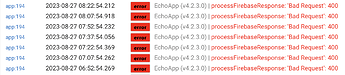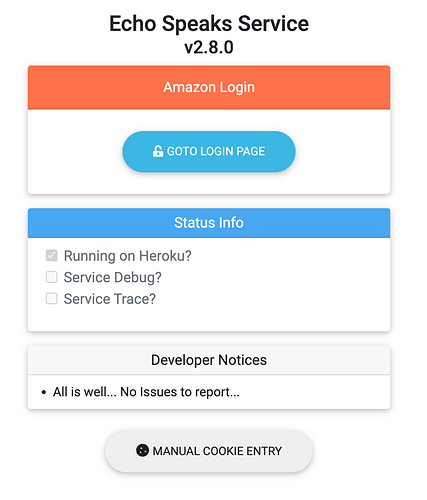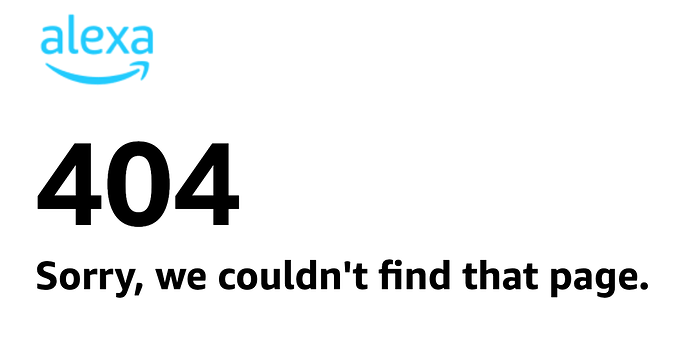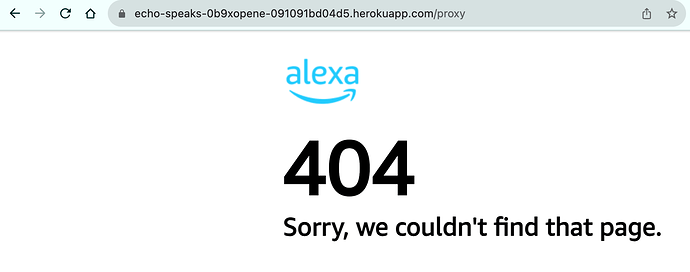Try turning off the Beta setting in HPM and running a repair on it.
For me it was HPM that notified me that an update was available.
OK. I just figured out how to move from the beta to the regular version in HPM. You need to do an un-match (under Package Manager Settings) and select Echo Speaks beta. Then do a Match Up in HPM and choose the non-beta Echo Speaks. Once that is done, update Echo Speaks via HPM as normal.
Yes, for Echo Speaks non-beta.
See my post above.
I just installed Echo Speaks (non-beta) using HPM. I followed information for installation and configuration. The app reports being successfully deployed in Heroku, but when I click the link to go to the Amazon login page, I get a "404 Sorry, we couldn't find that page." with the Alexa logo at the top. I'm using Server v2.8.0 and Main App v4.2.3.0. During configuration I selected amazon.ca as my Amazon domain, which is correct for all my Echo devices. Until this point everything went well. Any thoughts?
My log is filled with for a week now:
processFirebaseResponse: 'Bad Request': 400
I've seen one obscure reference to this error in the Echo Speaks beta thread but nothing else. A broad search shows some type of password/auth issue and recommends a DNS flush, which I did on my ES Server. Also rebooted my hub.
This does appear to have started happening when I installed docker and a TeslaMate container, so maybe some type of conflict or setting changed doing that?
Any help would be appreciated!
Hi, I decided to update and redeploy to the new server to v.2.8.0.
I'm at the step of the Amazon log-in. When I clicked on the button, instead of taking me to the Amazon login page like in the past, I got this 404 error page. Any idea what I can do?
I would suggest you you can to enable full logging on ES and then post some logs (perhaps redacting any keys). ie need to see more of what the app thinks is going on to debug.
Thank you for the reply.
As I'm upgrading to the new server version, it appears the issue lies on the Heroku side where it won't allow me to log in to my Amazon account.
Would you or anyone else might perhaps come across this situation and have a resolution to it? Is this something that I might need to consult the Heroku help desk to diagnose? TIA.
Just to add my experience, I tried adding this App for the first time yesterday and I am also getting the 404 error when trying to log in to Amazon Alexa
On Heroku or a locally hosted cookie server?
Heroku
Hopefully, I will have some time tonight to investigate this... it's possible that Heroku changed the API
I deployed my server again as well locally and getting the same 404 error:
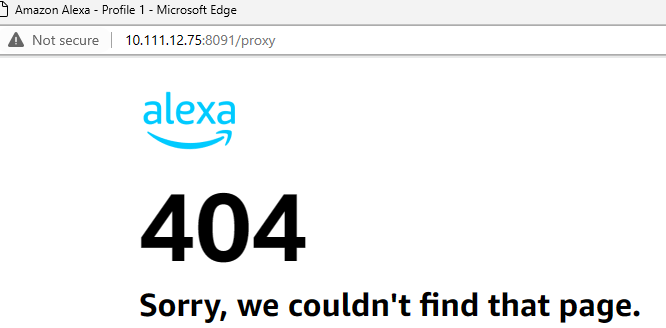
You are running locally you have 10.x.x.x.
But your server configuration doesn't match.
I got it working, I had to log in directly on the endpoint URL. 10.x.x.x IP is what I use for my local networks.
I am having the same issue - what exactly does "log in directly on the endpoint URL" mean? Thanks.
I've reached out to Heroku and apparently, they said the issue falls outside the nature of the Heroku Support policy and it pertains to the application code/third-party services rather than the Heroku platform.
Just to add more context to my issue, I'm not running it locally but rather the URL within Heroku. Am I doing something wrong? Can someone provide some insight? TIA.
I wonder if the alexa-cookie library just needs to be updated? GitHub - Apollon77/alexa-cookie: Library to generate a cookie including a csrf for alexa remote
Looks like a bunch of updates made over the years to account for changes from Amazon.
I built my own custom docker image to use node16-alpine for fun. I think I could toss in the updated library and see if it breaks anything. Not sure how one would test it on Heroku, I have always hosted mine locally even before it was cool.