So is there a workaround to keep using Heroku? I don't think I'm tech-savvy enough to set up a docker server on my RPi.
the best thing to do, pay heroku, 5 dollars a month, and forget about headaches
I got the paid version, still doesn't work.
I had the same issue paid as well. They change how they deploy the URL see my post above. [RELEASE] Echo Speaks V4 - #1578 by jsarcone
Went to the raspberry pi and I followed the instructions for the first setup. It worked however once you set up the URL restart the service and then do the login and everything worked.
Looks like I got some tinkering to do with the RPi. Hopefully I don't run into any big issues along the way.
Just follow Jeff Page’s (@jtp10181) guide that I linked about 10 posts up thread. He covers all the variants. It’s very straightforward.
It is impossible that if you have the paid version, and you are paying, it will not work
I've now tried it multiple times, both ways. I was able to get the server setup on my RPi. The local URL redirects to the Amazon page, I log in, says the cookie was successfully captured and yet it doesn't work. The echo-speaks app still has a red X telling me to log in. I tried doing the reboot + close window instead of hitting save. I tried it 10 different ways, with no luck. I then tried the Heroku path again. I definitely am paying for it @diegodelprat and it definitely is not working. The server is setup correctly, but once I click to enter my Amazon information, it redirects to a blank Heroku page stating " There's nothing here, yet. "
Try this? It worked for me.
I upgraded an echo device last week. I bought the latest echo show 5. It seems that ES recognizes the device but will not control announcements or TTS. Those 2 show false under the discovered device page in ES.
Not sure where to go but maybe app dev can look into the code?
Here is what ES shows on discovered device page:
Status: (Online)
Style: Echo Unknown A11QM4H9HGV71H
Family: KNIGHT
Type: A11QM4H9HGV71H
Volume Control: (True)
Announcements: (False)
Text-to-Speech: (False)
Music Player: (True)
Music Providers: [Amazon Music, My Library, Pandora, SiriusXM, Spotify, TuneIn, iHeartRadio]
I have a gen 1 Echo Show 5 which works with Echo Speaks. It shows
Status: (Online)
Style: Echo Show 5 (Gen1)
Family: KNIGHT
Type: A4ZP7ZC4PI6TO
Volume Control: (True)
Announcements: (True)
Text-to-Speech: (True)
Music Player: (True)
Music Providers: [Amazon Music, My Library, TuneIn, iHeartRadio]
Getting the TTS and Annoucements to show true is what you want.
I have the newest gen 2 show 5. My other gen 1 show 5s are good to go.
I would suggest HPM repair. The settings of that device are set to allow those items.
You can delete that device and let ES re-discover it.
I did the repair on ES, and its allowing TTS and announcement. Thanks for the help!
On a side note: I had to go back into the driver and comment out the line that throws errors (getlist).
For those who are interested, the first update in 8 months dropped. From the README:
Release (v4.2.3.0) - [August 21st, 2023]
All Apps and Devices
- [FIX] Fixes submitted by @nh_shotfam.
- [FIX] Fixed some ui issues with the Actions app.
- [FIX] Disabled the GetPlaylists command for now as it's not working.
Doesn't appear to have made it to HPM yet. Does this require a manual update?
I was able to update to the current version from HPM this morning.
Definitely not showing in HPM for me.
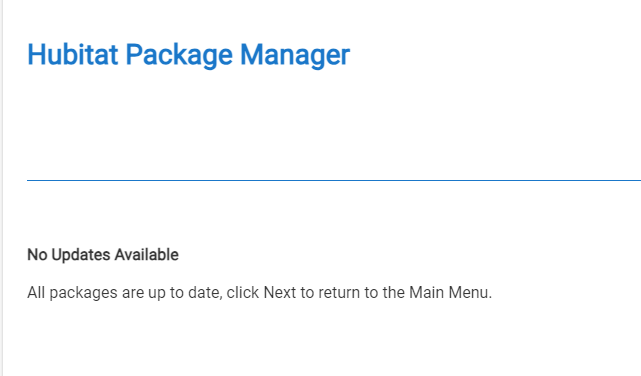
Same here, Echo Speaks shows it is version 4.2.2. I will try a repair and see if that fixes it.
[edit] Just noticed that when I go to repair it shows I have Echo Speaks (Beta) installed. That is probably the issue. I can't remember now why that was done, it was quite some time ago.
How do you switch? Do I have to remove the beta or can I just add the non beta?
Yup, just realized the same thing here. Don't recall how to move to the non-beta.
@tonesto7 Looks like the beta repo needs to be updated.

