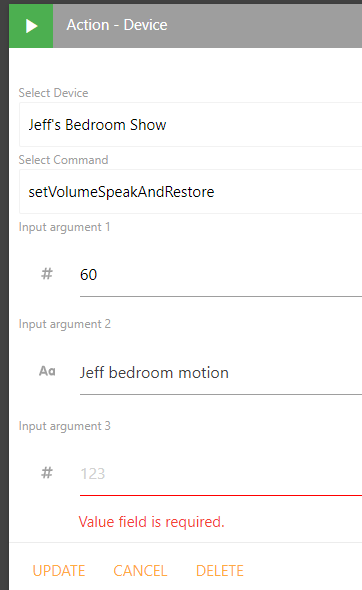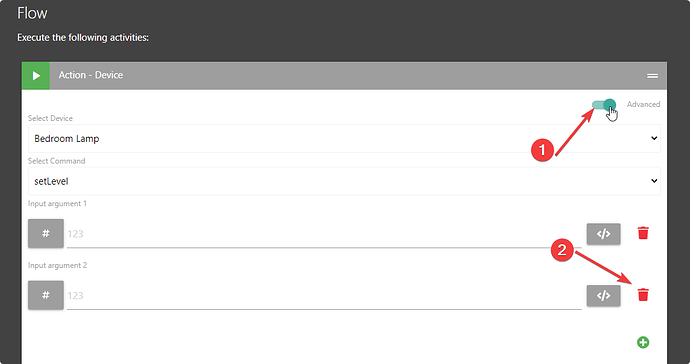Just got this going. Thanks so much. My previous Alexa cookie adventures were so frustrating. Everything seems to be working. Even have my Ecobee 4 talking 
Reboot / reestablish websocket delay. I just did a hub firmware update and after reboot it took roughly 6 minutes of Amazon websocket error messages before the hub came back to life. Is this typical? If so no worries.
When I installed mine it took awhile for everything to settle down. First question, are they errors or warning? I played with mine for awhile before understanding the logs. at first the app spends time initializing the devices. Amazon keeps track of all the devices you've ever installed. (Mine showed 3 that are off line and in a drawer) It also shows web-socket open and close as warning. Not errors, just for information. you can remove un-used devices in the app as well. this will cut down some of the messages.
good luck
Thanks, I had removed eight or ten devices before the reboot. Between Echos and assorted fire stuff there're a bunch of them.
I don't understand the need for the 3rd param in the setVolumeSpeakAndRestore command. From the docs: "When the command is called it captures the current volume and restores immediately after the message is played." If the current volume is being captured and restored, why do we need to pass in a restore value in the 3rd?
We don't... the third parameter is optional.
This is probably covered somewhere but can't find it.
I used to use Echo Speaks on ST. When I went to HE I haven't been using it. But just decided to install and give it another try. Got it working just fine.
On ST one of the things that was a little annoying was if multiple Echos were being triggered for speech they weren't in sync. It appears it is the same here. Is there a setting or anything to make them talk in sync?
EDIT: I think I got it, use 'parallelSpeak' instead of 'speak'.
A dumb question, how do you access parallelspeak? Is it only through RM or webCore?
I was using my own smartapp for some particular notifications. I would assume it is available in RM, but haven't looked.
EDIT: Looks like you can get to it using custom action in RM.
Thanks. Was hoping I could just select it in Actions app instead of selecting speak.
@jcomtraining, you can toggle the "Advanced" option and remove the 3rd parameter if it's optional.
Currently actions does not use parallelSpeak for speak.
it gets into backwards compatibility. We likely should add a new command for this.
parallelSpeak has some restrictions to be aware of:
You want to send the commands in 'close time' (I think I posted about this above), and if you send multiple parallel speaks to the same device in close time, they can 'overwrite' or stomp on each other.
I have updated NOAA alerts app, to be able to use parallel speak if someone wants to see some groovy code for this.
When using webcore, or rule, and you are using parallel speak a lot, there is also a command noOp()
The use is:
-
3 devices a, b, c
a.parallelSpeak('hello')
b.parallelSpeak('hello')
c.parallelSpeak('hello')
a.noOp(). // this could have been any of the devices, it causes current command to flush
a.parallelSpeak('Tony')
b.parallelSpeak('Tony')
b.parallelSpeak('Tony')
Should cause all the devices to say hello together, then Tony together without 'stomping' on the previous message.
If you use noOp() too much, you can defeat parallelSpeak operation....
Thanks! Didn't spot that.
What I did was a.parallelSpeak where a was more than one device. So a little confused on what you are saying.
that can be equivalent if writing in groovy.
a*.command() if a is a list is the same as a[0].command(), a[1].command()....
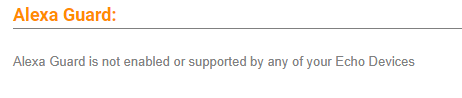
IIRC that message means that you haven't enabled the Guard function inside the Alexa mobile app.
Is it possible to use it with a fire tablet? In the device detection preferences I see an option for create devices for tablets, but my fire tablet doesn't show up. I can see it in devices in the alexa application.
can you post the device type information ES shows for it? (not any of your security keys)