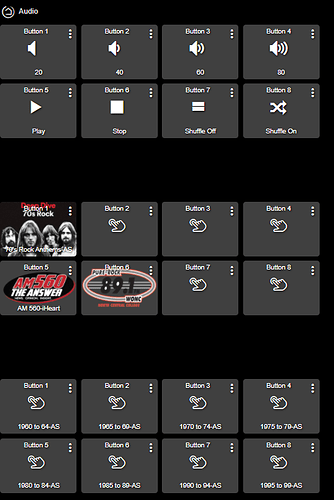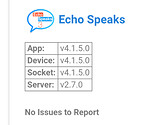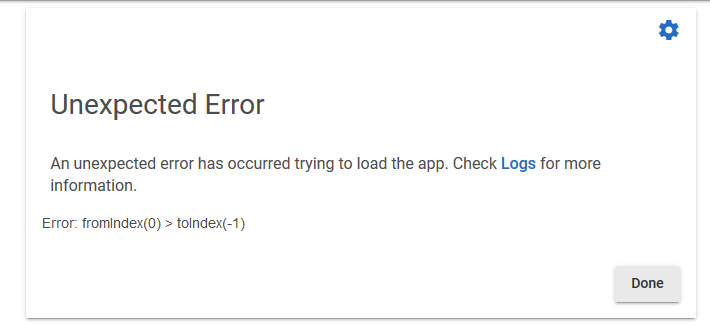I've seen this a few times (twice within 26 hours) in my logs. the test functions from Echo Speaks all seem to work. Could this just be my crummy internet connection? ( I'm using ATT twisted pair, like DSL)
app:3022021-06-01 06:54:31.084 am errorEchoApp (v4.1.7.0) | DnDResp Exception: java.lang.Exception: No response data exists for async request
app:3022021-06-01 06:54:31.037 am errorEchoApp (v4.1.7.0) | getBluetoothResp Exception: java.lang.Exception: No response data exists for async request
app:3022021-06-01 06:54:31.032 am errorEchoApp (v4.1.7.0) | getBluetoothResp | Stack Trace: java.lang.Exception: No response data exists for async request at user_app_tonesto7_Echo_Speaks_212.getBluetoothResp(user_app_tonesto7_Echo_Speaks_212.groovy:2625)
app:3022021-06-01 06:54:31.017 am errorEchoApp (v4.1.7.0) | DnDResp | Stack Trace: java.lang.Exception: No response data exists for async request at user_app_tonesto7_Echo_Speaks_212.DnDResp(user_app_tonesto7_Echo_Speaks_212.groovy:2779)
app:3022021-06-01 06:54:30.929 am warn EchoApp (v4.1.7.0) | 408 getBluetoothResp
app:3022021-06-01 06:54:30.928 am warn EchoApp (v4.1.7.0) | 408 DnDResp
app:3022021-05-31 04:59:33.609 am info EchoApp (v4.1.7.0) | running initialize...
app:3022021-05-31 04:59:33.604 am info EchoApp (v4.1.7.0) | sendMsg: Message Skipped Notification not configured or During Quiet Time (Echo Speaks Data Refresh Issue: The Echo Speaks app has NOT received any device data from Amazon in the last (13840) seconds. There maybe an issue network access.)
app:3022021-05-31 04:59:33.537 am warn EchoApp (v4.1.7.0) | The Echo Speaks app has NOT received any device data from Amazon in the last (13840) seconds. There maybe an issue network access.
app:3022021-05-31 04:09:11.748 am errorEchoApp (v4.1.7.0) | echoDevicesResponse Exception: java.lang.IllegalArgumentException: No json exists for response
app:3022021-05-31 04:09:11.739 am errorEchoApp (v4.1.7.0) | echoDevicesResponse | Stack Trace: java.lang.IllegalArgumentException: No json exists for response at user_app_tonesto7_Echo_Speaks_212.echoDevicesResponse(user_app_tonesto7_Echo_Speaks_212.groovy:3276)
app:3022021-05-31 04:09:11.616 am warn EchoApp (v4.1.7.0) | 408 [execDt:1622459331173]
app:3022021-05-30 10:35:58.258 pm info EchoApp (v4.1.7.0) | running initialize...
app:3022021-05-30 10:35:48.086 pm info EchoApp (v4.1.7.0) | Cookie data was updated | Reinitializing App... | in 10 seconds...
app:3022021-05-30 10:35:47.521 pm info EchoApp (v4.1.7.0) | Amazon Cookie Refresh Completed | Process Time: (1611ms)
--- Loading Past Logs... ---
It seems to finally settle down.
2021-06-01 07:00:25.272 am infoBulb 6 was turned off [digital]
dev:3802021-06-01 06:55:10.353 am info Socket (v4.1.7.0) | WebSocket Connection Established...
dev:3802021-06-01 06:55:03.839 am info Socket (v4.1.7.0) | Alexa WS Connection is Open
dev:3802021-06-01 06:55:01.042 am info Socket (v4.1.7.0) | close() called
dev:3802021-06-01 06:55:00.007 am info Socket (v4.1.7.0) | initialize() called
dev:3802021-06-01 06:54:57.916 am info Socket (v4.1.7.0) | reconnectWebSocket() called delay: 2
dev:3802021-06-01 06:54:57.805 am warn Socket (v4.1.7.0) | Websocket Failure Message: failure: Failed to connect to dp-gw-na-js.amazon.com/10.0.0.1:443
dev:3802021-06-01 06:54:55.679 am info Socket (v4.1.7.0) | close() called
dev:3802021-06-01 06:54:54.660 am info Socket (v4.1.7.0) | initialize() called
dev:3802021-06-01 06:54:52.641 am info Socket (v4.1.7.0) | reconnectWebSocket() called delay: 2
dev:3802021-06-01 06:54:52.530 am warn Socket (v4.1.7.0) | Websocket Failure Message: failure: Failed to connect to dp-gw-na-js.amazon.com/10.0.0.1:443
dev:3802021-06-01 06:54:50.379 am info Socket (v4.1.7.0) | close() called
dev:3802021-06-01 06:54:49.357 am info Socket (v4.1.7.0) | initialize() called
dev:3802021-06-01 06:54:47.325 am info Socket (v4.1.7.0) | reconnectWebSocket() called delay: 2
dev:3802021-06-01 06:54:47.221 am warn Socket (v4.1.7.0) | Websocket Failure Message: failure: Failed to connect to dp-gw-na-js.amazon.com/10.0.0.1:443
dev:3802021-06-01 06:54:45.065 am info Socket (v4.1.7.0) | close() called
dev:3802021-06-01 06:54:44.033 am info Socket (v4.1.7.0) | initialize() called
dev:3802021-06-01 06:54:42.002 am info Socket (v4.1.7.0) | reconnectWebSocket() called delay: 2
dev:3802021-06-01 06:54:41.905 am warn Socket (v4.1.7.0) | Websocket Failure Message: failure: Failed to connect to dp-gw-na-js.amazon.com/10.0.0.1:443
dev:3802021-06-01 06:54:39.766 am info Socket (v4.1.7.0) | close() called
dev:3802021-06-01 06:54:38.748 am info Socket (v4.1.7.0) | initialize() called
dev:3802021-06-01 06:54:36.714 am info Socket (v4.1.7.0) | reconnectWebSocket() called delay: 2
dev:3802021-06-01 06:54:36.614 am warn Socket (v4.1.7.0) | Websocket Failure Message: failure: Failed to connect to dp-gw-na-js.amazon.com/10.0.0.1:443
dev:3802021-06-01 06:54:34.437 am info Socket (v4.1.7.0) | close() called
dev:3802021-06-01 06:54:33.404 am info Socket (v4.1.7.0) | initialize() called
dev:3802021-06-01 06:54:31.364 am info Socket (v4.1.7.0) | reconnectWebSocket() called delay: 2
dev:3802021-06-01 06:54:31.260 am warn Socket (v4.1.7.0) | Websocket Failure Message: failure: Failed to connect to dp-gw-na-js.amazon.com/10.0.0.1:443
app:3022021-06-01 06:54:31.084 am errorEchoApp (v4.1.7.0) | DnDResp Exception: java.lang.Exception: No response data exists for async request
app:3022021-06-01 06:54:31.037 am errorEchoApp (v4.1.7.0) | getBluetoothResp Exception: java.lang.Exception: No response data exists for async request
app:3022021-06-01 06:54:31.032 am errorEchoApp (v4.1.7.0) | getBluetoothResp | Stack Trace: java.lang.Exception: No response data exists for async request at user_app_tonesto7_Echo_Speaks_212.getBluetoothResp(user_app_tonesto7_Echo_Speaks_212.groovy:2625)
app:3022021-06-01 06:54:31.017 am errorEchoApp (v4.1.7.0) | DnDResp | Stack Trace: java.lang.Exception: No response data exists for async request at user_app_tonesto7_Echo_Speaks_212.DnDResp(user_app_tonesto7_Echo_Speaks_212.groovy:2779)
app:3022021-06-01 06:54:30.929 am warn EchoApp (v4.1.7.0) | 408 getBluetoothResp
app:3022021-06-01 06:54:30.928 am warn EchoApp (v4.1.7.0) | 408 DnDResp
dev:3802021-06-01 06:54:29.122 am info Socket (v4.1.7.0) | close() called
dev:3802021-06-01 06:54:28.100 am info Socket (v4.1.7.0) | initialize() called
dev:3802021-06-01 06:54:26.042 am info Socket (v4.1.7.0) | reconnectWebSocket() called delay: 2
dev:3802021-06-01 06:54:25.891 am warn Socket (v4.1.7.0) | Websocket Failure Message: failure: dp-gw-na-js.amazon.com
dev:3802021-06-01 06:54:23.760 am info Socket (v4.1.7.0) | close() called
dev:3802021-06-01 06:54:22.730 am info Socket (v4.1.7.0) | initialize() called
dev:3802021-06-01 06:54:20.680 am info Socket (v4.1.7.0) | reconnectWebSocket() called delay: 2
dev:3802021-06-01 06:54:20.644 am info Socket (v4.1.7.0) | reconnectWebSocket() called delay: 2
dev:3802021-06-01 06:54:20.465 am warn Socket (v4.1.7.0) | Websocket Failure Message: failure: dp-gw-na-js.amazon.com
dev:3802021-06-01 06:54:20.465 am warn Socket (v4.1.7.0) | Websocket Failure Message: failure: dp-gw-na-js.amazon.com: Name or service not known
app:3032021-06-01 06:54:18.792 am errorError making Call to Alexa message gateway: null
dev:3802021-06-01 06:54:12.721 am info Socket (v4.1.7.0) | close() called
dev:3802021-06-01 06:54:11.697 am info Socket (v4.1.7.0) | initialize() called
dev:3802021-06-01 06:54:11.678 am info Socket (v4.1.7.0) | updated() called
dev:3962021-06-01 06:53:58.261 am infoBulb 6 was turned on [digital]
dev:3802021-06-01 06:53:58.226 am info Socket (v4.1.7.0) | close() called
dev:3802021-06-01 06:53:57.191 am info Socket (v4.1.7.0) | initialize() called
dev:3802021-06-01 06:53:55.087 am info Socket (v4.1.7.0) | reconnectWebSocket() called delay: 2
dev:3802021-06-01 06:53:54.781 am warn Socket (v4.1.7.0) | Websocket Failure Message: failure: sent ping but didn't receive pong within 45000ms (after 2070 successful ping/pongs)