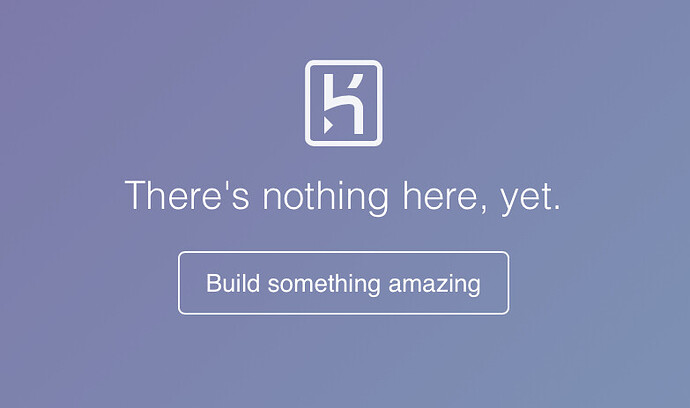One way to diagnose whether this particular issue is Echo Speaks -related, or more widespread is to say to your speaker: "Alexa, Simon Says scratch your nose" -- she should say back "scratch your nose"... when this error was occurring, this verbal instruction also gave that error.
Alexa kept saying "I am iunable to access your simon says skill right now..." every time echo speaks told her to say something.
BTW: I pretty much ONLY use alexa to speak, everything else is Hubitat. I let here control lights and switches, that is all. When she is down I use my phone with the Hubivue app, very nice app by the way.
I have a interesting one, got a new Echo Dot for Fathers Day and added it to my inventory of Echo's in the home and it showed up in Echo Speaks as a Echo Show. Any way of making a Echo Dot like my others? It works great Speak commands and other options are working just the wrong device type is showing.
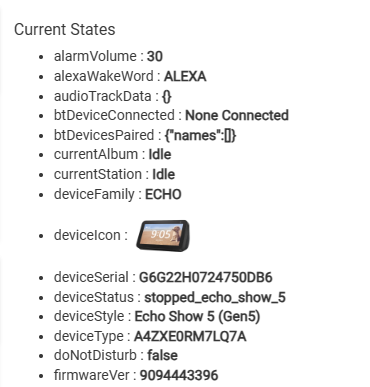
If it is working as it should, leave it be.
Agreed to leave it alone. All my other's are gen 4 and this is a gen 5 so I think the code in the drivers mismatched the attribute of a Gen 5 to the Echo Show. I noticed that Amazon took away the 3.5 mm jack on the Gen 5.
Open the app code for Echo Speaks. Replicate one of the echo dot lines at lines 7459-7467, which has the attribute for one model of the Echo Dot, replace the attribute with the attribute for your device, save the code. You might want to make a backup first.
I have the same issue. Was working for me, but I had to migrate my devices from US Amazon to UK Amazon, now I've redeployed the heroku to update and login via UK Amazon but get this page of "There's nothing here yet" when I click to Login to Amazon.
What can I try?
Thanks and any help is much appreciated
I think rain DID make my contact trip a bunch of times. Alexa was just catching up
First time, complete virgin install. The Heroku app was "successfully deployed", I hit View and get the Goto [Amazon] Login page/button (documentation steps 6 & 7) but rather than being asked for my Amazon credentials I get "There's nothing here yet".
Ideas? Pretty sure I missed a step configuring Heroku.
Heroku requires a monthly fee. Why not run your own cookie server?
There's lots of option to run in a container on a NAS, docker install, Linux VM, RPi, etc.
Unfortunately, I don't know that there's a definitive step by step how to for all of them.
I'm a big iron guy and figured out how to get it running on a Ubunutu VM on my Win10 machine, so probably anyone can do it.
Take a look through a few of these and decide what platform you want to install on and go from there.
Is everyone getting tons of errors from Echo Speaks these days? I got the impression that you all were and they were harmless. But, I'm getting a lot of low memory errors so I'm looking at everything. Of note, Echo Speaks seems to work just fine. Examples in the past few minutes:
I have not gotten any errors in the past 3 days.
I did do the patch to fix the playlist error, but that is not the error you are getting there.
It is saying the server may be down, not sure if thats the cookie server or the Amazon server it is complaining about.
Do you have any sort of DNS based ad blocking on your network that could be blocking something?
Otherwise you might try rebooting your router/modem and then shut down and reboot the hub. See if that clears it up at all.
Yep, I’ve been seeing similar. Alexa seems to be off her meds. Seems to be subsiding.
The wakeup server messages are referring to your ES server that you stood up.
I would check it is running and network accessible.
UGH! Yes, THAT'S WHAT I HAD RUNNING ON THAT OTHER RPi. I thought it wasn't doing anything. I shut it down a couple of weeks ago. Thanks @nh.schottfam! And @jtp10181 where's the patch to fix the playlist error? I'm getting those too.
Done. Thanks jtp.
It seems that the latest generation Echo Show 5 is being found as an unknown device. @tonesto7 can we get that device correctly added? Does anyone have this device working correctly?
See my post upthread:
I copied the code for one of the older Echo Show 5s and changed the attribute to the new Show 5. It works beautifully.
Many thanks!