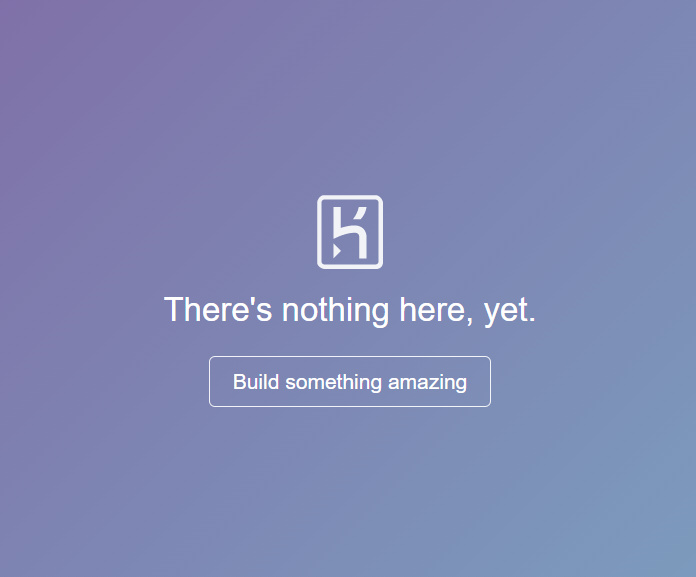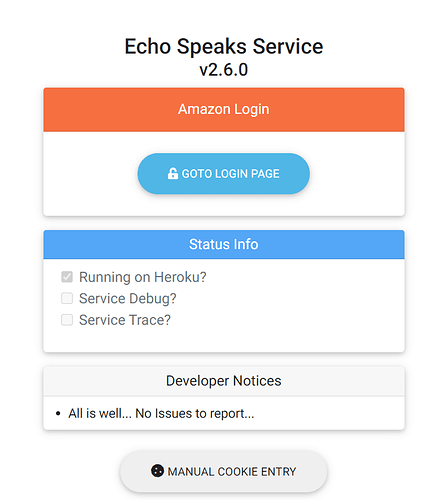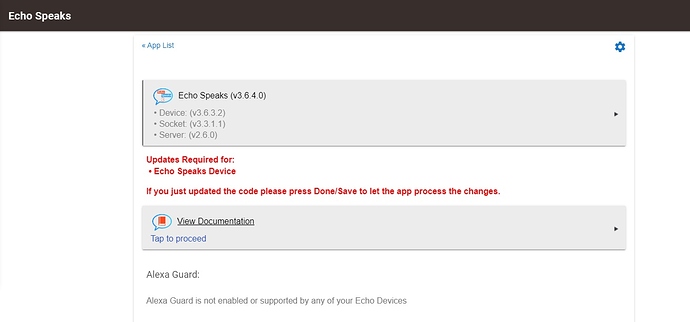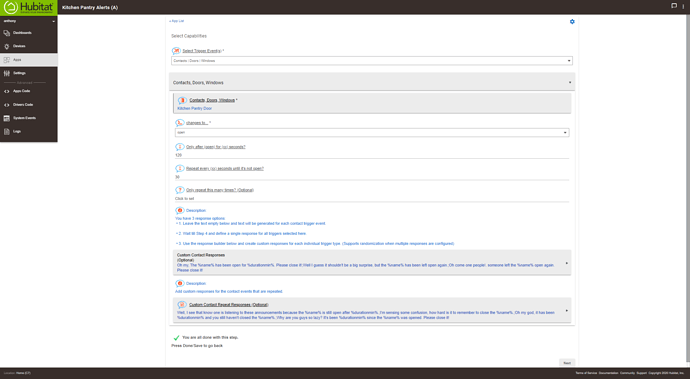I can't quite remember(standard these days) but I think this is the same issue that popped up a while back. See the post below, this was an issue a few of us had. If it's the same this corrected the problem.
Not the same issue.
I had the same issue, I wish I could tell you how I fixed it, but I am really not sure what did to fixed it. Last thing I did before it started working was went into the service management section and manually refreshed the cookies and then clicked next.
Can anyone help me please? I'm trying to get Echo Speaks and I've set up the app with Heroku but I can't log in and every time I click on the setup from Hubitat I get this screen:
If I open the app from within Heroku I get a login page, but when I try to log in I get the screen shown in the first screen shot again.
Does anyone know what I'm doing wrong? I feel like I must be doing something really stupid.
Thank you
Yes. You haven't copied the code in step 2 of the server install and put into into the first field/ app name in the next step, as per the instructions.
I can't believe it was so simple, thank you.
I saw that it said to copy it and paste it when prompted but I never found anywhere to paste it 
I'm getting a lot of errors since upgrading. What is happening?
2020-10-07 07:45:56.718 am errorEcho (v3.6.4.0) | getDeviceSettings | HostName Not Found | Msg: alexa.amazon.com
dev:12020-10-07 07:45:56.710 am errorEcho (v3.6.4.0) | getPlaylists | HostName Not Found | Msg: alexa.amazon.com
dev:12020-10-07 07:45:56.668 am errorEcho (v3.6.4.0) | getPlaybackState | HostName Not Found | Msg: alexa.amazon.com
dev:72020-10-07 07:45:56.454 am errorEcho (v3.6.4.0) | getDeviceSettings | HostName Not Found | Msg: alexa.amazon.com
dev:72020-10-07 07:45:56.445 am errorEcho (v3.6.4.0) | getPlaylists | HostName Not Found | Msg: alexa.amazon.com
dev:142020-10-07 07:45:56.422 am errorEcho (v3.6.4.0) | getDeviceSettings | HostName Not Found | Msg: alexa.amazon.com
dev:142020-10-07 07:45:56.414 am errorEcho (v3.6.4.0) | getPlaylists | HostName Not Found | Msg: alexa.amazon.com
dev:142020-10-07 07:45:56.402 am errorEcho (v3.6.4.0) | getPlaybackState | HostName Not Found | Msg: alexa.amazon.com
dev:72020-10-07 07:45:56.389 am errorEcho (v3.6.4.0) | getPlaybackState | HostName Not Found | Msg: alexa.amazon.com
dev:102020-10-07 07:45:56.224 am errorEcho (v3.6.4.0) | getAlarmVolume | HostName Not Found | Msg: alexa.amazon.com
dev:102020-10-07 07:45:56.199 am errorEcho (v3.6.4.0) | getAvailableWakeWords | HostName Not Found | Msg: alexa.amazon.com
dev:102020-10-07 07:45:56.173 am errorEcho (v3.6.4.0) | getWakeWord | HostName Not Found | Msg: alexa.amazon.com
dev:142020-10-07 07:45:55.528 am errorEcho (v3.6.4.0) | getDeviceSettings | HostName Not Found | Msg: alexa.amazon.com
dev:32020-10-07 07:45:55.524 am errorEcho (v3.6.4.0) | getAlarmVolume | HostName Not Found | Msg: alexa.amazon.com
dev:32020-10-07 07:45:55.496 am errorEcho (v3.6.4.0) | getAvailableWakeWords | HostName Not Found | Msg: alexa.amazon.com
dev:142020-10-07 07:45:55.490 am errorEcho (v3.6.4.0) | getPlaylists | HostName Not Found | Msg: alexa.amazon.com
dev:62020-10-07 07:45:55.487 am errorEcho (v3.6.4.0) | getDeviceSettings | HostName Not Found | Msg: alexa.amazon.com
dev:12020-10-07 07:45:55.486 am errorEcho (v3.6.4.0) | getDeviceSettings | HostName Not Found | Msg: alexa.amazon.com
dev:92020-10-07 07:45:55.440 am errorEcho (v3.6.4.0) | getPlaylists | HostName Not Found | Msg: alexa.amazon.com
dev:72020-10-07 07:45:55.481 am errorEcho (v3.6.4.0) | getDeviceSettings | HostName Not Found | Msg: alexa.amazon.com
dev:52020-10-07 07:45:55.475 am errorEcho (v3.6.4.0) | getDeviceSettings | HostName Not Found | Msg: alexa.amazon.com
dev:32020-10-07 07:45:55.469 am errorEcho (v3.6.4.0) | getPlaylists | HostName Not Found | Msg: alexa.amazon.com
dev:142020-10-07 07:45:55.460 am errorEcho (v3.6.4.0) | getPlaybackState | HostName Not Found | Msg: alexa.amazon.com
dev:32020-10-07 07:45:55.460 am errorEcho (v3.6.4.0) | getWakeWord | HostName Not Found | Msg: alexa.amazon.com: Temporary failure in name resolution
dev:72020-10-07 07:45:55.458 am errorEcho (v3.6.4.0) | getPlaylists | HostName Not Found | Msg: alexa.amazon.com
dev:52020-10-07 07:45:55.457 am errorEcho (v3.6.4.0) | getPlaylists | HostName Not Found | Msg: alexa.amazon.com
dev:12020-10-07 07:45:55.456 am errorEcho (v3.6.4.0) | getPlaylists | HostName Not Found | Msg: alexa.amazon.com
dev:82020-10-07 07:45:55.455 am errorEcho (v3.6.4.0) | getPlaylists | HostName Not Found | Msg: alexa.amazon.com
dev:62020-10-07 07:45:55.450 am errorEcho (v3.6.4.0) | getPlaylists | HostName Not Found | Msg: alexa.amazon.com
dev:102020-10-07 07:45:55.440 am errorEcho (v3.6.4.0) | getPlaylists | HostName Not Found | Msg: alexa.amazon.com
I've noticed that occasionally amazon API stops responding and this message will disappear.
I have only been using this for a short time and love it on the few simple rules. I created on for a contact sensor that sits in the dog automatic feeder and when it reaches the bottom the connection closes and it then speaks over a couple of the echos. I am trying to figure how to get it to repeat the message every hour until the switch opens again (somebody added more food).
- is there a way to keep repeating the messages
- do I need to create some sort of virtual switch and set up rules around the virtual rules
Thank you
You can use the built-in actions to accommodate what you looking to do
@tonesto7 Did you have a chance to look at the error Evilborg posted above? I have the same thing showing after the last update.
And yes I pressed Done, multiple times.
i had the same error for days and it just went away on it's own. /shrug
You can use the built-in actions to accommodate what you looking to do
Do I set up Speak (Tiered) and have to enter it in over and over? I am looking to just have the same message repeat every hour until contact has been opened.
I originally set it up with just Speak and had it set:
Only after (closed) for (0) seconds.
Wait between each report (3600) seconds. (but I thought this would not play if it was with in the 3600 second window and it switched to closed again.
I am looking to just have the same message play every 60 minutes.
Thank you,
I see what I was doing wrong. I had Only after 0 seconds because I wanted it to play right away. I see that it is 0 the repeat option does not show up.
Thank you,
Paul
I'm getting a lot of errors? Do you have any ideas of something wrong on my end?
2020-10-07 05:36:17.159 pm errorEcho (v3.6.4.0) | getPlaylists | HostName Not Found | Msg: alexa.amazon.com
dev:82020-10-07 05:36:17.107 pm errorEcho (v3.6.4.0) | getPlaybackState | HostName Not Found | Msg: alexa.amazon.com
dev:142020-10-07 05:36:12.465 pm errorEcho (v3.6.4.0) | getAlarmVolume | HostName Not Found | Msg: alexa.amazon.com
dev:142020-10-07 05:36:12.456 pm errorEcho (v3.6.4.0) | getAvailableWakeWords | HostName Not Found | Msg: alexa.amazon.com
dev:142020-10-07 05:36:12.447 pm errorEcho (v3.6.4.0) | getWakeWord | HostName Not Found | Msg: alexa.amazon.com
dev:62020-10-07 05:36:11.481 pm errorEcho (v3.6.4.0) | getAlarmVolume | HostName Not Found | Msg: alexa.amazon.com
dev:62020-10-07 05:36:11.472 pm errorEcho (v3.6.4.0) | getAvailableWakeWords | HostName Not Found | Msg: alexa.amazon.com
dev:62020-10-07 05:36:11.462 pm errorEcho (v3.6.4.0) | getWakeWord | HostName Not Found | Msg: alexa.amazon.com
dev:142020-10-07 05:36:09.136 pm errorEcho (v3.6.4.0) | getPlaylists | HostName Not Found | Msg: alexa.amazon.com
dev:142020-10-07 05:36:09.124 pm errorEcho (v3.6.4.0) | getPlaybackState | HostName Not Found | Msg: alexa.amazon.com
dev:12020-10-07 05:36:08.140 pm errorEcho (v3.6.4.0) | getAlarmVolume | HostName Not Found | Msg: alexa.amazon.com
dev:12020-10-07 05:36:08.128 pm errorEcho (v3.6.4.0) | getAvailableWakeWords | HostName Not Found | Msg: alexa.amazon.com
dev:62020-10-07 05:36:08.101 pm errorEcho (v3.6.4.0) | getPlaylists | HostName Not Found | Msg: alexa.amazon.com: Temporary failure in name resolution
dev:12020-10-07 05:36:08.101 pm errorEcho (v3.6.4.0) | getWakeWord | HostName Not Found | Msg: alexa.amazon.com
This is appears to be a DNS lookup failure.
Do you have a firewall blocking DNS requests or a bad DNS server?
First test would be to see if you can reach alexa.amazon.com from any other system on your network.
I can’t get alexa.amazon.com to work from anywhere. Not even on another network.
This was obviously a tongue in cheek post but I thought it was funny.
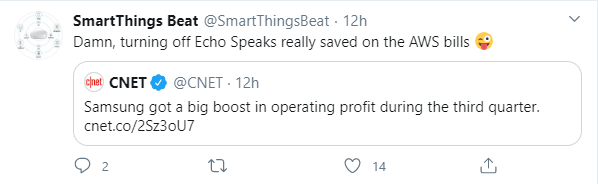
Two things:
- any idea why one of my echo dots does not announce anything?
- Is there a way to restore to pre announce volume no matter what it was at? I have the announcement bump up the volume.