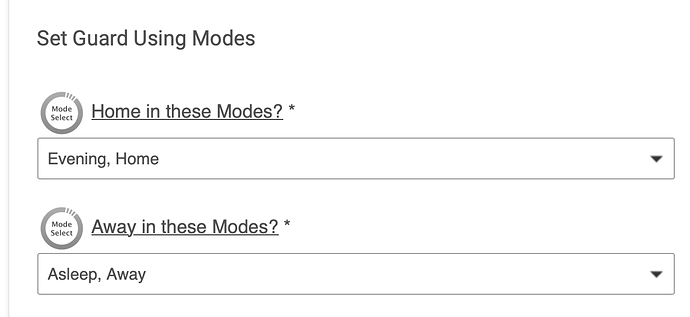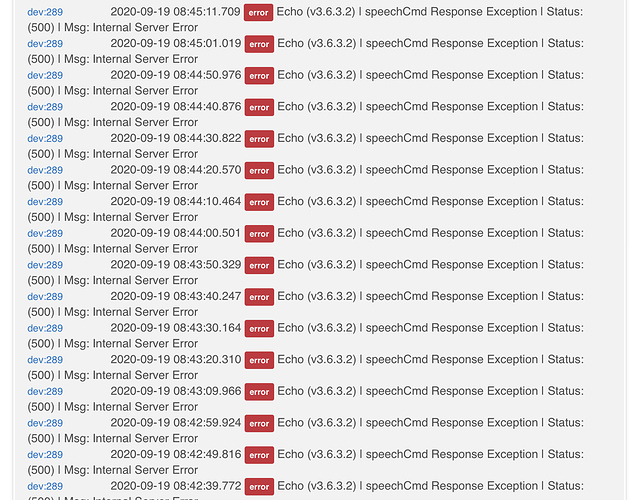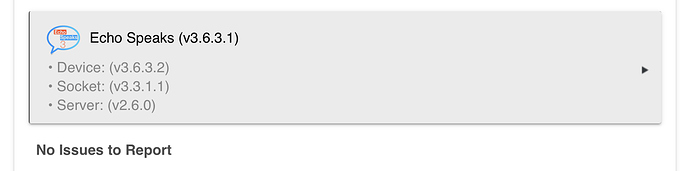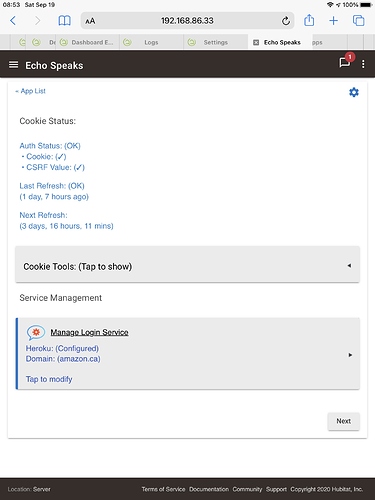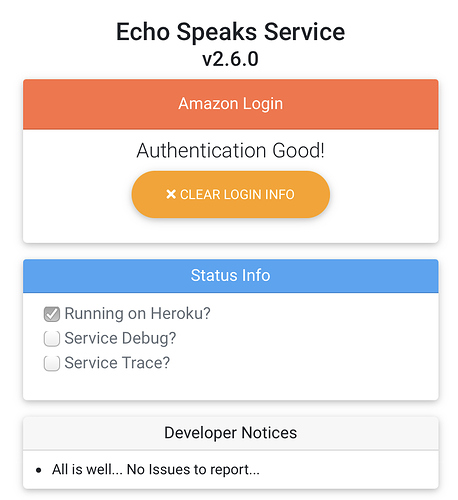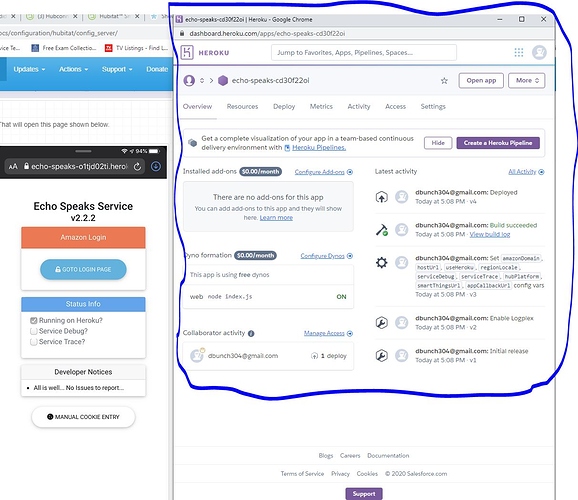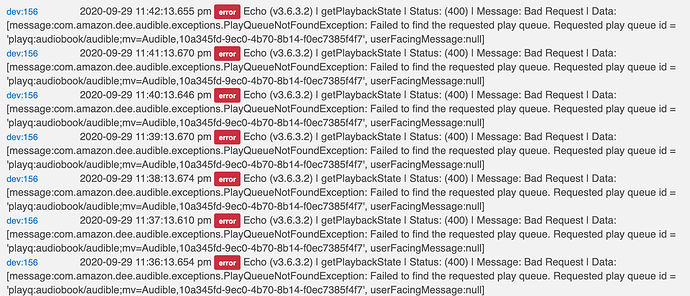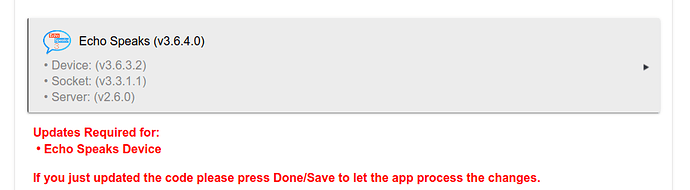well i figured it out. i just cloned the one that was working all is working now.
I just installed Echo Speaks and have it up and running. I would like to have Alexa Guard turned on/off based on mode. I can test the Alexa Guard Control by turning the toggle switch on/off, and that works to also turn guard on/off.
But, when I change modes nothing happens.
I have 4 modes. Guard should be off for modes Home and Evening, and guard should be on for modes Away and Asleep.
What am I missing?
One of my Echo devices isn't receiving speech commands, and I'm not sure where to figure out the problem. The device itself doesn't seem to be showing up in the logs when a speak command is issued. Other Echos still work.
Also, when I go to the list of devices in the Echo Speaks app and click on one, it just keeps reloading the device list. Am I supposed to be able to see more details? I seem to recall you could go to the device individually to test, but it's not working.
Does anyone know what this error means? I’ve tried rebooting the hub and the Alexa device and everything looks good everywhere...
It is occurring when I send a speak on device command from Rule Machine.
errorEcho (v3.6.3.2) | speechCmd Response Exception | Status: (500) | Msg: Internal Server Error
Any input would be greatly appreciated!
Did the echo device speak? I’ve had to reboot several of my Echoes in the last week or so to resolve issues with them not responding and noticed that as I did so my errors cleared up.
It only does if I use a command other than the speak command in RM. it is very odd...
Had a couple doing that before I unplugged them for about 30 seconds and then plugged them back in. Wondering if Amazon pushed out an update recently...
In my case, it isn't something recent... It does that rather often unfortunately...
Looking for some help.
I did this a while back on ST, so I already had a Heroku account.
If you look at my screenshot. According to the documentation, I should be seeing a screen like the one on the left. But it brings up the screen on the right after clicking on Manage app.
Not sure what to do or try.
I also tried deleting the Echo Speaks app. But I get the same screenshot..
Click open app at the top. From the ss on right.
A while back there was talk of an "Echo Speaks Lite" version specifically for Hubitat.
With the demise of ES in ST coming closer and closer (if I understand correct), do you have anything in the works?
TIA
You could always check out this:
(Stupid ?) question: is there a way to access functionality other than volume control in the dashboard? If so, what are the tile templates to use?.
Does anyone know how to get rid of this error?
It has just began the last day or so.
I don't care about Audible, I was simply trying things out on the Alexa app.
Is there a way to clear queue or disable Audible?
RELEASE NOTICE
I just pushed up a new version of the app and driver which adds a 20-second timeout to all HTTP requests.
Hopefully, this will curb these runaway threads that are crashing the hub.
Just installed the app and it went quite well. Thank you! Is there a way to have the Alexa app that is running on a Samsung Galaxy Tablet to operate like an Echo dot in making announcements from TTS?
Just updated but there seems to be a issue with the main app saying I have the wrong Device version.
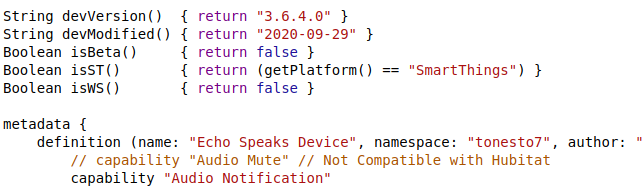
And I did press the done button a few times and it didn't clear this notice.
Did you update the device driver?
Of course. The images show I have.
Seeing the same