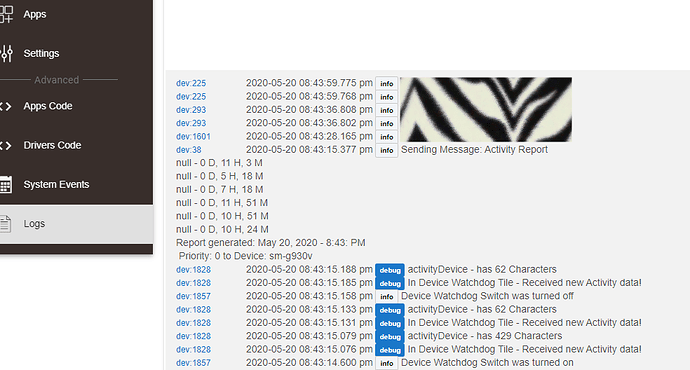I just noticed when a report is generated the push notification isn't displaying the device name. Instead it labels them all "null"
Typo! New version on GitHub
Would it be possible to add an option to ignore devices that are disabled (from Hubitat's Devices page)?
I understand that I can just deselect them from the watchdog list of devices but having a single location for both Hubitat and apps is very convenient. Not to mention when re-enabling the device I don't have to remember to also add it back into those apps that I previously excluded.
Add to the list
Hi @bptworld
I'm not sure if I've found a bug or not.
I tried to set up a new 'watchdog' and selected the 'Activity Report with Attributes Reports Options'.
I could not get it to report anything into the 'Device Watchdog Tile' device.
I had selected devices but I could not even run a report. That option was not available.
I delected the devices from the above report and put a couple in the 'Status Options'.
I then got reports OK.
Also I could run reports.
I went back and deleted the devices in the status options and defined the devices again in the Activity Report with Attributes.
It now worked.
I still cannot run manual reports though.
It's working which is great but I feel there may be something wrong here.
As you can see in the screen shots below, I have devices selected but cannot run reports.
Just thought I would report it to you.
Thanks.
As you can see, unable to run reports.
Devices selected OK.
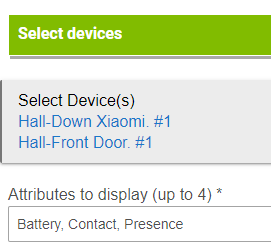
Unable to run reports.
EDIT: BTW under current states this
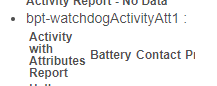
did not appear until I had done the above work round.
Try new child app...
2.2.8 - 07/09/20 - Fixed reports
Thanks for the quick response Bryan.
I've got it working but thought I would report it.
Thanks again. 
Hi Bryan.
Sorry about this but I can now run a report.
Unfortunately when I select 'Activity with Attributes' it comes back with 'No devices have been selected for this option'.
I have 2 devices selected.
Thanks.
New version on GitHub...
2.2.9 - 07/09/20 - Fixed reports again... 
Looks like I picked a good day to install @dman2306's Package Manager. I've got to use it several times today. ![]()
You've cracked it Bryan. 
Thanks.
Hey @bptworld, is it possible to send a pushover notification for a Special tracking report?
For example, if presence of a device becomes "not present" a notification has to be sent.
It looks it is only possible for an activity, status or battery report.
I noticed something strange. I have 1 device not present. Most of the time the report gives no result. Sometimes I can see the 1 device as "not present".
In the logs I run the report twice. The first time the not present device was visible, the second time not
Logs
app:13582020-07-26 21:51:31.757 debugIn reportHandler - st1: 70 - st2: 70 - st3: 70
app:13582020-07-26 21:51:30.691 debug - - - - - End (Special Tracking) - - - - -
dev:10642020-07-26 21:51:30.684 debugspecialDevice - has 70 Characters
dev:10642020-07-26 21:51:30.681 debugIn Device Watchdog Tile - Received new Special data!
dev:10642020-07-26 21:51:30.635 debugspecialDevice - has 70 Characters
dev:10642020-07-26 21:51:30.626 debugIn Device Watchdog Tile - Received new Special data!
dev:10642020-07-26 21:51:30.598 debugspecialDevice - has 70 Characters
dev:10642020-07-26 21:51:30.595 debugIn Device Watchdog Tile - Received new Special data!
dev:10642020-07-26 21:51:30.547 debugspecialDevice - has 256 Characters
dev:10642020-07-26 21:51:30.544 debugIn Device Watchdog Tile - Received new Special data!
app:13582020-07-26 21:51:30.535 debugIn specialTrackingHandler - Sending new Special Tracking Watchdog data to Tiles (1)
app:13582020-07-26 21:51:30.531 debug
Special Tracking Report - Jul 26, 2020 - 9:51: PM Presence
THP Sensor not present
app:13582020-07-26 21:51:30.426 debugIn specialTrackingHandler - tbl Count: 206 - line Count: 33 - Total Count: 239
app:13582020-07-26 21:51:30.417 debugIn specialTrackingHandler - THP Sensor - Attribute Presence EQUALS not present
app:13582020-07-26 21:51:30.370 debugIn specialTrackingHandler 2.2.9
app:13582020-07-26 21:51:30.366 debug - - - - - Start (Special Tracking) - - - - -
app:13582020-07-26 21:51:23.711 debugDevice Watchdog unable to create data device - java.lang.IllegalArgumentException: A device with the same device network ID exists, Please use a different DNI
app:13582020-07-26 21:51:23.692 debugIn createDataChildDevice - Child device not found - Creating device: Not Present
app:13582020-07-26 21:51:23.686 debugIn createDataChildDevice (2.2.9)
app:13582020-07-26 21:51:14.626 debugIn reportHandler - st1: 256 - st2: 70 - st3: 70
app:13582020-07-26 21:51:13.596 debug - - - - - End (Special Tracking) - - - - -
dev:10642020-07-26 21:51:13.557 debugspecialDevice - has 70 Characters
dev:10642020-07-26 21:51:13.551 debugIn Device Watchdog Tile - Received new Special data!
dev:10642020-07-26 21:51:13.509 debugspecialDevice - has 70 Characters
dev:10642020-07-26 21:51:13.506 debugIn Device Watchdog Tile - Received new Special data!
dev:10642020-07-26 21:51:13.441 debugspecialDevice - has 70 Characters
dev:10642020-07-26 21:51:13.438 debugIn Device Watchdog Tile - Received new Special data!
dev:10642020-07-26 21:51:13.380 debugspecialDevice - has 256 Characters
dev:10642020-07-26 21:51:13.377 debugIn Device Watchdog Tile - Received new Special data!
app:13582020-07-26 21:51:13.348 debugIn specialTrackingHandler - Sending new Special Tracking Watchdog data to Tiles (1)
app:13582020-07-26 21:51:13.346 debug
Special Tracking Report - Jul 26, 2020 - 9:51: PM Presence
THP Sensor not present
app:13582020-07-26 21:51:13.342 debugIn specialTrackingHandler - tbl Count: 206 - line Count: 33 - Total Count: 239
app:13582020-07-26 21:51:13.337 debugIn specialTrackingHandler - THP Sensor - Attribute Presence EQUALS not present
app:13582020-07-26 21:51:13.273 debugIn specialTrackingHandler 2.2.9
app:13582020-07-26 21:51:13.270 debug - - - - - Start (Special Tracking) - - - - -
--- Live Log Started, waiting for events ---
New version on GitHub...
Child:
2.3.0 - 07/26/20 - Add push notifications to special tracking
(not tested, let me know if it works  )
)
As for the 'strange' things, I'll have to look into it at some point. Added to the list.
Thanks
Yep, the push notification for special tracking is working now  ,
,
Include some extra logs for the other issue, for on the list 
For the special tracking report option I use the attributes "Presence".
The trigger value for attribute - Presence is "not present"
This is a slick app for keeping on top of things. A couple suggestions:
-
The app allows "turning something on" if there is an alert (e.g., low battery). How hard would it be to also turn that device OFF if there are NO alerts (e.g., the alert condition clears)?
-
Also (and of slightly less importance): Would it be possible for the "switch" that triggers the report to react to a "push" (so one could use a button/momentary device)? Now, I am using a "switch" with a "auto off of 500ms" and a "refresh" icon. It seems that would be a more natural device type (error: "java.lang.IllegalArgumentException: Command 'push' is not supported by device.").
Thanks!
It does this now. Every time a report is run, it checks to see if there is data. If there is data, it turns the switch on. If there is no data, it turns the switch off.
Nope, Google assistant only works with switches (not buttons). So I only add switches to my apps. Using the 'auto off' is the way to make it act as a button. No need to 'refresh', it automatically does it.
Why make everything work with Google Assistant? Because my house is 'automated' not 'remote controlled'. Everything just happens on it's own without us having to do anything other than walk into the room. If by chance something doesn't work as it should, we 'tell Google' to do it. We don't press buttons (or switches), that's sooo 2010's! ![]()
Hope this helps.
Bryan , is it still true with the Activities Child option, that the refresh option still does not work for a battery operated device ? I had seen a note to that affect in the app. I've got a Utilitech siren that doesn't report every so often and looking for an automatic refresh if its found not to have checked in for over 24 hours. Much appreciated! Tony
That is an issue with battery operated devices not with Device Watchdog. As stated before, battery operated devices can't be polled (or refreshed) when they are 'asleep'.
If you have a battery device that is not sending a heartbeat, you'll have to take a look at the device itself (and how it works) and/or the driver involved.
Hope this helps.
Definitely helped! Much appreciate your quick response!
Hi @bptworld
I've just noticed that my DW watchdog check for battery level is not reporting values anymore. Just showing battery level as 'null'.
There doesn't seem to be anything in the logs.
I did update today via HPM.
| Battery Report | Level | Last Activity |
|---|---|---|
| Bedroom-Master Floor. Mi | null | 29 Jul, 2020 - 18:54 |
| Garage-Side Door Contact | null | 29 Jul, 2020 - 20:15 |