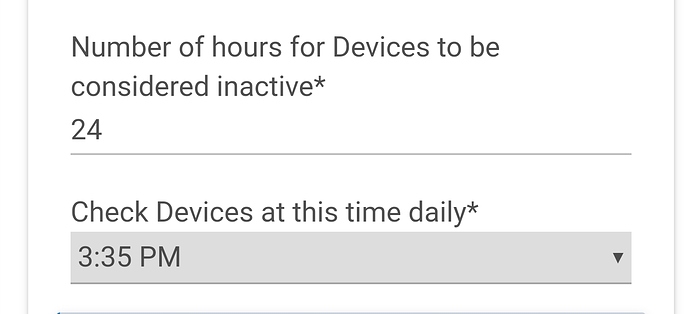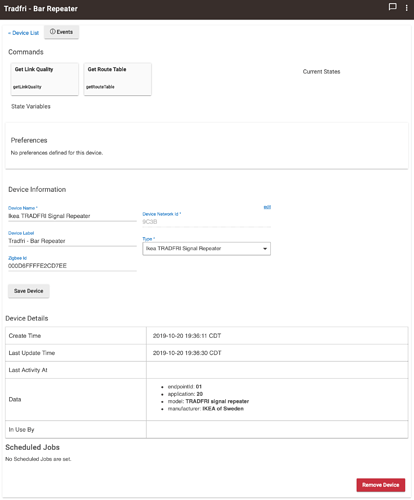In the above screenshot the report runs daily at 3:35 and includes devices that have not had an event in the past 24 hours. Does this help?
Brandon,
Thanks for the reply, however what happens in this case:
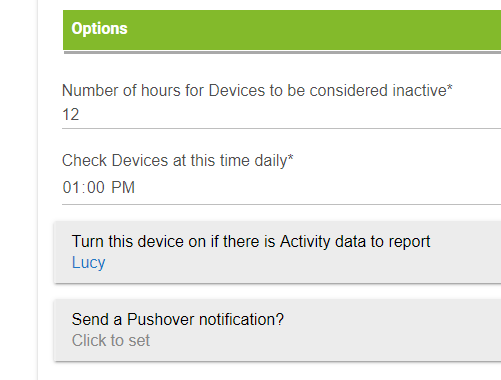
Lucy is just a light that is in sight in a central area of the house. If my device was inactive for 18 hours, would "Lucy" not go on until 1:00 PM?
John
From your screenshot...
Devices are checked once per day, in this case 1:00 pm. If any device has been inactive longer than the number of hours selected (12 hours), they will show up on the report and the light will turn on. If all devices were active within the past 12 hours, the light will not turn on.
Activity is always based on the device's Last Activity as found within each device page.
Bryan, first I want to thank you for your kind contribution of this app. It fills a definite need for any automation system.
second, I'm not complaining, I'm just trying to understand how the reporting works.
So taking what you said and supposing a different scenario:
-
Number of hours to be considered inactive = 12
-
A battery device stops reporting a 5:00 AM,
-
A report is created at 1:00 PM, the above battery devices in not flagged as it have only been not reporting for 8 hours.
-
The above battery device will be reported on the next day's 1:00 PM report.
Am I correct?
Thanks
John
That is correct. Also remember that most battery devices only check in once every 6 to 18 hours, sometimes called a heartbeat, when not in use.
Just wanted to chime in, I've been using this for a few weeks now, and this app is AWESOME.
It has helped me identify a few areas where my mesh is weak, and I know will save me when some of my devices finally die due to unreliable battery read-outs.
THANK YOU!
Always nice to hear.
Thanks
Ditto. This functionality should be baked into the base product, in my opinion.
But since it isn't, I genuinely appreciate and value your app!
I would like to know when a temperature sensor goes offline. Right now I have it setup to report if there is no activity for 1 hour. Will I only be alerted it has been offline at the single time the report is set to run or will I get an alert as soon as the sensor has been offline for 1 hour and 1 second?
Sorry if this has already been asked here, its a huge thread.
Option 1: Yes, you will only get a notice at the time it is set to run.
Option 2:
- Make a virtual switch with 'Enable Auto off' set to '1s'
- Now in DW, Select the virtual switch in the 'Turn this switch on to run a new report'.
- In RM, make a rule to turn this switch on every 1/2 hour (it will automatically turn back off)
- This way it won't catch it at exactly 1h 1s but it will within the next half hour.
Hope this helps.
thank you, I will try this out tonight!
i tried to add tonight but the child driver i get this
No signature of method: Script1.definition() is applicable for argument types: (java.util.LinkedHashMap) values: [[name:App Watchdog 2 Drivers Child, namespace:BPTWorld, author:Bryan Turcotte, ...]]
nevermind had a dumbass attack lol
@bptworld
Hi Bryan.
I am running Device watchdog OK but have noticed something in the logs.
For some reason I see the report in the logs twice.
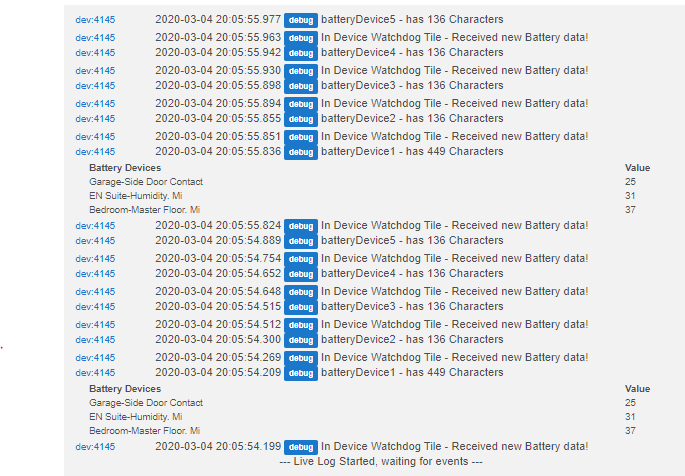
I hasten to this is not causing any issues and things are working great with the app, but just thought I would mention it in case there was something going on that you were not happy with/would like to cure etc.
Like I say no big shakes but thought I would mention it.
EDIT: Actually I think I can see what is happening.
I have 2 child instances of the parent app.
Battery Check.
Inactivity Check.
I turn on a switch every 15 minutes to generate a report for both child apps. It is the same switch being used for both.
The battery check appears in the logs, the inactivity check does not.
Should it be 2 switches to do this? i.e. one unique virtual switch for each child app that triggers every 15 minutes.
I have a unique virtual switch for each app to write its data to.
Thanks.
HI, I have the same error while adding the child driver - "No signature of method: Script1.definition() is applicable for argument types: (java.util.LinkedHashMap) values: [[name:App Watchdog 2 Drivers Child, namespace:BPTWorld, author:Bryan Turcotte, ...]]"
I have installed the App - Parent and Child, Driver - Parent.
Can you share how you solved the problem ?
Thanks !
Device Watchdog only has 3 files. Parent, child and driver.
That file is for App Watchdog, information can be found in that thread. Specially in the 1st post. (that file is an app, not a driver)
Is there any way to add support for "Ikea TRADFRI Signal Repeater" devices to Device Watchdog? Two of my repeaters stopped communicating with Hubitat (don't know why), and I only discovered this because several other zigbee stopped functioning. Here's what the device page looks like for the Tradfri signal repeater:
Thanks!
DW works off of the 'Last Activity' date, this device isn't updating the 'Last Activity' attribute, as seen in your screenshot. Unfortunately there would be no way to track it.
Sorry.
Thanks! I suspected this was the case. Oh well.
Does the last activity change if you send the get link quality? If so, you could write a rule to hit that every couple of hours...