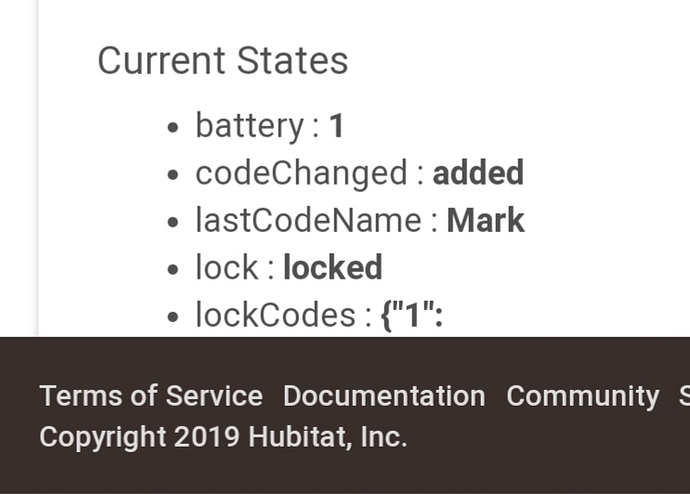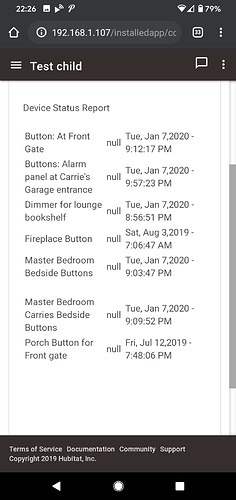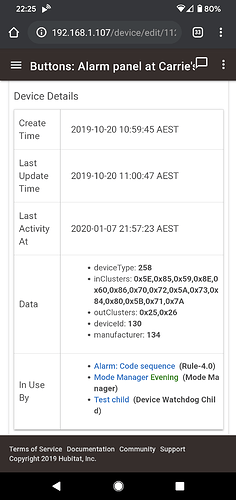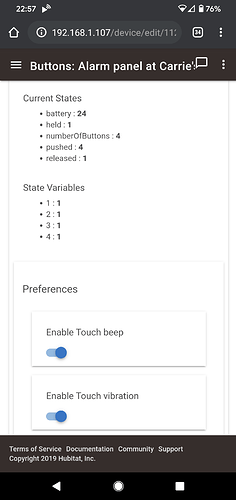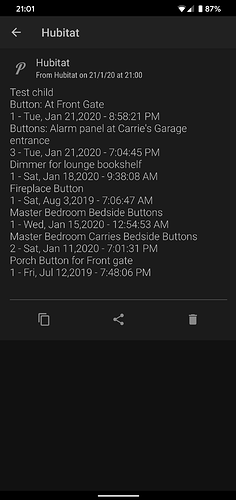Font size is set in the virtual device preferences.
Ok, I see a 40 there. Increasing that number doesn't seem to change anything. I also went out of browser and came back in. What are the values we can use?
It won't show until you run a new report.
I did make some cosmetic changes though so might as well put them out at the same time.
New version on GitHub...
Child:
V2.0.2 - 11/26/19 - Cosmetic changes
Driver:
V1.0.6 - 11/26/19 - Minor changes
Wow, the font was an inch high! I had to go way down to 14. 40 was outrages. But all seems to be working now. Thanks
Thank you for the fine app. I've been meaning to set it up for months and finally started into it.
I have a question regarding the Virtual Device setup. As I am learning how to use the app I inadvertently enabled a ... I guess a monitor. Can I delete it somehow or do I need to delete the device and restart?
Its not a big deal but I would like to know I am using the app correctly.
I would like to delete the item in the red ellipse.
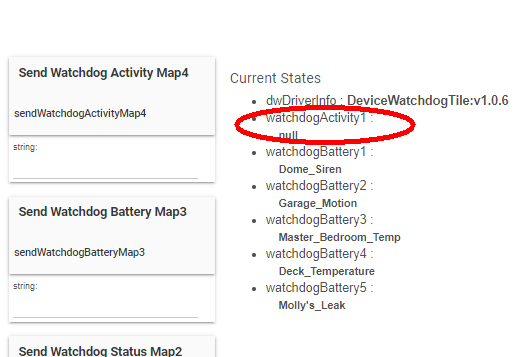
An enhancement idea, it'd be cool if I could monitor a custom attribute. I have some alarm system sensors that don't report a battery percentage, but they do report when the battery is low so I mapped this to a boolean attribute. It'd be nice if I could check when that attribute was set to true...
Does anyone else have this app working with a yale deadbolt lock? I have 3 of these installed in my house and even though they are part of my daily WD check but WD fails to report the low levels like the rest of the devices. Thoughts?
DW treats all devices the same. What do you have your threshold set to and what is the 'battery' value on the locks?
Threshold is set to alert any device below 20%. It works for all other devices besides the yale locks. Perhaps it uses a different variable for battery level? Screen shot below.
Does anyone know how to change the font sizes on these tiles via CSS (on a per tile basis)?
I'm making dashboards to suit both various devices and use different tile sizes for each. The usual CSS font-size attribute doesn't work like it does for other tiles. To get around this I had to create multiple child apps and corresponding device tiles (each with its own font preference) which is a really clunky way of achieving this.
Enjoying being alerted to device problems - thanks for the work on this app!
I have a question around the Aeotec Walmotes, they all report as null in the status monitor even though the date/time is recent, is that a setting or are they not supported?
Thanks, always nice to hear
Please provide a screenshot of report. Also, can you show me the States of the device?
Thanks
Nope, ![]() Need to see the States...
Need to see the States...
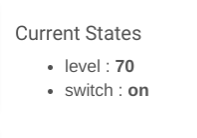
I'm also facing null values from Smarthings Buttons too
Looks like I forgot to post this last week...
New version on Github...
V2.0.3 - 01/07/20 - Fixed status of button devices (status report)
Hi,
It possible to run the report for example every hour without making 24 child reports?
For workaround I made a rule to toggle the switch to create a report, another rule...
“Number of hours for Devices to be considered inactive” --> Is there a way to use something between hours, for example 1h10min?
Awesome, will test it...