I got it a little better. The max I could go was 50 without it running out of the tile.
Here is the difference. It's a bit better
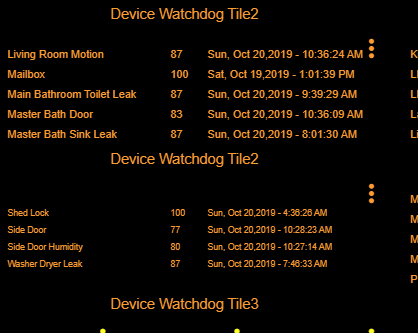
I got it a little better. The max I could go was 50 without it running out of the tile.
Here is the difference. It's a bit better
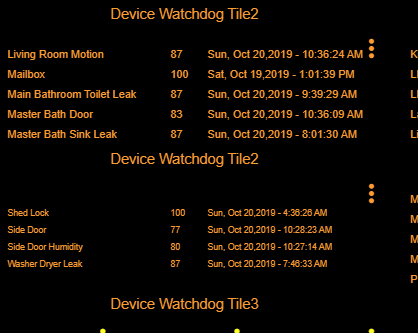
Hello All,
Has anyone created a Device Watchdog Tile in the Sharptools Dashboard?
Thanks
Matt
I just setup a Device Watchdog Status Child and this is the report result, I am assuming "null" means the leak sensors don't report back correctly?
Thanks
Matt
@bptworld Bryan thank you for Device Watchdog! I have been looking for a solution to monitor a GFCI outlet circuit that has a deep freezer on it. We recently lost a freezer full of food. This works perfectly with my Zooz Z-Wave Plus Power Switch ZEN15.
Are you trying to install it as an app instead of a driver? (EDIT: Or the other way around.  )
)
That's a child app to track drivers, not a driver.
I'm having an issue with an activity alert. I set "turn this device on if there is activity data to report" and I'm seeing it is being turned on even when there is NO activity data to report.
Maybe I'm reading it wrong? If my report has no results, then I do not want this to turn on.
Thanks. Found and fixed, will have a new version up in a little bit.
Cool, advise when ready.
New version on GitHub...
Child:
V2.0.1 - 11/17/19 - Fixed 'turn device on when activity to report', code clean up
I know this was asked before but is it possible to generate a report from a dashboard tile (virtual device button). Would be great to be able to get an status update via the app itself!
It most certainly is.
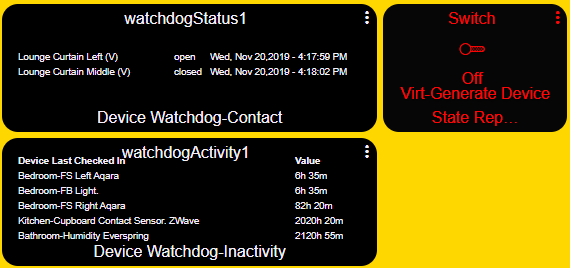
Create your virtual switch.
Then use it in the app.
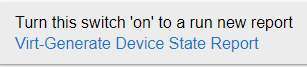
Thanks - missed seeing that option! Wonder why buttons don't work as we have to toggle the switch off again.
Too bad the status tile can't be a button as well.
EDIT : ahhh the old auto off trick on the switch itself!!
Could you add the option to monitor the Ikea Repeaters? I can't see them in any of the sensor options and one got the power supply dead and I did notice because I started to see weird things in the mesh. They use the HE driver Ikea TRADFRI Signal Repeater.
Thanks
Could you show me a screenshot of the device page (commands and States) please? I need to know what attributes it supports.
thanks
@bptworld I went through and installed both apps and tile driver. Followed all instructions I thought. I am getting a Null in the tiles in the dashboard and none of the devices are listed.
Logs show no errors just this.
app:32852019-11-26 11:22:33.168 am debugIn setupNewStuff...
app:32852019-11-26 11:22:33.164 am debugUpdated with settings: [triggerMode:Activity, sendPushMessage:[Pushover Larry], smokeDetectorDevice:[Basement Smoke/CO Detector, Basement Natural Gas Detector], valveDevice:[Basement Water Valve], watchdogTileDevice:Device Watchdog Tile, timeToRun:2019-11-26T10:10:00.000-0700, contactSensorDevice:[Mail Door Sensor, Basement Freezer Door Sensor], logEnable:true, waterSensorDevice:[2nd Bath Toilet Leak Sensor, Washer Water Leak Sensor, Dishwasher Leak Sensor, Basement Water Tank Sensor, Master Bath Leak Sensor], badORgood:false, timeAllowed:24, pushAll:true]
app:32852019-11-26 11:22:31.180 am debugIn setVersion - App Watchdog Child app code
app:32832019-11-26 11:22:07.446 am debugIn setupNewStuff...
app:32832019-11-26 11:22:07.443 am debugUpdated with settings: [triggerMode:Battery_Level, watchdogTileDevice:Device Watchdog Tile, timeToRun:2019-11-26T10:00:00.000-0700, badORgood:false, sendPushMessage:[Pushover Larry], logEnable:true, batteryDevice:[Dining Room Window Sensor East, 2nd Bath Toilet Leak Sensor, Washer Water Leak Sensor, Dishwasher Leak Sensor, Basement Smoke/CO Detector, MB Cynthia Remote, MB Larry Remote, Front Door Sensor, Front Porch Motion Sensor, Master Bedroom Motion Sensor, Kitchen Motion, Living Room Midway Motion, Living Room Sliding Door Sensor, Master Bath Motion Sensor, Laundry Door Sensor, Basement Water Tank Sensor, Living Room South Motion, Kitchen Nook Window Sensor, Dining Room Window Sensor West, Mail Door Sensor, Basement Door Sensor, Master Bath Leak Sensor, Master Bath Window Sensor, Basement Freezer Door Sensor], batteryThreshold:30, pushAll:true]
app:32832019-11-26 11:21:58.397 am debugIn setVersion - App Watchdog Child app code
Add this from the tile debug log.
dev:26102019-11-26 11:26:45.862 am debugbatteryDevice1 - has 114 Characters
null
dev:26102019-11-26 11:26:45.851 am debugIn Device Watchdog Tile - Received new Battery data!
dev:26102019-11-26 11:26:40.924 am debugactivityDevice1 - has 114 Characters
null
dev:26102019-11-26 11:26:40.916 am debugIn Device Watchdog Tile - Received new Activity data!
Ok time to run into a wall. Of course battery isn't going to show a report because there is nothing to report. I have it set for below a certain threshold of 30 and none of them must be below that.
So.... I set the battery threshold to 50 and I got one of them to come in. So it looks as if it is working!!
Only one other question? Is there a way to get the font bigger in the dashboard tile?
The Device Activity is working just fine BTW.