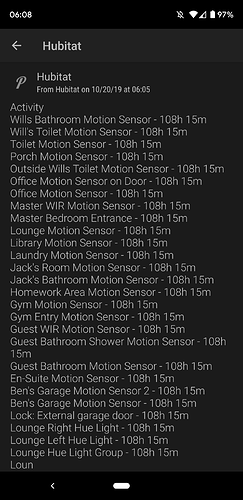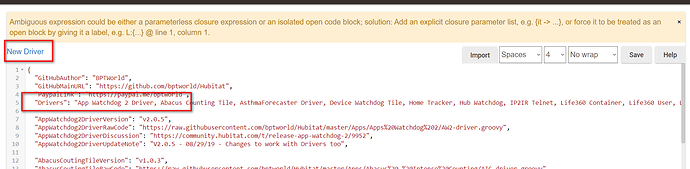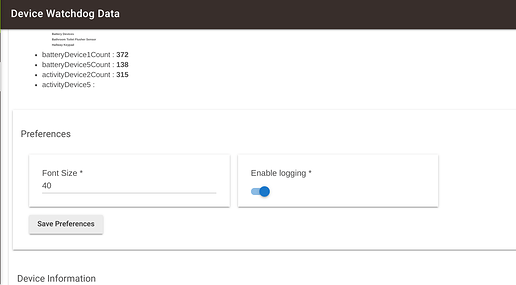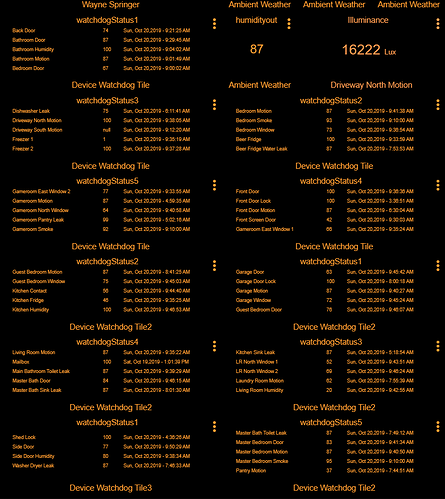Good spot! I've set that now...
It still sent me a push showing just about every device I have, with activity over 100 hrs ago:
These devices are being triggered all the time. Wouldn't the hours be a lot less and therefore they wouldn't make it into this alert? I must be misunderstanding...
First off - thanks for this app! Fills a glaring deficiency in HE for me, coming from smartthings.
I have a few questions though:
-
In the device watchdog tile, there are multiple "watchdog activity map" commands, yet only activity map shows data. How do I use the other maps? Do I need to create more than 1 activity child app (+ the corresponding device tile) for this to occur?
-
Can I get notified via the HE app rather than pushover?
-
my hue bridge lamps always pop up in the activity report. Is there a way to monitor if they drop off the bridge (ie becoming unavailable?)
-
Same here with lamps using the generic zigbee bulb drivers (non RGB ones anyway - I've paired ikea tradfri bulbs direct to HE as they refuse to connect to the hue bridge). I have a wemo bulb paired using a dirty port of a zigbee dimmer driver and that does appear to check in properly though!
Please show me a screenshot of 'Wills Bathroom Motion Sensor', towards the bottom of the device page, I need to see the 'Device Details', specifically the 'Last Activity At'
You either didn't copy the code correctly from GitHub or you're trying to put the App code into the driver page.
-
No need to use any of the 'Command' buttons. They are just there to receive the data from the app.
-
Yes, any place you see a pushover option (in any app) you can also put in the HE app device.
-
Not with this app.
-
can't help you with that stuff!
I think I see the issue. The devices are sync'd from another hub using hubconnect and the active data for devices doesn't seem to sync. When I look on the hub the devices are connected to, the active times are accurate.
I have tried to place all custom apps on a secondary hub to maintain reliability so I either decide to try this app on the main device or perhaps @srwhite can advise for hubconnect?
Funny you mention that, I just moved all my apps (still have a few more to go) to a second hub this weekend. So this would have showed up here too in a few days.
I've seen this too and have just put Device Watchdog on the hub with the "real" devices, so it's on all of my hubs. I'm not using the driver, only the app, and I assume it really only does anything at my scheduled daily check, but either way I haven't noticed any problems. I know custom code can be a risk but I'm hoping this plus HubConnect are innocent enough. ![]()
Looks like it's an easy fix, just a little time consuming.
Each HubConnect Driver has sendDeviceEvents which need another option added
This is what's in each now:
parent.sendDeviceEvent(device.deviceNetworkId, "refresh")
Needs to be:
parent.sendDeviceEvent(device.deviceNetworkId, "refresh", isStateChange:true)
I just changed up the contact driver and it updates every time I tested it.
Going to go post over on the HubConnect thread...
I feel quite confident that I am not doing that, here is a screenshot showing this - I've tried both the IMPORT and COPY/PASTE options:
Why are you trying to import my json file? ![]()
Please go here to read up on how to install a custom app.
Thanks
Thanks. I guess my other questions were more for the community in case anyone had a solution.
In smarthings the app would mirror lamp status from a hue bridge.
I guess I'll have to find a lamp driver or port one across from smartthings and add a check in capability

Fixed by changing the Local Connect Type to "Hubitat Event Socket" in the HubConnect settings.
@bptworld Would it be possible to make the font size on the dashboard tiles adjustable?
Exactly!
@waynespringer79
(psst. It's already there! It's always been there...)
Ahh, I was looking for it in the app, didn't realize it was in the driver, my bad.
Although it doesn't appear to be doing what I'm looking for i guess.
I have 3 separate Watchdog tile devices to have all my devices.
I just changed one of the 3 tiles away from the default font of 40 and changed it to 100. I didn't notice any difference as the font still appears tiny.
It won't change until it see's some new data. Let me know how it goes. Can always change it.