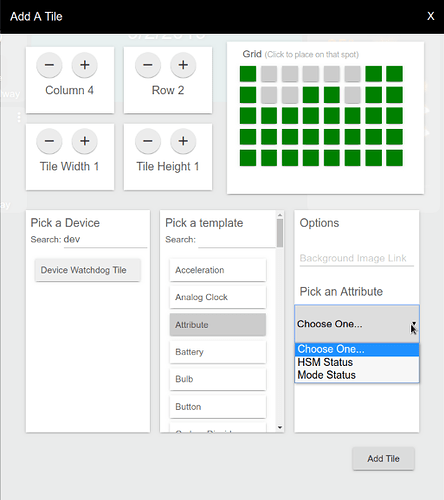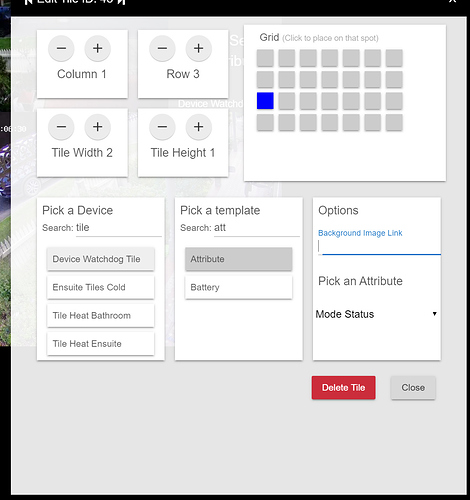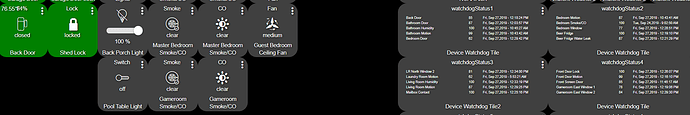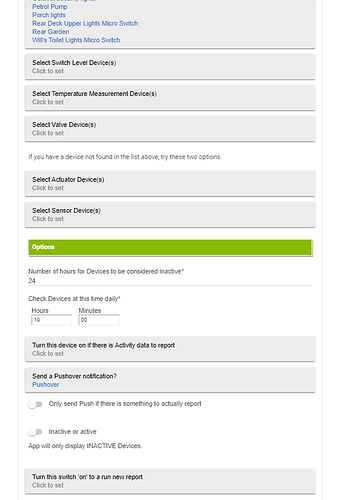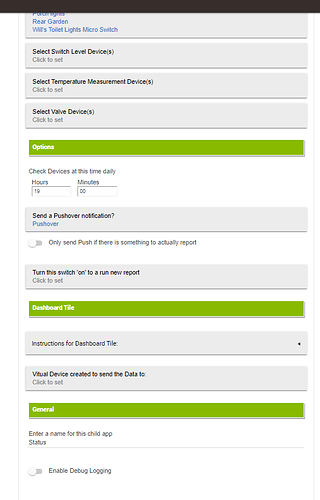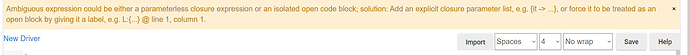Sorry but I'm not searching though 260 posts. Please post the issue you are having...
The problem is with the initial setup for a dashboard tile. Adding a tile with Device Watchdog and Attributes does not provide a 3rd option in the drop down list to the right - even after running a report which produces status data for the devices. All I get is HSM Status and Mode Status options.
Running the most recent hub update at this point. I will remove the app and attempt a re-install later today unless you have a suggestion for something obvious. I will never claim to be immune to err. 
If your dashboard was open when you ran the report it won't show up. Refresh (better to close and reopen) your dashboard after running a report and it should be there.
I'm having this exact same issue. I have updated versions of your apps and driver and I ran the report without the Dashboard open, but still only seeing 2 options:
Does this have anything to do with the types of devices I'm monitoring in each child app? I only have 3 Aeotec Door Sensor 7s and a Nest Protect. Do I need to reinstall the app and start from scratch?
Okay, once again...
- close the browser completely
- open the app and run the report
- open the device and check to see that there is data displayed
- NOW open a dashboard and add the device.
If the data isn't showing up, please screenshot your device attributes and post it here.
Thanks
Ok, so I followed all your instructions again a second time, but then realized that I did something dumber: I failed to select the Virtual Device to send the Data to! Duh! Sorry to bug you cause I didn't RTFM. Thanks again for all the work you do on these apps.
lol, no problem. Glad you got it figured out!
this is great for dashboards - thank you!
I am trying to add the device tile to my dashboard. but can't select the device watchdog attribute at all . it's onlt mode status or hsm status
Answered many many times...
thank you. my bad should have scrolled up..
I might have found a bug. When using the "Turn this switch 'on' to send a report" feature with a virtual switch, it's sending a report twice; Once when turning on and then again when turning off.
@bptworld I have a request if it's possible. Allow Device Watchdog Tiles to have adjustable font sizes. Do to the nature of Dashboards in order to scale down the dashboard to acceptable for mobile phone use, in turn the font for the "normal tiles" had to be scaled down to fit them as well. The issue is having the font down low enough to fit normal tiles makes the font barely readable for the device watchdog tiles. If it's not possible no biggie I can live with it, still loving the app!.
I've been running this app for awhile to monitor active devices and it is working well. I have it setup for a push notification every day at a set time. The only somewhat annoying thing is getting reports everyday on the same device it reported the previous day. I use some devices in temporary situations, such as in ground moisture sensors and motion sensors to trigger water sprayers for cats using my garden as a toilet. When not in use I pull those devices and remove their batteries. It would be nice to not have edit the app to remove and remember to add these devices back in when their installed again. Yes! Call me lazy.  If it an easy thing to do it would make a nice feature. If not, it still does what its supposed to do given the way its written.
If it an easy thing to do it would make a nice feature. If not, it still does what its supposed to do given the way its written.
There is no way for it to know that a device has been pulled or added unless you go in and unselect/select it. I'm getting better at coding but not at the point yet that I can create an app that 'senses' which devices are installed or not and whether you want to track it or not. 
maybe someday... but not today! 
I'm a bit confused as to what I'm looking at. I was hoping to be notified about devices that were offline due to signal or battery but with the status and active reports I see a tonne of devices that are all working. Period set to 24hrs.
Would need to see some screenshots on how you have the app setup.
Thanks
Have you tried setting the toggle switch for “only send push if there is something to actually report”?
I cannot even get this to load into Hubitat, I've tried both Chrome and Opera. I get this error on both the Driver and the App:
chat_bubble_outline
more_vert
Advanced
code Apps Code code Drivers CodeSystem EventsLogs
Ambiguous expression could be either a parameterless closure expression or an isolated open code block; solution: Add an explicit closure parameter list, e.g. {it -> ...}, or force it to be treated as an open block by giving it a label, e.g. L:{...} @ line 1, column 1.
Quick question about this app.
I only need the parent and child apps correct? The dashboard driver is optional?