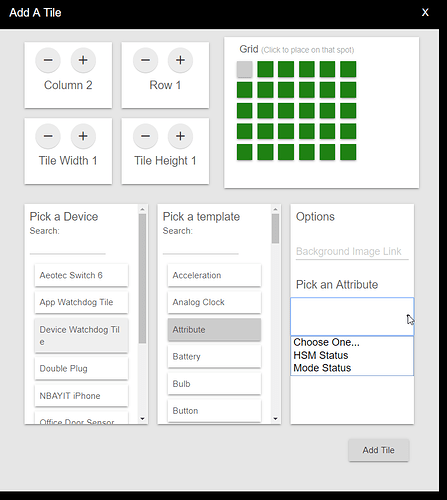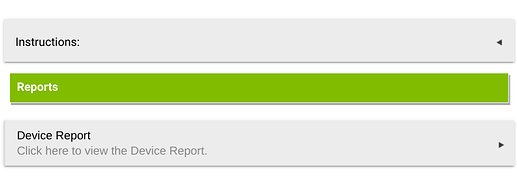Did you rerun the report?
ah - probably not. will try that tonight. cheers
Trying to add to dashboard. Added Parent, Child and Driver. Added Virtual Device. Added Virtual Device to Child APP. Still not getting a 3rd option.
This may be unrelated but is there a way to alert via email or other notification about devices that do not check in?
Have you run a report yet? It won't create the attribute until you do.
DW can send a push notification, turn on a device and/or send the data to your dashboard.
I only see option to run a report at a designated time. Is there a way to click a button to generate a report?
Will it push a notification only when a device is offline or a report of all device statuses?
Thanks,
There is the BIG grey button at the top of the app...'Device Report Click here to view the device report' ![]()
Ha ha Good to know it’s not just me that “can’t see the woods for the trees”, sometimes.
Loving this, 1 suggestion...
Can you have the activity tile display “all good” or something like that when there is nothing to report?
Thanks, Craig
Sorry new to Hubitat. This looks cool. How do I add it to my hub?
Thanks for putting in the time and effort!
Hi,
Follow the link in the first post to my github, then go to apps, Device Watchdog. You'll find the instructions there too.
Welcome to Hubitat!
I installed the Device Watchdog. My first impressions are that it is a great app. However, I do have some questions.
-
Do I need to set up separate instances of child apps for device, battery, and status or can all functions be done within one child app?
-
I have some ERIA Zigbee Smart Switches (remotes actually) that don't seem to report but do work when pressed. They also don't report a battery level since I don't see one in the driver page for these devices. Since they aren't reporting, they show up on the list as "Device Last Checked In Value" of the last time I activated the switch. In this case, there are two showing up as 34 hours, 38 minutes.
My device timeout is set for 24 hours and I have it set to check at 09:00 each morning. Is this an appropriate time to check and an appropriate amount of time to consider these inactive?
I have a few of these and can speak to this: the Eria dimmers do indeed not report anything except button events. They do not report battery level. They do not appear to "check in" on a regular basis for anything. Therefore, the answer to your question is totally up to you: if you think you'll press them at least once every 24 hours (sounds like you might not), that interval is appropriate. If not, make it longer--or honestly, with these I'd consider not using Device Watchdog at all since they don't provide a battery report (or any regular checkins) for proactive monitoring, and using "last activity" for reactive monitoring could be done just as well by you: when you press the button and your automation doesn't happen, something is wrong. ![]() (This feature is quite useful, however, for typical sensors that do check in--e.g., suspecting that a motion sensor isn't working because it hasn't checked in for a while when you know it normally does.)
(This feature is quite useful, however, for typical sensors that do check in--e.g., suspecting that a motion sensor isn't working because it hasn't checked in for a while when you know it normally does.)
Time of day, of course, is totally up to you. I have mine set to run late in the evening when I'm usually home since they're accompanied with a notification, and that way I can take action if needed (and would usually be there to do it).
Thanks. I suspected as much. I will remove them from the monitoring list so I don't get nagged about them.
I'm going to have to set up a separate instance on my second hub to monitor the battery status on my Iris V1 devices since the virtual devices on the controller hub don't report battery status either but the physical devices do report it.
Thanks for this Brian. Great app.
Any chance you could make the tile a pushable button that refreshes/runs the report. I could do this by creating a (clear and invisible) virtual button that sits over the watchdog tile that calls a virtual switch, but it's a lot of virtual devices for all my apps. I have a few apps for different amount of hours.
I don't think this is possible but I'll take a look.
I just started playing around with this app, because I have several devices that report 0% battery level but are still reporting as intended daily. Because of this I found out 5 out of my 6 Iris V1 contact sensors hasn't communicated since June. (they are on windows that don't normally get opened or included in any rules besides HSM)
Now they are back up again. Thank you and excellent job creating the app!
If you are looking input, the only thing I would like to see if it were possible is a Voice notification ability if a device status is over 24 hours since it had any activity. If not I'm fine with the pushover notifications and will be sure to check those periodically.
Thank You
If you use my Follow Me app (with What Did I Say driver), then you can push the report to 'What Did I Say' and it will be spoken and also show up on the Dashboard tile.
This can be done from any app that has push notification option.
I have the Follow Me, never seem to get it to work right I was trying to have it work with the Life360 tracker (but I didn't spend much time with it yet), so I will have to look into this more.
I will get the What Did I Say as well.....
Seems like you have everything covered then for my liking, thanks again great work!
Having the same issue as Mgilbert with the 3rd option not appearing.
I have added devices and I am able to run and view a report with the app, but the dashboard does not update the attribute option.