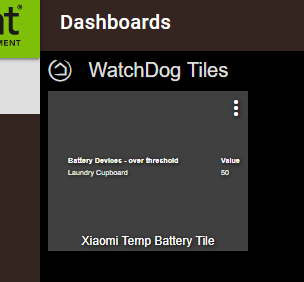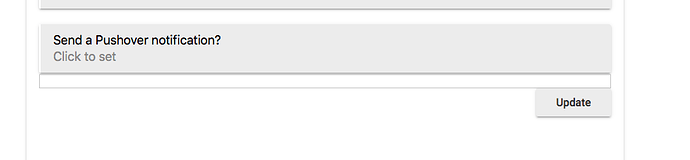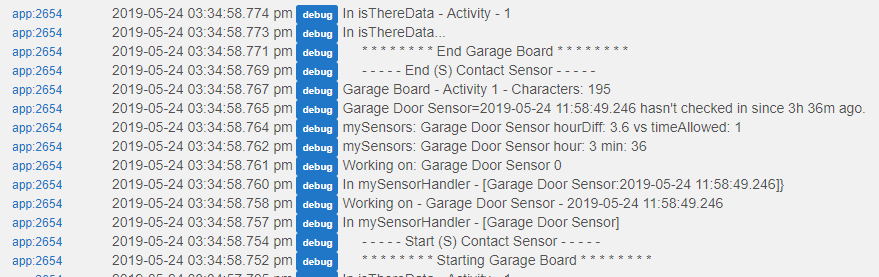Great point! Thank you again. Definately gonna give it a try. It seems a great app to keep a handle on your devices. Much appreciate your quick response.
What’s the difference with this then just using the official notification low battery alerts?
I've never used the official low battery alerts so have no idea what it's capable of. As for what this one can do, please see post 1.
Either way, choice is always good. Try out both and then use the one that fits your needs.
I really do love this app. Question if I may- on debugging something.
I have Watchdog set up to monitor for device activity. The run time is 8:30pm. If no device activity is detected it is configured to "turn on a device" as a signal.
Every night precisely at 8:30, that device comes on... indicating that there should be some status... but I click the status report and no devices are listed.
I am wondering if anyone has any ideas on how best to debug this?
Thanks!!!
Thanks.
New version on Github...
V1.3.3 - 04/26/19 - Fix Device turning on when there is nothing to report.
Haven't tested it myself, got a nasty head cold... going back to bed. 
wow- ok. THANKS> Will check it out as soon as I can! Get some rest!!!
Seems like that fixed it! Thanks! Great program!
Another question... I am trying to get onboard with pushover... I seem to have trouble finding how to implement it in the watchdog child.
When I click the "send a pushover notification" it barely expands and I dont see a way to add my pushover ID or anything - see below.
Any thoughts? I guess I should try another browser.
Not a Device Watchdog problem... Sounds like you don't have any Pushover devices setup. Create a new device using the built in Pushover driver. That's where you would put in your ID and other pushover information. Then come back here and you'll see that device in the dropdown.
Makes sense. I was wondering if there was someplace else to enter that info. I didn't RTFM I guess. Thanks again and sorry for the bandwidth on this.
KV.
lol, no problem.
One question... when a motion sensor detects motion... is that considered a "check in" ?
I have a motion sensor that detects actual motion a couple times a day but has lately been reporting no checkin in 22 hours on the watchdog.... Just wondering how I might best debug this one.
Thanks for any thoughts!!
It should be, but that's up to the sensor and Hubitat (the driver). The sensor should also send a heartbeat anywhere from 1 to 12 hours, again depending on which sensor we are talking about.
Device watchdog can only pull the current information from each device page. So start with looking at the device in Hubitat, if it's not updating then neither will DW. ![]()
OK so I am using the SmartThings motion sensors here... does your watchdog check the "last activity" field in that device?
Directly from the first post... ![]()
My apologies. Thanks for setting me straight! 
I have a report that has activity in it but it doesn't appear to be turning on the switch that it is supposed to turn on. Here are the logs:
But the switch that I have set up to be turned on when there is activity doesn't actually turn on.
Also, why do I get two reports when I use the switch to run report? Does it trigger on both on and off events?
Update: I found the problem. You are missing "state" in your isThereData.
def isThereData(){
if(logEnable) log.debug "In isThereData..."
if(triggerMode == "Activity") {
if(logEnable) log.debug "In isThereData - Activity - ${state.timeSinceCount}"
if(**state**.timeSinceCount >= 0) {
isDataActivityDevice.on()
} else {
isDataActivityDevice.off()
}
}
if(triggerMode == "Battery_Level") {
if(logEnable) log.debug "In isThereData - Battery - ${state.batteryCount}"
if(state.batteryCount >= 0) {
isDataBatteryDevice.on()
} else {
isDataBatteryDevice.off()
}
}
if(triggerMode == "Status") {
if(logEnable) log.debug "In isThereData - Status - ${state.statusCount}"
if(state.statusCount >= 0) {
isDataStatusDevice.on()
} else {
isDataStatusDevice.off()
}
}
}
It's the one with the *'s around it. That wasn't in the version I pulled from github.
Nice catch, thanks!
New version on Github...
V1.3.4 - 05/24/19 - Fixed typo
You also have to change those to strictly >. Otherwise, the switch always turns on because when there is no activity it is zero. I removed the "=" and it is working correctly.
I know in the device tab, I can increase the size of the font. But I up'd it from 40 to 60 and it didnt change. Sorry what did I miss?