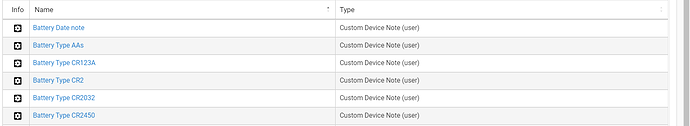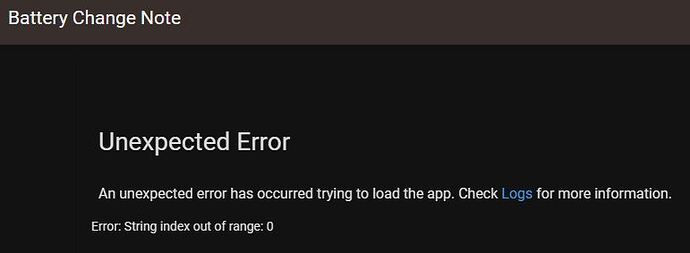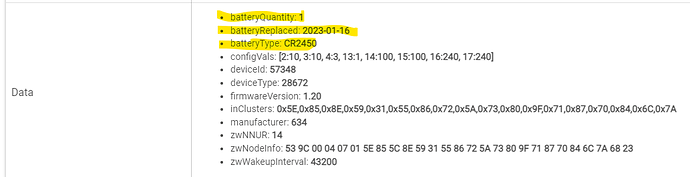You can always rename the Custom Device Note to be whatever you want. I use two different ones and renamed them both to describe the note I am adding.
Yup, but when I've done that in the past and then not dealt w/the app for a long while it has caused me some confusiong looking for the wrong app name in the forums to ask a question.  But that's my issue. I just thought that it would be good to have the stock names adjusted as I noted to resolve my OCD/compulsion for everyone else, too.
But that's my issue. I just thought that it would be good to have the stock names adjusted as I noted to resolve my OCD/compulsion for everyone else, too. 
Don't want to come off all fanboy-ish, but just did some updates on batteries on a motion sensor and leak sensor today, recording battery change date, and I absolutely love how I can manage this all in HE now, and the data is right there in front of me, either in the Data section of the Device page or in the Device Note Display app.
Five stars is not enough!
Another request for this fantastic app. Before selecting the devices to add notes to, have a selection box of device capabilities to select from. For instance, be able to select only battery devices, so its easier to populate them all with one template with battery type and battery date. I'm sure other device capabilities (if that is the right term) would be helpful to automatically select the target devices, but battery is the most important one for me.
My thoughts exactly.
It appears you can only add one (the same) note to all devices you pick.
Unless you are supposed to select one device at a time, add the note, save it. Select another device, add the note, etc, etc.
I want to track the date I change the battery in a device.
This app is a great idea but I was really hoping to be able to add a note field directly into the device config/details screen.
This app works great for that. Every time I change a battery now I open the app and select the device I just changed, I then set the date for the custom note. The custom note name is the only thing that stays the same. I have it set to BatteryChange.
For battery types I add an instance of the app for every battery type I have. I then open that instance of the app and add the device so it has a note BatteryType
Thank you for the clarification. I sincerely appreciate the add of this app, but this is very confusing.
As with all your contributions here Jean, this is a great addition to my library. I want to send you a donation, how can I do that? I prefer Paypal.
Thanks, but just do this for fun and to keep the brain cells firing. Treat yourself to a cold one and enjoy the open road a little. (Maybe in the opposite order though  .)
.)
This is exactly how I use this great app. Only have to put the BatteryType in once though as the only thing that needs to be changed is the BatteryChangeDate. Extremely easy!
I find that using this app is actually just as quick as finding each device in the devices page and opening it. Actually, when updating several battery replacements (on the same day), it is actually faster since you can select several devices at once to update the change date in the device pull down menu.
Easy, peasy.
Agree completely! Thanks @thebearmay !
Just chiming in, personally I just have two instances of this app, one for batteryChange date for when I change batteries. And the second is for batteryType.
Yes, it means I have to update the text for a new battery powered device I have, but I like the simplicity of an app for each new "property" I want to add (e.g. batteryChange and batteryType), as worse-case if I get the actually text wrong (e.g. CR2 instead of CR2123) it's super easy to fix v.s. messing up on the data property name.
Hey Guys,
Love this app!!
Just updated to Hubitat Platform v2.3.4.119 and my custom note app is wiggin out with
and this in the logs
Just wondering if anybody else was getting a similar issue?
Kind Regards
chillibenny
Launched normally for me, two different instances
Try a repair in HPM?
Something has corrupted the app’s internal storage, best bet is to remove the instance and reinstall.
That did it, Thank you very much 
Can someone please explain to me the difference between the below apps? I presume they all do different things because they are all by Jean P May (? @thebearmay ?)
- Custom Device Note
- Device Data Editor
- Device Data Item Display
My goals are to:
- Add a field to many devices to log what type and quantity of battery the device needs. This many need to be two fields (one for type, one for quantity)
- Figure out a way to log each time I change or recharge the battery in a device, so I can start to gauge (or even plot) how long they last and proactively install fresh batteries. Thus, a single field with a date won't do it.
- Add a field where I can simply type random notes to myself about a particular device.
Which apps are most appropriate for each of the above goals? Or should I just start a spreadsheet?
I found it far quicker and easier to manually edit a Google sheet of that data than to add it to the device via a note and edit the device entry when I replace a battery. See the image in this post:
Custom Device Note and the Device Data Editor do roughly the same thing just different approaches. The first one allows you to place the same note on multiple devices at the same time, while the second is limited to a single device at a time, but allows you to edit all of the data items for that device at the same time. The Device Data Item Display allows you to view the attributes and data items for multiple devices in one place.
So to meet your goals I’d use the Custom Device Note to log your battery type and quantity. Either the Editor or the Custom Device Note can be used to record battery changes and notes for a single device so just a matter of preference there. Once you have those fields added you can use the Device Data Item Display to look for trends or export the data to a spreadsheet or other data tool (exports to CSV and JSON).
I asked basically the same question about recording battery information recently. I am using Device Data Edit to add the battery information to my devices, like this:
It is a little annoying doing each device 1 at a time, but it's not to bad really. I just have a text file open with the text I want and copy/paste it in.
@thebearmay A question I just thought of. I am using @jtp10181's custom drivers for pretty much all my Zooz devices. If he updates the drivers, what happens to the data section?
Also... I added a test item with the word test as the data on a device.... I do not see how you actually remove note. There is a button that says "Add/Remove data note" but clicking on it seems to only let you add new notes; not remove any.
If you change drivers the data items remain the same unless driver explicitly overwrites them. As to removing, if there is no value in the note input, then furnishing the note name will remove it.