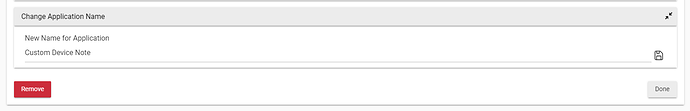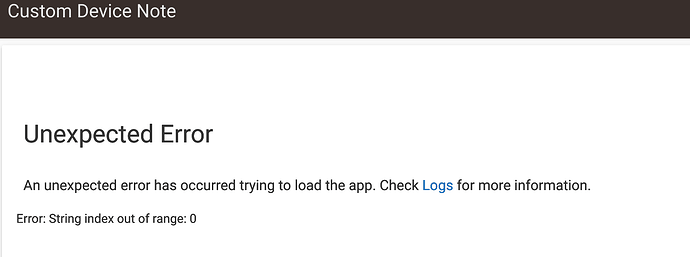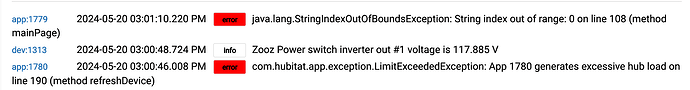Ah, that did it. Thanks. A note up at the top of that screen would be helpful.
A very handy small app, recently I started using it to simulate other devices which I don't have when developing drivers for these... : ) Thank you very much!
Is there a way to use this data in say rule machine? So if i missed this somewhere along the line must references i find our just for app/drivers.
I don't recall a way for RM to access these fields - normal use is by drivers or custom apps.
I have had this installed for a while but just now getting around to playing with it. Probably a dumb question, but do I need to install a new instance of this for every device I want to use it on? here is my current use case. I am using it to keep track of battery types and when they were last changed. every time I go in, the last information from the last device is still there. If I deselect devices, select the new device, and enter new information, is the not in the previous device still there? Or is it being overwritten?
I saw a spot at the bottom to change the application name, which made me think I was supposed to use a separate instance for each application. Which is the suggested way to go?
My memory of how it worked is what you described, but the data is actually stored in the data section of the device, so, to answer your question, no, you don't need to install am additional copy of the app per device... But @thebearmay can explain it better than me....
The data is stored in the device instance, so once you've stored the data you can go to another device.
Some people like to keep sets of devices in separate instances to speed up batch updates.
I appear to have gotten myself stuck in a loop. I decided to test this and the first sensor I added to was a MESHed sensor. I didn't realize this. I didn't get the MESH warning at first but when I went back to try on another device I did get the warning.
So I thought I would delete everything off the first hub and install on the second hub.
I removed the app and then went into Hubitat Package Manager to remove the app there and got the following:
An error occurred while installing the package: Failed to uninstall app https://raw.githubusercontent.com/thebearmay/hubitat/main/apps/custDevNote.groovy, it may be in use. Please delete all instances of this app before uninstalling the package..
Be sure the package is not in use with devices.
I haven't figured out how to get around this. Not a huge issue but thought I would ask? Thanks.
Try the Unmatch and see if it works for you.
I didn't know that this option existed. I did that fine. So I thought I would go delete the app now. When I try to delete the app it tells me:
App code still in use by: Battery Change Date
This is what I called the note when I first tried adding it. The app truncated this to batteryChangeDate. To be honest I thought no special characters was things like @#$% but obviously spaces were not allowed.
So not sure what is preventing this from deleting? Thanks.
Look for an app under the installed apps called Battery Change Date. I'm guessing you clicked the app rename option (accidently?) at some point and gave it that name.
Thanks - that was it. When I first created the note I called it Battery Change Date in the app. I want to say that the app renamed it automatically to BatteryChangeDate? So perhaps that created two instances of the app?
I was able to remove it fine and now using it correctly on the other hub.
The custom note keys are automatically converted to camel case with special characters removed to ensure that they are retrievable for update. The app name is a separate function that was added so that people could store multiple presets of devices and keys - it doesn't modify the user entered value.
I seem to have confused Custom Device Note when editing a "note". Can I recover from this or remove and reinstall the app without losing my previously entered device notes? Rebooting and rebuilding the database didn't help.
Notes are stored in the device record so you can remove the app without losing anything you've entered. Is there any more information in the log?
I think the issue is I have too many notes. On a reboot Device Data Item Display errors for a while and then settle down.
Custom Device Note occasionally errors on an edit but this is the first time it has hung and not recovered.
App 1779 is Custom Device Note and 1780 is Device Data Item Display
The line that is erroring is editting the note name/key to remove spaces and do camelCase substitution when found so sounds like it possibly has a null value stuck in there somehow. Let's remove the app, close out of the Apps tab and then come back in and re-add the app.
Thanks, removing it and re-adding took care of it. Nothing lost.