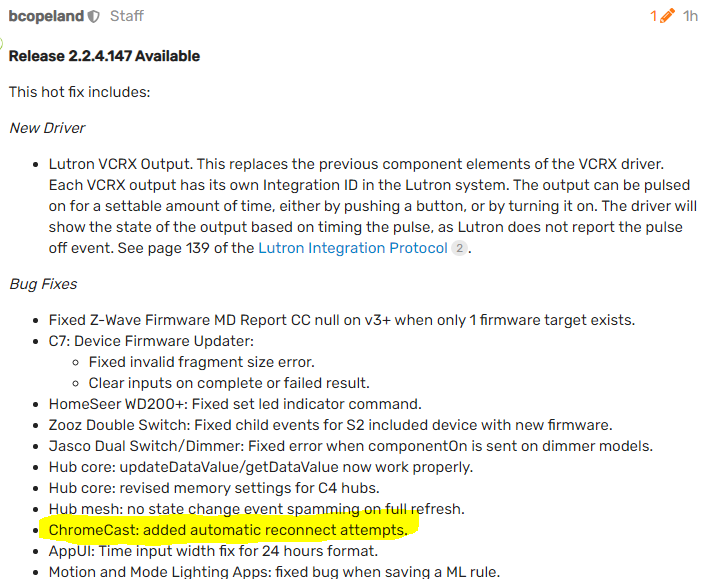Yeah, I have it integrated, however I don't really understand its capabilities. I can't seem to actually cast the chrome cast, so I am wondering what it actually does?
It acts as a Text To Speech device. So, the speakers can be chosen in rules as speech devices. I believe others can play local MP3s on theirs as well. I prefer to just use "hey google" when casting or cast from my phone for actually listening to music. (I also have a routine that uses one google speaker to tell another on to play XXX on YYYY speaker.)
What about if I just want to watch Tv and browse Netflix as I would on chrome cast, can I integrate that to the hub
I am not aware that can be done on ANY platform outside of the native Google Home functions.
Are there any alternatives to google such as a fire stick, or even just a smart TV that I could integrate to the hub?
Only time will tell.
Most likely not, our change was aimed towards preventing potential resource leaks and stopping some exceptions we've been seeing in users' logs.
So, what does that entail? I was only having issues with speaker groups in HE. Periodically, they would just stop working and I would have to run the setup, reconnect the groups, and then rebuild my rules. So, I had to change all my rules to use individual speakers (Listing ALL the ones I had in each group individually) Does the above fix address that? It would be great to be able to use my groups again.
Haha, and what did time tell you? ![]()
BTW, my Chromecast solution (i.e. workaround) is this:
First let the device(s) play an empty MP3 of 1s (I created a _FX-Silence1s.mp3 file and put it on my local web server) before using the device(s).
Since then I had no (connection) problems. ![]()
Hello,
I have Chromecast helper and is working good for my Hub Max. But I have a problem: I set the volume for example 60% and I don’t want change never. Always 60 %. But it change automatic to 45%. I don’t set any restriction mode in App Google Home like “don’t disturb” or “night mode”. Then I don’t understand what’s happening for change the volumen. Any Idea?
There is any app for control the volumen?
thanks so much
@m1980, welcome to Hubitat!
Chromecast Helper has nothing to do with volume. It's just a simple way to keep the connection 'alive'.
Ok @bptworld... I’ll try to find whats happening with my hub max, but I tried a lot of times in Google home App and I couldn’t.
Thanks so much for your work in HE... it’s amazing!!!
This might be worth a try - Why is my Google Mini's sound level changing?
Ohhh great!!! Today I will try...
Thanks so much @gassgs
Does anyone have a Chromecast with Google tv? Chromecast integration finds it but it doesn't seem to initialize or refresh with Chromecast helper
This plugin worked great for a couple days, but has seemed to stopped recently. Anyone else? I'm getting some of my "speak" broadcasts stacked together at a later time than scheduled, once the Google Home Mini decides to 'wake up.'
Yeah similar, my GH devices have been a bit poor recently and I've had to manually re-initialise them, especially after a hub reboot.
I'm sorry if this is off topic, but I'm scouring the forum for an answer I can't find yet..
How can I use HE to start/stop a Pandora station to a Chromecast audio group?
I've tried copying the URL from playing Pandora station on web into the play track URL on Chromecast but nothing happens. I assume I need some authentication step out information.
On my previous SmartHome setup (Vera + Reactor) I had music start and stop based on arrival, departure, awakening, sleeping, and even changing stations based on weather conditions. Desperately missing it and feeling antiquated using an old Android phone and my fingers ever time lol.
Yup, way off topic.  I don't know the answer to your question but you would be much better off starting a new topic for this. That way more people will see it.
I don't know the answer to your question but you would be much better off starting a new topic for this. That way more people will see it.