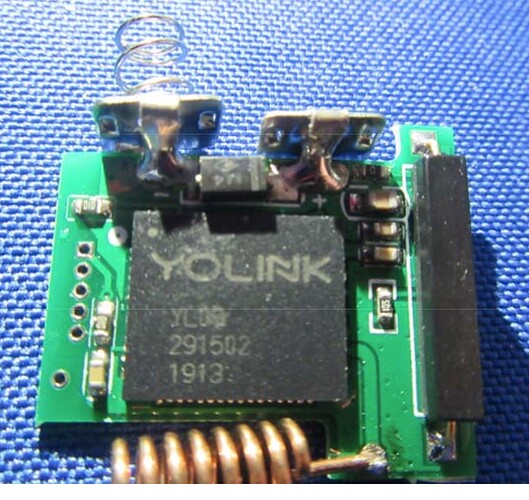For those curious about the Yolink ecosystem, here is an article that explains quite a bit. It goes into why Yolink is very different than Z-Wave or Zigbee.
To me, the LoRa protocol is not what’s interesting. I use YoLink because they make devices that nobody else make, such as actually outdoor (I.e. -40 and IP67) rated devices, water temperature sensor, water level sensor, etc.
Yup - Yolink were the only motion sensors that would reliably stay linked and work in my mailbox (at the end of a long driveway).
Yep, I use their motion sensors in my mailbox as well - Also use their Temp/Humidity sensors (and displays) in my Fridges and Freezer (aka Faraday cage). - All work well
Just missing local Matter integration - I saw some noise on the new X3 hub thread, and it sounds like that's the required HW hub to get matter - but even on this initial release the Matter FW isn't ready. - I'm not sure who they are marketing the new onboard cellular connectivity - People who need that should have MiFi's already. - And yet they seem to recognize the clamor from their users for local connectivity.
So great range, unique sensors, and signal strength thru metal - Just no local control - Apparently that's harder than I would think it should be, given that alot of Matter code is available in Git already..
Sigh..
Back again feeling clueless :-). Thank you Steve for your prior help!
I'm playing with the Yolink speakerhub and wanted to install the driver before it arrives.
I thought I had the "add a new Yolink device" process down, but apparently not. I don't see the speakerhub in the list of supported devices even though others seem to get it to work.
What am I missing?
A second instance of the Yolink Device Service perhaps?
I've been terrible at keeping the "supported device list" up to date. ![]()
All you can do in preparation for a new speakerhub is to insure that the "YoLink SpeakerHub Device" driver is installed on Hubitat. Note: This driver is automatically installed when the app is installed, so it won't show up on HPM as a selectable driver.
If you select the "Drivers code" menu on Hubitat, the ""YoLink SpeakerHub Device" driver should be there. If the "YoLink SpeakerHub Device" driver is missing, use HPM and perform a "Repair" on the "YoLink Device Service".
FYI: NEVER run more than one instance of the YoLink Device Service app
I own the Luba Robotic lawn mower. I also have a couple of dogs so I fence in my backyard... so I created some automation with Hubitat to open a small custom-created door for the mower to allow it to get to the front yard without letting the dogs out. But because the mower charging base and the small automatic-door I created for the mower is far away from the house and outside, I decided to try the YoLink system with your drivers... and it worked perfectly. Thank you!
Unexpected benefit... the YoLink hub I purchased was the SpeakerHub. I noticed that it works great as a TTS system... and a cheap one at that for $25. I've been experimenting with using it as a TTS system and notice that while WebCore will recognize the hub as a Text-to-Speech device and works perfectly, however, Rule Machine does not... though Rule Machine will work for TTS if I select it as a Notification device. The issue though of using it as a Notification device, I can't set the volume when I want it to speak a custom message. Is it possible to get Rule Machine to recognize this hub as a Text-to-Speech device? Thanks.
I'll take a look
Thanks for this integration. ![]()
For anyone else wondering, here's some pics of the door/contact sensor bits.
It appears to be using a pretty standard reed switch.
The updated SpeakerHub driver and app are available. Use HPM Update to install them.
Thank you!
@SteveBarcus is the YoLink valve controller supported?
Sound like everything that is supported still needs the yolink hub?
Yes, for any of the YoLink devices to work... with or without Hubitat... you do require a YoLink hub.
The valve controller you posted is on the list of supported devices for Steve's YoLink hubitat driver.
Thank you @tohm .... I saw that list but must have blanked on the valve listed. Appreciate this!!
FYI... I found that the YoLink Outdoor temperature and Humidity sensor model... YS8005 doesn't install. From HPM, I get an error stating that the driver is not found though I installed the Outdoor Temperature and Humidity driver. From Github it says it's for model YS8004 though, however I was hoping it would still work. NOPE....
The "YoLink THSensor Device" driver should install for that device.
Use the HPM "View Apps and Drivers" function to view the installed drivers. As of today, the following driver versions should be installed:
- YoLink Device Service Documentation | Community Thread | Donate
- YoLink™ Device Service v2.1.18 (app)
- YoLink COSmokeSensor Device v2.0.5 (driver)
- YoLink Dimmer Device v2.0.5 (driver)
- YoLink DoorSensor Device v2.1.3 (driver)
- YoLink Finger Device v1.1.3 (driver)
- YoLink GarageDoor Device v2.0.12 (driver)
- YoLink Hub Device v2.0.5 (driver)
- YoLink LeakSensor Device v2.0.7 (driver)
- YoLink LeakSensor3 Device v2.0.4 (driver)
- YoLink Lock Device v2.0.5 (driver)
- YoLink MQTT Listener Device v2.0.9 (driver)
- YoLink Manipulator Device v2.0.9 (driver)
- YoLink MotionSensor Device v2.0.6 (driver)
- YoLink MultiOutlet Device v2.1.7 (driver)
- YoLink Outlet v2.0.4 (driver)
- YoLink Outlet Device v2.0.7 (driver)
- YoLink Siren Device v2.0.7 (driver)
- YoLink Smart Outdoor Plug Device v1.0.6 (driver)
- YoLink SmartRemoter Device v2.0.9 (driver)
- YoLink SpeakerHub Device v2.0.8 (driver)
- YoLink Sprinkler Device v2.0.5 (driver)
- YoLink Switch Device v2.0.5 (driver)
- YoLink THSensor Device v2.0.9 (driver)
- YoLink Temperature Sensor Device v2.0.8 (driver)
- YoLink Thermostat Device v2.0.5 (driver)
- YoLink VibrationSensor Device v2.0.6 (driver)
If any are missing, then use the HPM "Modify" function to download and install them.
If any are outdated, then use the HPM "Repair" function to repair the installed drivers.
If the install still fails, post the error messages from the YoLink Device Service app from the logs.
The post I just deleted included the error message I was receiving... the reason I deleted it was because I finally saw from posting the error message was that the temperature sensor device I installed required the "TH sensor" and not the "Temperature Humidity Sensor". I then re-ran the HPM modify and selected to include "TH sensor" and it in-fact worked and now that Yo-Link sensor is added to Hubitat. Sorry about that! I'm really happy with the YoLink sensors and again, really wanted to thank you for creating these drivers!!!!
![]()
Is the water level monitor supported ? I.e. Water Level Monitoring Sensor – YoLink
Not yet. I'm currently working on the Power Failure Alarm driver. I'll see about supporting those water level devices next.